Always in touch: TOP 5 portable Wi-Fi points
We independently test the products and technologies that we recommend.

In a special table, you can compare in detail all five models of portable Wi-Fi points that we have collected for this top. And at the link you will find the entire catalog of mobile routers.

| Onestore.kyiv.ua | 1 860 ₴ | To Store |
| Tviy-Dim.com | 1 891 ₴ | To Store |
| Tehnopostavka.com.ua | 2 188 ₴ | To Store |
| Rozetka.ua | 4 209 ₴ | To Store |
| Onestore.kyiv.ua | 1 860 ₴ | To Store |
As the communications market leader, Huawei was one of the first to launch portable routers. Over time, the assortment of the company gathered a lot of models for every taste, color and smell. Among them there are both fancy options (for example, E5577), and quite simple ones. As the hero of today's review, Huawei E5573, which looks like a symbol of simplicity and conciseness.
First, it doesn't have any screen. Only a couple of small network signal and battery indicators. Some people like this approach, but it seems to us a minus. Moreover, the market lacks much more informative portable routers for the same money. Secondly, the simplicity of the E5573 is manifested in the connection. The cover is removed from the router, inside there is a slot for a SIM card under the battery. The password for accessing Wi-Fi is also written there. We insert the card, wait for the device to receive mobile network settings from the operator, enter the Wi-Fi password and rejoice. If you need to dive into the settings and adjust the network settings for yourself, you can use the web interface or mobile application with advanced settings. Both versions are translated into Russian, so there are no problems here either.
The instructions say that the router can support the connection of up to 16 devices simultaneously in the 802.11n network. And here comes out the main weakness of this model. Due to weak hardware, when three smartphones, a laptop and a tablet were connected at the same time, the router simply “did not take it out”: even if the speedtest showed high speed, the pages loaded with pauses and opened longer than usual. And downloading files occurred with noticeable jerks and pauses. If you do not force the router, then the quality of communication is at a high level, and the speed, as a rule, rests on the maximum that the mobile operator issues.

| Instor.com.ua | 2 799 ₴ | To Store |
| Touch | 1 899 ₴ | To Store |
| Onestore.kyiv.ua | 1 940 ₴ | To Store |
| Denika.ua | 1 914 ₴ | To Store |
| Comtrade.ua | 1 499 ₴ | To Store |
ZTE MF920 is one of the simplest and most affordable portable routers in domestic retail. Outwardly, it practically does not differ from other familiar models. The ZTE MF920 3G/4G modem has a durable white plastic case and small LED indicators that indicate that the device is connected to the network and the device is charging. The device itself turned out to be smaller in size than a regular smartphone and will easily fit into one of the pockets of a bag or a hiking backpack.
On one of the ends there are control buttons and a tray for a SIM card. There is no socket for an external antenna, but this is compensated by the presence of three fairly powerful internal antennas. During the speed tests, the ZTE MF920 showed the following picture: 148 Mbps for reception and 51 Mbps for distribution. These are peak indicators, most of the time the speed of 4G itself rarely exceeded 50 Mbps. All this allows us to assert that if there is a high-quality coverage of this baby, you can safely take it for trips out of town with family or friends - for a company of 4-5 people, its bandwidth will be enough. In general, the passport supports up to 8 connections.
Access to the network is provided for 6 hours of continuous operation of the modem, then the built-in 2000 mAh battery must be charged from an outlet or laptop. It is worth noting that 6 hours is quite a standard indicator for most portable Wi-Fi points. If we talk about the standby mode, then a full charge of the ZTE MF920 will last for 120 hours. The only pity is that the battery is not removable and, as they say on the net, it can swell after a couple of years of use. In this case, you will have to change the entire router.

MW40V is an inexpensive, compact and lightweight Wi-Fi router from Alcatel that allows you to quickly deploy a Wi-Fi network anywhere where there is 3G and 4G coverage of any of the national operators. Due to its compactness and lightness, the device is suitable for users who travel frequently and want to always stay in touch online.
The router operates in the 2.4 GHz frequency range, there is support for 802.11 b / g and n standards. Given the low price, the manufacturer dispensed with external antennas, limiting itself to a few internal ones. The range of the device is enough to provide high-speed Internet to a house, office or apartment up to 60 square meters. At the same time, the maximum reception speed is about 100 Mbps, and 75 Mbps for upload. The figures are by no means record-breaking, but taking into account the fact that few operators provide a stable connection above 50 Mbps, the Alcatel MW40V speed should be enough for the eyes.
Considering that this is the simplest and most affordable mobile router, there are no interesting additional goodies here. The device looks modest, but interesting. The monochrome display informs only about the most important. And the built-in battery holds about 7 hours (this is a good indicator), after which it can be charged from a laptop, power bank or from the network. Only an unusually large number of simultaneously connected users catches the eye - 15 against the standard 10. Perhaps for some this will be a decisive factor when buying. From our point of view, it is much more important that during the tests the Alcatel MW40V proved to be a reliable and stable small one that did not bother with connection losses and subsidence in speed.
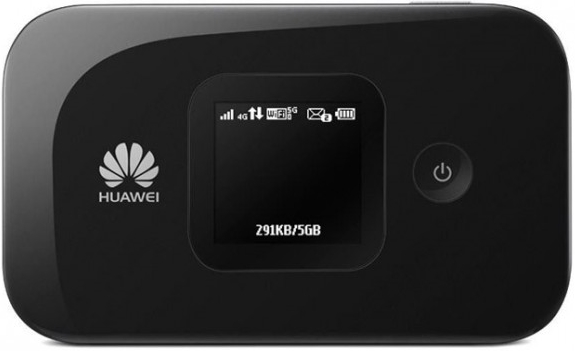
| MTA.ua | 2 699 ₴ | To Store |
| Rozetka.ua | 3 619 ₴ | To Store |
| Rozetka.ua | 5 499 ₴ | To Store |
| Rozetka.ua | 3 937 ₴ | To Store |
| Rozetka.ua | 6 150 ₴ | To Store |
Huawei is one of the world's largest players in the field of network equipment manufacturing. Therefore, it is not surprising that the wireless router with the E5577 index is in steady demand among the public.
The formula for success lies in the ability to build a large network in the field - in the device parameters, support for connecting up to 11 clients in one sitting is declared. In open areas, the network deployment radius reaches 50 m. At the same time, no additional manipulations are required for the initial setup - just insert the mini-SIM of the desired operator, turn it on and wait until the device automatically “pulls up” the network settings. For further configuration, both a regular web interface and a fairly convenient mobile application with a localized interface are provided. In it, by the way, you can not only configure the router, but also check the coverage speed or the number of megabytes used.
Under the hood, the SIM card slot is made up of a connector for additional antennas and a slot for a 32 GB microSD memory card. Any connected device can use the installed drive via SMB and FTP protocols. Between the mentioned slots and the removable case cover is a 1500 mAh battery, with which we can talk about 6 hours of battery life. In turn, the glossy front panel boasts a 1.45-inch display that notifies you about the quality of coverage, battery status, the number of connected devices, spent traffic, etc. The numbers are best obtained from the operator.

TP-LINK is one of the world's largest players in the field of network equipment manufacturing. Therefore, it is not surprising that the wireless router with the M7200 model index is in steady demand among the public.
The secret of the practicality of the router lies in its simplicity and stability. This tiny device, smaller than a typical smartphone, allows you to deploy a small network in the field in 3 clicks. And this is by no means a metaphor, with the localized tpMiFi smartphone application, you really only need to turn on the router itself, insert a SIM card, name the created Wi-Fi network and fill in the password. Everything can be used. And you can not score anything, but use the already clogged factory settings. A sticker with the network name and password is stuck on the inside under the battery. Access to the expanded settings of the router is slightly opened through the web interface.
The company slot for a SIM card in the "engine compartment" of the router is a slot for a microSD memory card with a capacity of up to 32 GB. Thanks to it, any connected device can use the installed drive via SMB and FTP protocols, in some way replacing cloud backup services. Above the SIM and memory card slots is a small battery compartment that provides up to 8 hours of battery life. This is one of the best indicators among similar models, where the figure of 5 or 6 hours is more common.



























