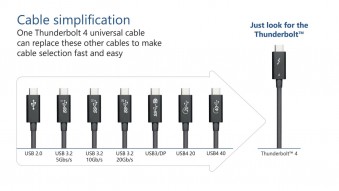DIY HTPC: Everything you need to know
We independently test the products and technologies that we recommend.

HTPC (Home Theatre Personal Computer) is a personal computer specially "sharpened" for multimedia entertainment. From a regular personal computer it differs in shape, software and some hardware. As a matter of fact, almost any modern computer can cope with the role of HTPC. That's just the latter are assembled taking into account the fact that they will not be used at the desk, but together with televisions in living rooms or bedrooms. And this leaves a certain imprint on the appearance of the computer.
Such systems are usually very compact in size, often have an appearance more reminiscent of DVD players than a regular computer. For them, it is desirable to have not only a wireless keyboard, but also a remote control.
But why do we need HTPC when there are all kinds of media players and SmartTV on the market? (Pay attention also to the material "Smart TV or Media player?") The fact is that these systems have a number of limitations. For example, a user is not able to change the operating system installed on his "smart" TV. While HTPC is, in fact, the most ordinary computer, which means that any software can be installed on it. For example, the player most suitable for user requests for playing any completely exotic file formats. Or a programme for recording your favorite TV shows.
Also, the user has ample features for customization, you can use various components. In addition, subsequent upgrades become possible, repairs are simplified, which can be done on their own.
Why collect if you can buy?
.jpg) |
|
Mac mini is a convenient and compact solution from Apple, but not too popular in our region |
Today it is not necessary to assemble HTPC on your own. On the market you can find a lot of compact systems that differ in performance and have a decent appearance. At the same time, it is a personal computer on which you can install a wide variety of software. A typical example is the Apple Mac mini. There are also more affordable solutions. This is a good option for those who want to get a sufficiently performant and at the same time compact system.
However, the same problem arises here — little depends on the user. There are all the same customization problems. For example, the latest Mac mini models do not have the ability to change the amount of RAM. At best, after spending a lot of effort, it will be possible to replace the drive. Other similar systems from other manufacturers have not gone far.
At the same time, by assembling HTPC, the user decides for himself how performant a processor he needs, what type of drives to use. It is often possible to meet a multimedia system in which the owner has installed a performant graphics card that allows you to comfortably (even with a number of restrictions) play modern games.
How to assemble HTPC: choose the case
 |
|
A typical HTPC case resembles a mixture of a PC case and a video recorder of the early 90s |
HTPC assembly begins with the selection of the case, and then the motherboard and other components are purchased for it. On the market, you can find specialized enclosures designed by the manufacturers themselves specifically for HTPC, usually they have a Desktop form factor. Often, remote controls are supplied with such solutions at once. In addition, a specialized case can be equipped with additional control buttons and even a screen (sometimes touch).
Or you can just pick up a compact case that you like in appearance. So, for HTPC assembly, solutions designed for mini-ITX form factor motherboards are often used. Fortunately, among them you can find quite beautiful and compact models. If you do not plan to install a discrete graphics card, then a massive case will be an obvious excess.
It's not bad if the case allows the installation of a conventional power supply. In this case, you can choose a model with quiet low-speed fans. And if necessary, replacing the PSU will not be a headache. However, this option negatively affects the size of the case, it simply cannot be very small.
By the way, some craftsmen adapt cases for HTPC from video recorders or amplifiers that have served their time. And sometimes they even collect them from improvised materials, giving them absolutely fantastic shapes. But to do this, you need to have additional skills and tools.
How to assemble HTPC: Cooling system
The cooling system needs to be given special attention. After all, a multimedia computer should be quiet enough, but at the same time not get too hot. Do not forget that HTPC is often installed on shelves under the TV, which means that there is not enough space for hot air removal.
The cooling system of the multimedia system should be sufficiently thought out. At the same time, simply increasing the fans is not a good solution. Firstly, there may not be enough space for this in a compact case. And secondly, too many fans can negatively affect the noise level. By the way, you definitely should not save on the fans themselves. These should be high-quality and as quiet as possible models.
It is better to abandon the complete PROCESSOR cooler (box version) by purchasing a more expensive and efficient model to replace it. Don't forget just to make sure that the model you like will fit in a tight HTPC case.
How to assemble HTPC: Other components
For the vast majority of cases, a processor with a TDP of less than 65 watts is sufficient for HTPC. The performance of such a model will be more than enough to solve almost all the tasks assigned to it, but at the same time there will not be too much heating.
 |
|
Payment MSI H97I ac can serve a good basis for a home HTPC |
Most modern processors have graphics cores, the performance of which is more than enough to run "heavy" video. Thanks to this, it became possible to assemble HTPC of very compact dimensions. To run serious games, this solution is not suitable, you need a discrete graphics card. But do you need a multimedia computer with gaming capabilities? Do not forget that often such systems are not turned off throughout the day. In this case, it is better if their power does not exceed 150 watts. With a powerful graphics card, it will be impossible to achieve this.
In addition, it is simply not possible to squeeze a real gaming graphics card into a compact case, you will have to use small solutions that will not allow you to run modern games at maximum settings. A full-fledged gaming computer from HTPC still won't work.
The presence of an HDMI connector (on a video card or motherboard) will simplify the process of connecting the TV. However, if there is only DVI, then it is not difficult to fix it with a simple adapter.
As for the disk subsystem, then, as in the case of a regular computer, it is perfect if it is possible to install both SSD and HDD at the same time. Then you will get both a high speed of work and a sufficient volume. At the same time, it is better to choose quieter and more economical models of rigid disks, with a plate rotation speed of 5400 rpm. Well, whether you need an optical drive, decide for yourself.
If the apartment has a wireless network, it is not superfluous to install a network card. And it is better to immediately purchase a motherboard with a built-in Wi-Fi module. For example, MSI H97I ac or Gigabyte GA-F2A88XN-WIFI .
As for the sound, most users will be quite satisfied with the solutions built into motherboards. However, you can also purchase a discrete solution, while getting additional features.
Additional equipment also includes a wireless keyboard and mouse, as well as remote controls. The presence of the latter allows you to significantly increase the usability of the system. As noted above, sometimes remote control units are supplied complete with some models of specialized enclosures.
How to Build HTPC: Setting up HTPC
 |
| Interface of J. River – one of the most popular media players for HTPC |
We will not describe the entire assembly process. It is not much different from the assembly of a regular PC. Another thing is the setup. Just installing the operating system is not enough here. At a minimum, you will need to install special software designed to improve the usability of the system. After all, using HTPC, we do not sit at the table, but usually are in an armchair or on the couch. So it will be just inconvenient to work with ordinary windows and menus, a special shell is required.
In the case of Windows, it can be Windows Media Centre. Or a third-party application, of which many have already been created. Such as Kodi (formerly XBMC Media Centre), Nero Home or J. River Media Centre. There are paid and free solutions.
However, it is not necessary for HTPC to work under Windows. Linux will perfectly cope with this task. Moreover, there are versions of this operating system created specifically for such tasks. For example, LinuxMCE. However, the capabilities of this system are much wider, with its help you can control not only a separate computer, but also the entire "smart" house.
How to build HTPC: conclusion
Unfortunately, it is simply impossible to consider all the nuances of HTPC assembly in one article. We went through only the basics, which is quite enough to decide whether it is worth assembling such a system yourself or buying a ready-made one. Or even opt for a SmartTV or media centre altogether.
In fact, under the onslaught of the latest HTPC are beginning to gradually lose ground. The fashion for self-assembled multimedia systems is passing (the peak occurred in 2008-2012), they are gradually becoming the lot of enthusiasts. Who have the opportunity not only to assemble a system that fully satisfies their needs, but also to get maximum pleasure from the assembly process itself.
Today on the Internet you can find a lot of detailed materials and specialized resources dedicated to the assembly of HTPC. So, if you decide to build yourself such a system, it will not be difficult for you to find like-minded people and all the necessary information.
Is it worth buying a media centre if there is already a Smart TV at home?
One compact media centre can become the main element of a home multimedia system.
For this material, we have selected 5 interesting TVs of 2014.
What advantages will only the presented USB Type-C connector provide to users?
Everything you need to know to assemble the best audio system for your home yourself!
Articles, reviews, useful tips
All materials