5 best inkjet MFPs for the home
We independently test the products and technologies that we recommend.

You can find out the characteristics of the devices presented in the article in the comparison table. And you can find out the parameters and prices of all models in the full MFP catalog.

Low price, automatic transmission of originals, built-in fax, inexpensive colour cartridge.
Low quality of photo printing, undivided cartridges.
|
Deskjet Ink Advantage 2645 is one of the most commercially available inkjet MFPs. In addition to the low price, it attracts the attention of buyers with the presence of a built-in fax machine and good ergonomics. This model can copy any documents without connecting to a PC. You can control the process thanks to the display. Let it be small and monochrome, but it is suitable for working with documents. And the "plus" of this model is the presence of a device for automatic transmission of originals for 35 sheets. It simplifies copying and scanning documents of large volumes. This model has two, not four cartridges, like most low-cost devices. The standard black (resource 360 pages) complements the "triple" cartridge (200 pages) with blue, yellow and magenta ink colours . The disadvantage of this solution is the need to replace the cartridge when one of the colours runs out. On the other hand, the colour cartridge HP CZ102AE is cheaper (about $12-14) than a set of three separate cartridges from many manufacturers (their cost is usually $8-10 per piece). Deskjet Ink Advantage 2645 is not the best choice for printing pictures from a family photo album, but it is suitable for home office, students, etc. The device handles well with printing, copying and scanning documents. The speed of printing documents at the level of more expensive models is up to 20 pages/min (b/w, in draft quality). |

High speed printing, double-sided printing, 10x15 photo paper tray, touch screen, low price.
Undivided cartridges.
|
In the MFPs from the Ink Advantage series, released in 2015, the American company focused on usability and mobile printing. Many MFPs can be printed directly from mobile devices. But only some of them can be controlled, like the HP 5575. Hewlett-Packard has developed a special All-in-One Printer Remote application for smartphones and tablets based on Android and iOS. With its help, for example, it is easy to track the current amount of ink in the cartridges and the availability of paper. You can even scan documents using your smartphone camera. Unlike the vast majority of MFPs, the HP 5575 model is equipped with a touch screen. You can use it directly (without a computer or smartphone) to copy, scan and print. However, the screen is small — 2.2", so previewing photos is not very convenient. If there is no need for a touchscreen, you can buy a more affordable HP model from the Ink Advantage series, for example, 4535. The printer is distinguished by a non—standard set of cartridges — black and white with a resource of 600 pages and "colour" for 300 pages. The second cartridge should be changed as soon as the ink of one of the three colours runs out. But HP made sure that printing photos was convenient and fast. The MFP supports automatic double-sided printing and is equipped with a special slot for 10x15 cm photo paper. When printing numerous images, you do not have to download each sheet separately. HP DeskJet Ink Advantage 5575 can be recommended for those who plan to print and manage MFPs not only from a PC, but also from a tablet and smartphone. The MFP can also work offline. Key parameters, such as print speed (up to 21 pages/min in colour), are also at a good level. |

Integration with cloud services, printing from mobile gadgets, additional black cartridge, double-sided printing, low price.
Low print speed.
|
In 2015, the range of Canon MFPs was replenished with MG5740, MG6840 and MG7740 models. They differ from their predecessors and most models on the market by the function of "cloud" printing. It is convenient to print photos and documents from cloud services on PIXMA MG5740. Instead of using a computer to select files and send them to print, you can use the colour screen of an MFP or a gadget with the free Canon PRINT application. The second option is preferable — the application has a lot of functions, and its interface is better than the MFP screen. At the same time, the application is available for iOS and Android. Facebook Instagram supports the JPG graphic extension and is compatible with the following services: Flickr, Photobucket, Picasa, Instagram, Facebook and Twitter. It is also suitable for those who use Dropbox, Google Drive, OneDrive to work with PDF, PowerPoint, Word, Excel documents. PIXMA MG5740 uses two black cartridges to improve the printing quality of documents and photos. One contains ink that is optimally suited for printing documents on office paper, the other contains ink optimized for photo paper. Canon also provided the opportunity to save on printing. This is achieved with the help of high-capacity cartridges. The resource of such a set is 650-700 colour documents or 250-350 10x15 cm photos. The MG5740 is the most affordable model ($115) from Canon's cloud—printed MFPs. Also, its "advantages" include automatic double—sided printing and the use of two black cartridges — in order to print black equally well both in documents and in photos. |
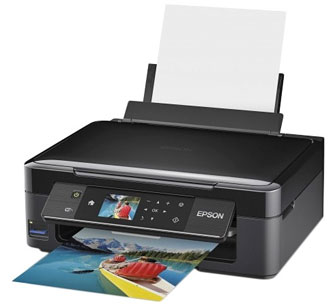
Built-in CISS, a large resource of the starting set of consumables, high printing speed.
There is no screen, does not print photos without margins, ergonomics shortcomings.
|
Many users install a continuous ink supply system (CISS) in printers and MFPs. In this case, the device loses the manufacturer's warranty, but printing becomes more economical. Epson has released MFPs and printers with built-in ink tanks instead of replaceable cartridges. The L210 model belongs to the "Epson Printing Factory" line of 2103, but is still in great demand. The main advantages of this MFP are economy of printing colour documents and ease of refueling. The cost of "native" containers (volume 70 mL) is about the same as that of Epson cartridges for other MFPs. At the same time, a set of containers and a starter kit of consumables have a resource of about 4000 b/w pages and 6500 colour pages, and standard cartridges have only a few hundred (the exact number depends on the model). Even a beginner will have no problems with filling L210 with ink. When using branded containers, no special skills and adaptations are needed. Another advantage over MFPs with "non—original" CISS is the availability of a manufacturer's warranty (a year of operation or 15,000 prints). Models from the "Epson Printing Factory" line became the first such devices. The owners in the reviews complain about shortcomings in the ergonomics of this model. For example, a copier does not have the ability to programme the number of copies — sometimes you have to press the "start" button many times. In addition, the printer does not print photos without margins (a frame of about 2 mm remains). Among buyers, the Epson L210 model is popular primarily due to the built-in CISS. This MFP allows you to print colour and black-and-white documents more economically than other inkjet models. And also very quickly: the speed of monochrome "rough" printing is up to 27 pages/min, colour — up to 15. |

Printing from memory cards and smartphones, colour screen, Wi-Fi, high speed printing.
Cartridges of standard capacity have a small resource.
|
Epson MFPs from the Expression Home line are designed primarily for printing colour documents on office paper. Although they do a good job with printing pictures on photo paper. And their main advantage is ease of use and network functions. XP-423 reads photos from SD, SDHC, SDXC cards and displays them on a colour screen (2.5"). Therefore, it is convenient to print images taken with a camera or smartphone on an MFP even without a computer. Unlike the more affordable model from the same line of Epson XP-323, it is also equipped with a touch control panel. And his photo editing capabilities are limited, although they can be useful, for example, to remove the red-eye effect. XP-423 allows you to print directly from smartphones and tablets based on Android and iOS without using a Wi-Fi router. Moreover, you can use AirPrint technology with Apple devices. And the Epson Connect app allows you to print from mobile gadgets even while away from the MFP. To do this, the MFP must be connected to a Wi-Fi network. In comparison with other MFPs, XP-423 has a low resource of standard cartridges. Black is designed for 130 pages, and three colour — for 150 pages. To save money, it is recommended to buy high-capacity cartridges. Their resource is three times more, and they cost only twice as much. The most profitable option is a set of high—capacity cartridges C13T17164A10 — it is 10% cheaper than four such "consumables" separately. XP-423 is an MFP with good capabilities for a small price. The Expression Home models are the most balanced. MFPs from the L series are equipped with CISS, but not as functional. And the Expression Premium models print photos better, but significantly more expensive. |
We study and evaluate the most interesting 7-inch novelties.
We are studying the 2015 models with the optimal combination of size and price.
We compare the capabilities of five current models.
In just a year, Xiaomi has managed to push such giants as Lenovo, Samsung and Apple into the market.
Irreplaceable assistants for every driver.
Articles, reviews, useful tips
All materials















