All in one: 5 practical MFPs for the home
We independently test the products and technologies that we recommend.

The following link shows a table with a comparison of the technical parameters of the MFPs from the selection. In the full MFP catalog you will be able to choose the necessary "3-in-1" device based on the key search parameters.

Balanced performance, economical power consumption, affordable cost.
Standard cartridges have a small resource, there is no USB cable included, an undivided colour cartridge.
|
The compact solution from Hewlett-Packard is focused on not particularly intensive operation at home. The arsenal of its functions is standard for any MFP and includes black-and-white and colour printing, copying, and scanning. The case of the device will comfortably nestle on a table or a hanging shelf, without taking away free space with its dimensions. You will only have to take care of access to a paper feed tray with a capacity of up to 60 A4 sheets and a tray for issuing printed pages (up to 25 pcs.). It is also advisable to leave free space near the back wall of the MFP, because it has a power outlet and a USB port for connecting the device to a PC. By the way, in most cases, the USB cable is not included in the package. In the HP DeskJet 2130 rough print mode, it is possible to reach speeds of up to 20 pages/min. in b/w or up to 16 pages/min. in colour. When choosing ISO quality, the printing speed drops to 7.5 and 5.5 sheets in 1 min. accordingly. 2 cartridges are involved in the process of image or text output — black HP 123 F6V17AE Price from 755 up to 1 277 ₴ with a resource of 120 pages and three-colour HP 123 F6V16AE Price from 862 up to 1 459 ₴, which has enough paint for about 100 pages. The colour cartridge includes blue, yellow and magenta ink. If the level of at least one of them comes to an end, it will be necessary to replace the entire cassette. You can increase the print resource by buying cartridges with an XL prefix, the capacity of which is 3-4 times higher than standard copies. Scanning images and documents is given to the MFP without unnecessary questions. It is carried out in a maximum resolution of 1200 dpi with a colour depth of 24 bits, which allows you to recognize up to 16.7 million colours. Regarding photocopying, the device also does not graze the rear ones, confidently processing and printing the necessary copies. And another positive side of the HP DeskJet 2130 is the economical power consumption (10 watts in the maximum load mode), which allows you not to worry at all about changing the numbers on the electric metre during the operation of the MFP. |

Wi-Fi printing, integration with cloud services, double-sided printing, functional application, affordable cost.
An undivided colour cartridge.
Price from 2 775 up to 5 378 ₴
|
Canon PIXMA MG3650S Price from 2 775 up to 5 378 ₴ → A tool for home and small office from the Japanese brand Canon combines the functions of printing, copying and scanning documents or photos. An important advantage of the model over other representatives of the low-cost class is integration with cloud services and printing documents over a wireless Wi-Fi network from mobile gadgets. The printer is "friends" with social networks and services Facebook, Twitter, Flickr, Dropbox, OneDrive, Evernote and Google Drive. And with the help of the Canon PRINT functional application, it can also print photos directly from Instagram or Slideshare. To do this, you just need to connect the MFP to a wireless Wi-Fi access point and install the specified application from the AppStore (for owners of Apple equipment) or Play Market (for Android smartphones and tablets). The device supports the function of double-sided printing, which saves the user from having to turn each sheet of paper manually. The resource of compatible cartridges is 180 prints (relevant for both black and "triple" colour cartridges). You can save money on printing by installing XL cartridges of increased capacity, the volume of ink in which is about three times more than usual. The work of the MFP can be organized independently of the PC. In addition to integration with the above services, the device supports Google Cloud Print and Apple AirPrint printing technologies, and is also able to send scanned copies of documents to Microsoft One Note. Finally, the PictBridge WLAN technology will help you print photos over a wireless connection from compatible cameras. In the reviews of the model, a negative assessment rarely appears. Users trust Canon PIXMA MG3650 to print family photos, copy and scan office documents. At the same timeThe MFP is one of the most affordable representatives on the market with support for "cloud" printing functions, which can be recorded exclusively in the pros. |

Colour LCD display, touch control, printing from memory cards and via Wi-Fi, compact dimensions and stylish design.
Low printing speed, low resource of standard cartridges.
|
The orientation of the MFP from the Japanese brand Epson for home use clearly appears directly in the name of the Expression Home XP-420 model. Also, the device will not get lost in a small office, regularly printing, copying and scanning documents in both black and white and colour formats. The high maximum print resolution (5760x1440 dpi) allows you to get a detailed result, which becomes especially relevant when printing photos. And although the main focus of the model is the printing of documents on office paper, with colour prints on glossy or matte paper with a density of up to 300 g/m² she handles no worse. And the borderless image output function will allow you to place the image over the entire area of the sheet. Documents are scanned at a maximum resolution of 1200x2400 dpi. In terms of printing speed, the model does not shine with outstanding performance, producing 9 pages/min. in black and white mode and 4.5 pages/min. in colour. However, high productivity at home is rarely required. But what is appreciated is the advanced network functions thanks to the built-in Wi-Fi module. With its help, it becomes possible to send documents for printing directly from a smartphone or tablet, as well as from Google Cloud Print or Apple AirPrint. In addition, the built-in card reader for SD flash drives is designed to simplify the task of printing documents and photos. The operation of the MFP is controlled by a touch panel with a 2.5-inch LCD screen, the information on which is displayed in English. Navigation through the menu is carried out on an intuitive level and all the main items are supported by pictograms, so it will not be the slightest difficulty to understand the control of the device. The resource of standard cartridges of the model is small (130 pages for a b/w cartridge and 150 pages for three colour cartridges). You can increase it by purchasing a set of high-capacity cartridges (for example, Epson 17XL MP C13T17164A10 ). In this case, the ink will be enough to print and copy a triple number of sheets. Finally, it is necessary to note the compact dimensions of the MFP (390x300x145 mm) and its stylish design, which will be a wonderful modern addition to any interior. |

Built-in CISS, high printing speed, large resource of consumables.
You cannot set the number of copies directly from the MFP.
|
A feature of the design of a multifunctional device with inkjet printing technology from Epson is the absence of classic cartridges. Instead, a built-in continuous ink supply system (CISS) is used, which allows you to significantly save on the purchase of consumables for printing. The CISS is a tray with four containers for paint with a volume of 70 mL each. Their "factory" resource is enough for about 4,000 monochrome prints and 6,500 colour pages. After replenishing the ink reserves, which even a beginner can handle, the resource increases by another 500-1000 sheets. Unlike the self-imposed CISS installed by users, the manufacturer provides a guarantee for its system for a period of 12 months or 15,000 prints (depending on what comes first). Despite the high class, the model lacks an elementary convenience — the ability to change the number of copies during photocopying. Access to this opens only from a dialog box on a PC or laptop. Another disadvantage of the owners of the model is the absence of a display on its body, which makes it difficult to operate the device independently of the computer. If necessary, the Epson L222 will not let you down: in black and white mode, it outputs up to 27 pages/min from its tray, and in colour — up to 15 pages/min. For home use, these numbers are more than enough in the vast majority of cases. In addition, the device can print colour photos without frames. The MFP spends a little more than 1 min to create one such snapshot. The attractive factors of the model are the official CISS from the manufacturer and the high reliability of the device. And in order for it to please you with its functionality for a long time, it is advisable not to forget to print at least a few sheets a week with the use of all the colours used — this will not allow the ink to dry out and keep the print head working. |
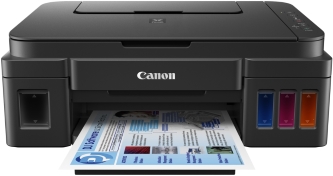
Interesting implementation of CISS, printing via Wi-Fi, integration with cloud services, functional application, low cost of printing.
Low printing speed, it is impossible to set the number of copies directly from the MFP.
|
The line of printers for the home with the index "G" from the Japanese company Canon entered the market at the dawn of 2016. The PIXMA G3400 model is its senior representative, on board of which there was a place for a Wi-Fi module and a built-in CISS. Ink tanks are implemented in a rather interesting way: they are hidden on both sides of the paper delivery tray and through transparent inserts on the front panel, it is possible to track the remaining paint level in each individual container. The black ink tank has a volume of 135 mL, and three colour tanks (for blue, yellow and purple colours) hold 70 mL of paint. Refueling of containers is carried out from the appropriate ink bottles and even a child will be able to cope with it. Fully refilled tanks provide printing of up to 6000 pages in black and white mode and up to 7000 colour sheets. That's just not worth counting on the high—speed performance of the device: in b/ w he can print about 9 pages / min., and in colour - up to 5 A4 sheets in 1 min. Printing of photographs is traditionally even slower — it will take about 60 seconds to print out one 10x15 photo. The model is designed to work both in conjunction with a computer and independently of it over a wireless Wi-Fi network. All functions are managed in the linked application for Canon PRINT mobile gadgets. It allows you to quickly send a document to the print queue, scan an image, or set the number of necessary copies of the document (which cannot be done directly from the MFP). In addition, through the application, the device connects to the "cloud" printing services Google Cloud Print and PIXMA Cloud Link. The low cost of printing opens the door to a limitless world of creativity. The abundance of free Canon Creative Park templates for creating calendars, photo frames, envelopes and other paper products with your own hands will allow you to unleash the creative potential of children. For example, younger children will like the production of a panorama postcard, and older children will like the printing and gluing of entire paper cities. |
Only the most necessary and useful things for your laptop.
The top five media players that can significantly boost the capabilities of the TV.
The large capacity of the battery allows you to forget about the need to charge your smartphone every day.
A pair of action cameras and three cameras with interchangeable optics, announced as part of Photokina-2016.
The anniversary generation of smartphones and the second version of smartwatches.
Articles, reviews, useful tips
All materials















