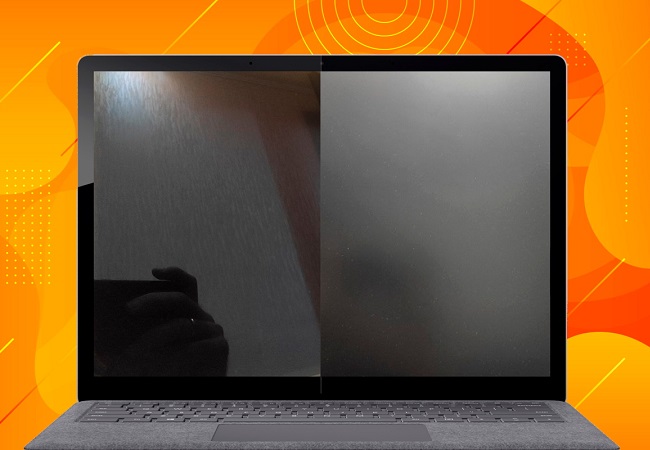from 38 814 ₴game, 16 ", 1920x1200 (16:10), IPS, 165 Hz, Ryzen 7, 7735HS, 3.2 GHz, RAM 16 GB, DDR5, RX 7700S, SSD M.2 NVMe, 512 GB, USB 3.2 gen1, USB C gen2, USB4, Win 11 Home, Wi-Fi 6, VR, fast charge, extreme battery life, 2.2 kg
from 3 778 ₴gaming router, WAN: Ethernet, 3G via USB, 4G LTE over USB, connection: LAN 4 ports, 1 Gbps, Wi-Fi: Wi-Fi 4 (N), Wi-Fi 5 (AC), Wi-Fi 6 (AX), 2.4 ГГц — 574 Mbps, 5 ГГц — 2402 Mbps, 160 МГц, Dual-band, MU-MIMO, Beamforming
from 35 799 ₴game, 15.6 ", matte, 1920x1080 (16:9), IPS, 144 Hz, Ryzen 7, 7435HS, 3.1 GHz, RAM 16 GB, DDR5, RTX 4050, SSD M.2 NVMe, 512 GB, USB 3.2 gen1, USB C gen2, no OS, Wi-Fi 6, VR, fast charge, 2.2 kg
from 5 900 ₴gaming router, WAN: Ethernet, 3G via USB, 4G LTE over USB, connection: LAN 4 ports, 1 Gbps, Wi-Fi: Wi-Fi 4 (N), Wi-Fi 5 (AC), Wi-Fi 6 (AX), Wi-Fi 7 (BE), 2.4 ГГц — 688 Mbps, 5 ГГц — 2882 Mbps, 160 МГц, Dual-band, MU-MIMO, Beamforming
from 46 999 ₴game, 15.6 ", matte, 1920x1080 (16:9), IPS, 144 Hz, Ryzen 7, 7435HS, 3.1 GHz, RAM 16 GB, DDR5, RTX 4060, SSD M.2 NVMe, 512 GB, USB 3.2 gen1, USB C gen2, Win 11 Home, Wi-Fi 6, VR, fast charge, 2.2 kg
from 6 199 ₴gaming router, WAN: Ethernet, 3G via USB, 4G LTE over USB, connection: LAN 5 ports, 1 Gbps, 2.5 Gbps, порт 2.5 Гбит/с, Wi-Fi: Wi-Fi 4 (N), Wi-Fi 5 (AC), Wi-Fi 6 (AX), 2.4 ГГц — 1148 Mbps, 5 ГГц — 4804 Mbps, 160 МГц, Dual-band, MU-MIMO, Beamforming
from 51 694 ₴game, 15.6 ", 1920x1080 (16:9), IPS, 144 Hz, Core i7, 13620H, 1.8 GHz, RAM 16 GB, DDR5, RTX 4070, SSD M.2 NVMe, 1024 GB, USB 3.2 gen1, USB C gen2, USB4, Thunderbolt, Win 11 Home, Wi-Fi 6, VR, fast charge, 2.2 kg
from 7 759 ₴gaming router, WAN: Ethernet, 3G via USB, 4G LTE over USB, connection: LAN 3 ports, 2.5 Gbps, порт 2.5 Гбит/с, Wi-Fi: Wi-Fi 4 (N), Wi-Fi 5 (AC), Wi-Fi 6 (AX), Wi-Fi 7 (BE), 2.4 ГГц — 688 Mbps, 5 ГГц — 5764 Mbps, 160 МГц, Dual-band, MU-MIMO, Beamforming
from 42 640 ₴game, 15.6 ", matte, 1920x1080 (16:9), IPS, 144 Hz, Ryzen 7, 7435HS, 3.1 GHz, RAM 16 GB, DDR5, RTX 4060, SSD M.2 NVMe, 512 GB, USB 3.2 gen1, USB C gen2, no OS, Wi-Fi 6, VR, fast charge, 2.2 kg
from 4 864 ₴gaming router, WAN: Ethernet, connection: LAN 4 ports, 1 Gbps, Wi-Fi: Wi-Fi 4 (N), Wi-Fi 5 (AC), Wi-Fi 6 (AX), 2.4 ГГц — 574 Mbps, 5 ГГц — 3603 Mbps, 160 МГц, Dual-band, MU-MIMO, Beamforming
from 34 659 ₴game, 16 ", 1920x1200 (16:10), IPS, 165 Hz, Ryzen 7, 7435HS, 3.1 GHz, RAM 16 GB, DDR5, RX 7600S, SSD M.2 NVMe, 512 GB, USB 3.2 gen1, USB C gen2, Win 11 Home, Wi-Fi 6, fast charge, extreme battery life, 2.2 kg
from 36 649 ₴game, 16 ", 2560x1600 (16:10), IPS, 240 Hz, Ryzen 7, 7435HS, 3.1 GHz, RAM 16 GB, DDR5, RX 7600S, SSD M.2 NVMe, 512 GB, USB 3.2 gen1, USB C gen2, no OS, Wi-Fi 6, fast charge, extreme battery life, 2.2 kg
from 38 625 ₴game, 15.6 ", matte, 1920x1080 (16:9), IPS, 144 Hz, Ryzen 7, 7435HS, 3.1 GHz, RAM 16 GB, DDR5, RTX 4050, SSD M.2 NVMe, 512 GB, USB 3.2 gen1, USB C gen2, Win 11 Home, Wi-Fi 6, VR, fast charge, 2.2 kg
from 56 149 ₴high performance, game, 16 ", 1920x1200 (16:10), IPS, 165 Hz, Core i7, 13650HX, 1.9 GHz, RAM 32 GB, DDR5, no RAM upgrade, RTX 4060, SSD M.2 NVMe, 1024 GB, USB 3.2 gen1, USB C gen2, USB4, Thunderbolt, Win 11 Home, Wi-Fi 6, VR, fast charge, 2.3 kg
from 31 949 ₴game, 17.3 ", 1920x1080 (16:9), IPS, 144 Hz, Ryzen 7, 7435HS, 3.1 GHz, RAM 16 GB, DDR5, RTX 2050, SSD M.2 NVMe, 512 GB, USB 3.2 gen1, USB C gen2, DOS, Wi-Fi 6, 2.6 kg
from 39 612 ₴game, 15.6 ", matte, 1920x1080 (16:9), IPS, 144 Hz, Ryzen 7, 7435HS, 3.1 GHz, RAM 8 GB, DDR5, RTX 4050, SSD M.2 NVMe, 512 GB, USB 3.2 gen1, USB C gen2, no OS, Wi-Fi 6, VR, fast charge, 2.2 kg
from 27 199 ₴game, 15.6 ", matte, 1920x1080 (16:9), IPS, 144 Hz, Ryzen 7, 7435HS, 3.1 GHz, RAM 16 GB, DDR5, RTX 2050, SSD M.2 NVMe, 512 GB, USB 3.2 gen1, USB C gen2, Win 11 Home, Wi-Fi 6, fast charge, 2.3 kg
from 34 849 ₴game, 16 ", 1920x1200 (16:10), IPS, 165 Hz, Ryzen 7, 7435HS, 3.1 GHz, RAM 16 GB, DDR5, RX 7600S, SSD M.2 NVMe, 512 GB, USB 3.2 gen1, USB C gen2, no OS, Wi-Fi 6, fast charge, extreme battery life, 2.2 kg
from 30 499 ₴game, 15.6 ", 1920x1080 (16:9), IPS, 144 Hz, Ryzen 5, 7535HS, 3.3 GHz, RAM 16 GB, DDR5, RTX 3050, SSD M.2 NVMe, 512 GB, USB 3.2 gen1, USB C gen2, no OS, Wi-Fi 6, fast charge, 2.3 kg
from 53 399 ₴game, 16 ", 1920x1200 (16:10), IPS, 165 Hz, Core i7, 13650HX, 1.9 GHz, RAM 16 GB, DDR5, RTX 4060, SSD M.2 NVMe, 1024 GB, USB 3.2 gen1, USB C gen2, USB4, Thunderbolt, DOS, Wi-Fi 6, VR, fast charge, 2.3 kg