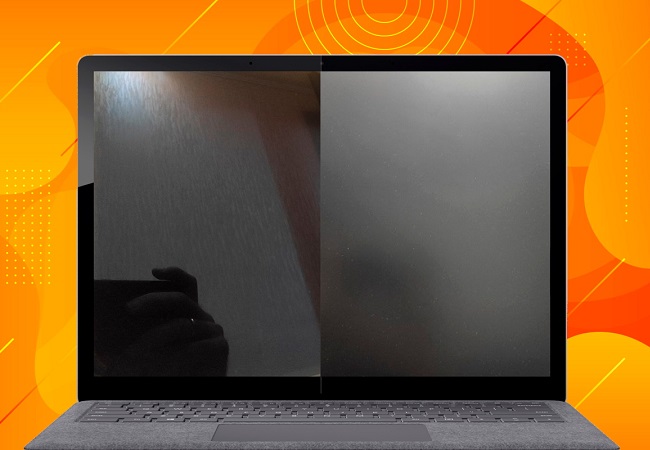Asus ROG Zephyrus G14 GA401QM [GA401QM-211.ZG14B]
 | Compare prices 2 → 2021ROG Zephyrusgaming120 HzRAM upgradededicatedSSD M.2fast chargeWi-Fi 6no camerabacklightgood DCI-P3 Display:14 ", 2560x1440 (16:9) CPU:Ryzen 9, 5900HS, 3.3 GHz Graphics card:RTX 3060 RAM:16 GB Storage:SSD M.2 NVMe, 1 TB Laptop weight:1.6 kg |
Configurations Asus ROG Zephyrus G14 GA401QM 12
Specifications
Asus ROG Zephyrus G14 GA401QM [GA401QM-211.ZG14B] | |||||||||||||||||||||||||||||||||||||||||||||||||||||||||||||||||||||||||||||||||||||||||||||||||||||||||||||||||||||||||||||||||||||||||||||||||||||||||||||||||||||||||||||||||||||||||||||||
|
| ||||||||||||||||||||||||||||||||||||||||||||||||||||||||||||||||||||||||||||||||||||||||||||||||||||||||||||||||||||||||||||||||||||||||||||||||||||||||||||||||||||||||||||||||||||||||||||||
The information in the model description is for reference purposes.
Always clarify the specifications and configuration of the product with the online store manager before purchasing.
Catalog Asus 2025 - new arrivals, bestsellers, and the most relevant models Asus.
Always clarify the specifications and configuration of the product with the online store manager before purchasing.
Catalog Asus 2025 - new arrivals, bestsellers, and the most relevant models Asus.
Prices Asus ROG Zephyrus G14 GA401QM [GA401QM-211.ZG14B]
Model overview based on user reviews
The Asus ROG Zephyrus G14 GA401QM is highly praised for its powerful performance and compact design, making it ideal for both work and gaming. Users appreciate its ergonomics, battery life, and lightweight build, which are beneficial for travel. The laptop features a high-quality screen and excellent speakers, enhancing the overall user experience. However, it lacks a built-in webcam, which some find inconvenient in the era of remote work. The device's cooling system is effective, though it can get quite hot during intensive tasks. While the price is considered high, many users believe it offers good value given its premium build quality and upgrade potential. Overall, the G14 is seen as a top choice for those needing a super productive and portable solution.
Pros
Cons
0 0 1 3 |
1) Ergonomics. It's great that the power button is placed separately. Also, there are 4 functional keys, and it turns out they're quite convenient to use. Comfortable touchpad. 2) Battery 76Wh. There's battery charging mode management to extend its life. With 50% charge, the laptop allows you to work for 4-5 hours. When preparing for a trip, I set the charge to 80%. 3) Speaker volume is super. Small holes for the speakers on the edges also enhance audibility. 4) Charging via USB-C port (Power Delivery) - convenient to use a standard Xiaomi 65W charger at the office and charge with a regular cable for office tasks. 5) Weight 1.6kg. Those who travel a lot or carry a laptop with them will understand. I used to carry a Lenovo Legion 15.6'', which was 800g heavier and had a charger like a brick. 6) Availability of a normal HDMI port and various USB ports. It's time to start buying portable USB-C flash drives. 7) Upgrade potential: fast SSD M2 drive, with the potential to easily upgrade to 8TB + RAM up to 40GB DDR4 (8GB soldered on board and an 8GB stick in one accessible slot). 1) No camera, not critical for me, bought some used one on Avito for 500 rubles just in case. 2) Coating. I chose the dark version. And the places where my hands rest already have a slightly different (more polished) look))) Gets dirty, of course, even though I wipe it every day. 3) The price, of course, uff... On the other hand, considering the prices of graphics cards, components, and more, it’s not that expensive. You basically get a gaming ultrabook (yes, for me, 1.6kg is already an ultrabook))) 4) Temperatures, as mentioned here before, the laptop is quite hot. I manually activated a hidden function through the registry to disable the processor performance boost (disabled Turbo Boost). So, the processor is limited to the nominal 3.3GHz. |
Let's put it this way - the laptop is TOP, but no more than 130,000 and only if you really need a super productive solution that, for some reason, you need to carry with you all the time. And you want an official warranty in the RF for 2 years. Keep in mind that I have the same model but with a 1TB SSD 1) Dimensions relative to the specs - essentially two competitors are Razer Blade 14 and Acer Predator Triton 300. Razer is not officially sold here, Triton is crap. So, as it turns out, Asus wins. 2) Extremely good build quality, pleasant software, and overall "premium" feel of the device. Carrying case included, two power adapters, probably the best software for laptop control (albeit slightly overloaded). 3) Keyboard and touchpad - you won't believe it, but using the laptop for office tasks without a mouse is pretty convenient. 4) Speakers. 5) POWEEER, the cooling system, though not without flaws, handles it and this is the most powerful device in a compact form. 6) Screen, high quality with good color reproduction + for working in CAD and other engineering software, it turns out that 144 Hz is an extremely useful thing, in games, 60 Hz is enough for me. 6) (subjectively) Anime matrix - well, when the laptop price goes over 100k I can afford it, for people who are into creativity and like to show off a bit - it’s absolutely delightful. 1) Temperatures. Yes, the cooling system is good, and yes, the laptop is 14 inches, but somehow the Razer Blade 14, even with higher specs, runs cooler! In short, if you push the laptop to its limits at 210%, you will see CPU temperatures (I have Ryzen 7) nearing 90 degrees - guys, that's a bit much. Keep an eye on this during gaming and it's better to use the Ryzen Controller with a temperature limit (80-85 degrees) and you'll be happy, or manually adjust through the ASUS software. This is only for super heavy gaming; for regular use, the temperatures are all good! (a good guide - And especially the temperatures of the top case, apparently above the power phases of the processor, the body heats up during active gaming to 55 degrees, yes, this area is to the left of the power button and you never touch it, but still, the heat spreads across the body, especially when gaming on the GPU while charging via type-c, the body heats up nicely, which is annoying and makes you worry about the board components. 2) The RTX 3060 is trimmed compared to other laptops - well, what did you expect, it's a 14-inch laptop, basically trimmed only slightly, you lose an average of 10 fps. 3) SO I DID NOT UNDERSTAND - WHERE IS THE WEBCAM? It's subjective, but in the times of remote work and Zoom, I need a simple webcam built into the laptop, especially since there's space for it. 4) Price - €1,500 for a laptop is a bit much. |
Cool gaming computer, and most importantly, the cooling handles the load in games like Cyberpunk, SCUM, and similar ones, there's no need to even talk about power, just the 5800HS alone is capable of everything and will be enough for years to come. The RAM is still sufficient, my computer has a 512 GB SSD - not a lot, but there's an external hard drive too. Compactness cooling amd processor windows immediately Space will soon be running out, games are quite heavy after all. |
3 out of 4 user review(s) shown
1 more user review(s)
Video reviews
We recommend