MSI Bravo 15 C7VF [C7VF-249XPL]
 | from 46 000 up to 48 499 ₴ Compare prices 2 → |
MSI Bravo 15 C7VF [C7VF-249XPL] | |||||||||||||||||||||||||||||||||||||||||||||||||||||||||||||||||||||||||||||||||||||||||||||||||||||||||||||||||||||||||||||||||||||||||||||||||||||||||||||||||||||||||||||||||||||||||||||||||||
|
| ||||||||||||||||||||||||||||||||||||||||||||||||||||||||||||||||||||||||||||||||||||||||||||||||||||||||||||||||||||||||||||||||||||||||||||||||||||||||||||||||||||||||||||||||||||||||||||||||||
Always clarify the specifications and configuration of the product with the online store manager before purchasing.
Catalog MSI 2025 - new arrivals, bestsellers, and the most relevant models MSI.
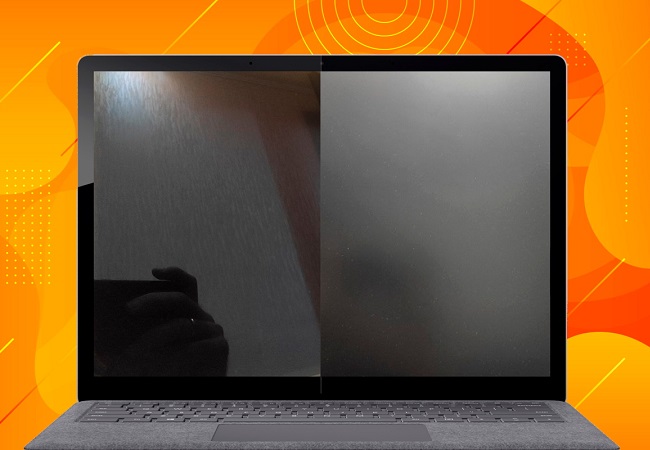

Full Gaming Features
The mid-range gaming laptop MSI Bravo 15 C7VF-249XPL allows you to confidently engage in creative activities (creating animation, working with graphics, testing games) and fully immerse yourself in gaming with the activation of all modern functions. The performance of the components is balanced and allows you to get the most out of any task. The mid-level NVIDIA GeForce RTX 4060 video card with a set of smart technologies (Max-Q, DLSS, ray tracing) guarantees high rendering speed and detail of the surrounding world, objects, characters, shadows and lighting. Together with the 144 Hz screen, accurate and smooth transmission of dynamic scenes is ensured, eliminating delays and freezes during sudden movements of the hero in battles and increased speeds in car simulators. The display's color reproduction and brightness are limited, which may make viewing difficult, especially in dark scenes. Testing has shown that the overall performance of the laptop is sufficient to achieve a comfortable 100+ FPS in 90% of games at Full HD resolution.
Everything is according to standard
The laptop's equipment is good, although quite standard for the price category up to 6,000 zlotys. The user has access to 1 TB of physical memory, which works quickly via the PCIe 4.0 interface. Communication modules include Bluetooth 5.3 and Wi-Fi 6E, an HD camera and a noise-canceling microphone. The keyboard is characterized by fast response due to its short travel, pleasant tactile feedback and quiet operation. It is optimized for gaming and typing, and features a pleasant, customizable blue backlight. The case has a well-ventilated design, complemented by six heat pipes and two fans for effective cooling of both the processor and video card. The design of the hinges allows the lid to open 180 degrees.
Possibility to customize, advanced UEFI, MUX, keyboard backlighting, cooling system, possibility to add a drive, RAM. Some advanced UEFI settings do not work, lack of mounting for a second M.2 drive, the case collects fingerprints, keyboard (for some reason, mine is warped), brightness, number of ports, sometimes WiFi disconnects (Complete power off helps - disconnect the PSU, press and hold the power button until it starts blinking, once it stops - release it, reconnect the PSU and turn it on). |



















































Windows 11 works fine if you have a drive with drivers for wifi, LAN, and Bluetooth, as the system does not automatically install them, making network connection impossible.
Windows 10 cannot install drivers for some devices; manual installation does not help, and Bluetooth does not work.
Linux Fedora works well except for the brightness adjustment with Fn keys. FPS is 10-15% higher than on Windows. Downsides include no ability to switch graphics, inability to set fan curves, and similar temperatures as on Windows. With RTX, GNOME works strangely with glitches.
In advanced UEFI settings, you can choose a preset for the processor, set its maximum temperature, and some limits. You can also adjust the fan speeds, but they do not work. Switching graphics is only possible through MSI Center on Windows. After all settings, restrictions, undervolting, and overvolting the graphics card, I achieved stable frequencies and temperatures: CPU - 35-45 degrees during regular tasks on Linux (NO RTX).
In games (Windows): CPU = 75-80, GPU - 60-75.
Battery life (Linux), brightness -75%, YouTube ~ 6 hours on integrated graphics.