Графічний планшет Wacom One Medium (CTL-672)
 |
Wacom One Medium | ||||||||||||||||||||||||||||||||||||||||||||||||||||||||||
|
| |||||||||||||||||||||||||||||||||||||||||||||||||||||||||
Графічний планшет Wacom One Medium має активну область з діагоналлю 13.3 дюйми, що надає достатньо простору для творчості та редагування проектів підвищеної складності. Розмір оптимальний для чіткого опрацювання навіть найдрібніших деталей. Роздільна здатність пристрою становить 2540 lpi (ліній на дюйм), що забезпечує високу деталізацію переданих зображень і точність відтворення.
Планшет добре підходить для транспортування та використання в різних умовах та місцях, вага пристрою становить 432 грами. У комплект входить стілус для роботи, що не потребує батарейок. Чутливість пера до тиску становить 2048 рівнів, що дозволяє створювати м'які переходи та тонкі лінії при малюванні, але далеко від професійного показника. Девайс синхронізується з усіма видами операційних систем на Windows 7 та вище та Mac OS від оновлення 10.10.
Завжди перед покупкою уточнюйте у менеджера інтернет-магазину характеристики і комплектацію товару
Каталог Wacom 2025 - новинки, хіти продажів і найактуальніші моделі Wacom.
Купити Wacom One Medium
Усі ціни 48 →| 3 399 грн. |  | ||||
Графічний планшет Wacom One Medium (CTL-672-N) CTL-672-N | 2 540 грн. | ||||
| 3 398 грн. |  | ||||
Графічний планшет Wacom One Medium (CTL-672-N) | 2 550 грн. |  | |||
| 2 599 грн. | |||||
0 0 1 4 |
Зручний, красивий, все просто налаштувалось, ціна влаштовує Поки не знайшла користуюся Wacom One Medium менше місяця |
Чудова покупка для першого графічного планшета. Дякую Wacom, що випустила моделі для початківців. Рекомендую художникам-початківцям і репетиторам. Мій огляд-порівняння з XP-PEN Deco 01v2 https://clck.ru/SqHJQ Іменитий бренд. Якісні комплектуючі. Підходить для художників, тому що перо фіксує натискання. З коробки не працює. Потрібне налаштування. Незручні кнопки на пер. Немає кнопок на планшеті. |
Я купила планшет для роботи на своєму старому ноуті MacBook Pro 2009. Підключення звичайно зайняло час, так як довелося завантажувати більш старі драйвери з сайту, але працює гладко, як на екрані ноутбука, так і на моніторі. При використанні нічого не глючить, не пригальмовує та не кладе. Планшет красиво зроблений, перо досить велике та зручне для роботи. Він не важкий, компактний та не дорогий, саме такий я шукала. Я використовую його для ретушування фотографій, видалення пилу, подряпин і небажаних стрілок, тексту і т.д. Коли береш стілус з поверхні і кладеш його назад, він переміщається у відповідну частину екрана, а не залишається на місці, як у випадку з мишею. Новачки до цього не відразу звикають, але кілька тижнів практики і в мене все вийшло, а потім і продуктивність покращилася на 50%. Тепер мені потрібно набагато менше часу, ніж я витрачала, коли ретушувала за допомогою миші або сенсорної панелі. Можна регулювати натискання пера і переносити гарячі клавіші з додатків. З мінусів - несприйнятливість до нахилу та кабель живлення стирчить з лівого боку, коли його краще розташувати на довгій верхній стороні планшета. Планшет не глючить, не пригальмовує та не кладе. Він красиво зроблений, перо досить велике та зручне для роботи. Він не важкий, компактний і дорогий. Ідеальний варіант для ретушування фотографій, видалення пилу, подряпин і небажаних стрілок, тексту тощо. Можна регулювати натискання пера та переносити гарячі клавіші з програм. Несприйнятливість до нахилу та кабель живлення стирчить з лівого боку, коли його краще розташувати на довгій верхній стороні планшета. |







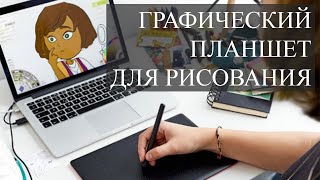



















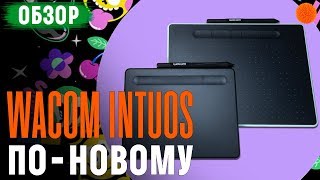


































Єдине, я первинно навіть не знала що він червоний, але це мені не особливо заважає.