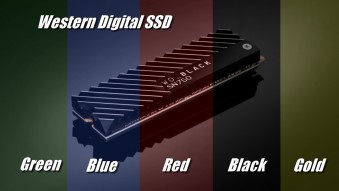How to choose a hard drive?
We independently test the products and technologies that we recommend.

HDD vs SSD
The distant future, of course, belongs to solid-state drives: they are ultra-fast (from 500 to 3000 MB / s), ultra-compact (can be made in the form of an M.2 board or a UFS chip in general), are not afraid of shock, vibration and other negative mechanical impact . But for the next five to ten years, the good old hard drives, commonly referred to as "hard drives", are definitely not going anywhere.
The first reason is a much better price-to-capacity ratio than SSDs. For example, a 1000 GB HDD costs about the same as a 120 GB SSD, which is almost a tenfold difference.
 |
The second reason is that the HDD does not have a limit on the number of rewrite cycles, like an SSD (1 – 3K cycles). Of course, the rotating parts of a hard drive also wear out over time, but under normal operating conditions, the MTBF is much higher. Simply put, most ordinary PC and laptop users will completely switch to SSDs in the coming years, while professionals and server companies will not give up HDDs soon.
Typical Form Factors
According to the size and method of use, modern hard drives can be divided into six types: 3.5 and 2.5-inch, internal and external, as well as RAID arrays and hybrids.
Internal 3.5-inch drives are "hard drives" in the classic sense of the word. Large and heavy due to the large area and number of magnetic platters and read heads, but relatively fast: from 150 to 200 MB / s, and advanced models with high-density platters (10+ TB capacity) — up to 250 MB / s. Used in desktop computers and NAS servers.
 |
Internal 2.5-inch hard drives for laptops, nettops and game consoles. Significantly smaller, thinner and lighter than 3.5-inch counterparts, which is why the maximum volume does not exceed 2 TB, and the read and write speed is 100 – 150 MB / s.
External 2.5-inch drives are the same compact hard drives, but with a protective case (plastic or metal) and an external USB connection. Designed for transferring and backing up large volumes of data that do not fit on a USB flash drive. The volume can reach 4 TB, thanks to the combination of two drives in one thickened case.
 |
External 3.5-inch — external drives with a large disk inside, the volume of which can exceed 10 TB. Only one USB port is missing to power them, so they are additionally equipped with a power supply that is connected to a household power outlet.
External RAID arrays are 3.5-inch hard drives combined by two with the ability to select the operating mode: high-speed RAID 0, which writes small parts of a large file to disks one at a time, or mirror RAID 1, which completely duplicates the contents of disks for backup.
 |
Hybrid SSHDs are a tandem of a capacious HDD and a fast 8 GB SSD cache in the form of a single device to speed up the loading of the operating system and launch frequently used applications. It can be made in both 2.5 and 3.5-inch format. However it is unreasonably expensive (it is more profitable to purchase separate SSD and HDD), so it makes sense only if it is impossible to install two disks, for example, in netbooks.
 |
Interfaces, speeds and security levels
In addition to the form factor, "hard drives" differ in spindle speed, connection interface and data protection.
So, the slowest models at 4200 rpm (used in on-board computers of cars), as well as the fastest ones at 10+ thousand rpm (for example, the famous WD Velociraptor) have irretrievably sunk into oblivion. There are only low-speed HDDs with a speed of 5400 – 5900 rpm (up to 150 MB / s), and a little faster and noisier 7200 rpm (180 – 250 MB / s).
The main interface for connecting internal "hard drives" is now three generations of SATA (SATA 150 MB / s, SATA 2 300 MB / s and SATA 3 600 MB / s), which are backward compatible with each other. That is, old motherboards support new drives, and vice versa, new drives work without problems on old motherboards, because even the first generation SATA bandwidth is enough for most HDDs.
 |
Disks for old industrial servers have a SAS interface (another name for SCSI). Morally, it is outdated, but the life cycle of servers is long, so such drives are still being produced.
External HDDs are connected via USB 2.0 (speed limit 30 MB / s), USB 3.0, USB 3.1, USB type C or Thunderbolt (everything is limited only by the speed of the disk installed inside). Rare models are equipped with a Wi-Fi module for wireless data exchange, including with a smartphone.
 |
Additionally, a shock- resistant and even waterproof case can be implemented, or, at worst, a cover to protect it from scratches (relevant for glossy models). Also, some discs are equipped with an automatic backup button (pre-installation and configuration of the software on the computer is required).
Famous brands
In the old days, internal "hard drives" were produced by a dozen companies: IBM, Quantum, Maxtor, Fujitsu, Samsung, etc. But then some companies went bankrupt, and some were absorbed by stronger players. As a result, only four manufacturers remained on the market: Western Digital, Toshiba, Seagate and Hitachi (owned by Seagate, but produces server drives under its own brand). Also, i.norys drives are occasionally found in east european retail, but these are just renamed WD and Seagate models, and outdated ones at that.
There are many more manufacturers of external HDDs: Apacer, LaCie, Transcend, Verbatim, etc. But inside they all have drives manufactured by WD, Seagate and Toshiba. Nevertheless, external HDDs differ not only in design, but also in functionality. For example, ADATA makes military-grade MIL-STD-810G 516.6 shockproof HDDs, while Silicon Power makes waterproof ones that meet the generally accepted IP67 standard.
Hard drives do not lose their relevance even under the onslaught of SSDs.
What is the cheapest, fastest and most reliable SSD drive?
Lacking mechanical rotating parts, SSDs are not only faster, but also more reliable than old-school HDDs.
Find out what the design of the perforator consists of and what is the principle of its operation.
What you need to know about the device and the principle of operation of a modern refrigerator.