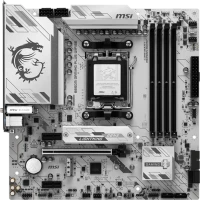Power of X470: TOP 5 gaming motherboards for AMD processors
We independently test the products and technologies that we recommend.

In this article, we have selected the top five, in our opinion, X470-based motherboards. For all of them, the ability to work with a pair of video cards in Crossfire / SLI modes, support for high-speed M.2 SSDs, 4 slots for DDR4 RAM and excellent options for overclocking the processor and memory are standard for all of them. Each of the selected boards will be an excellent basis for Ryzen-based gaming computers.
In a special table, you can compare in detail all five gaming motherboards from the review. And at the link you will find the entire available catalog of motherboards.
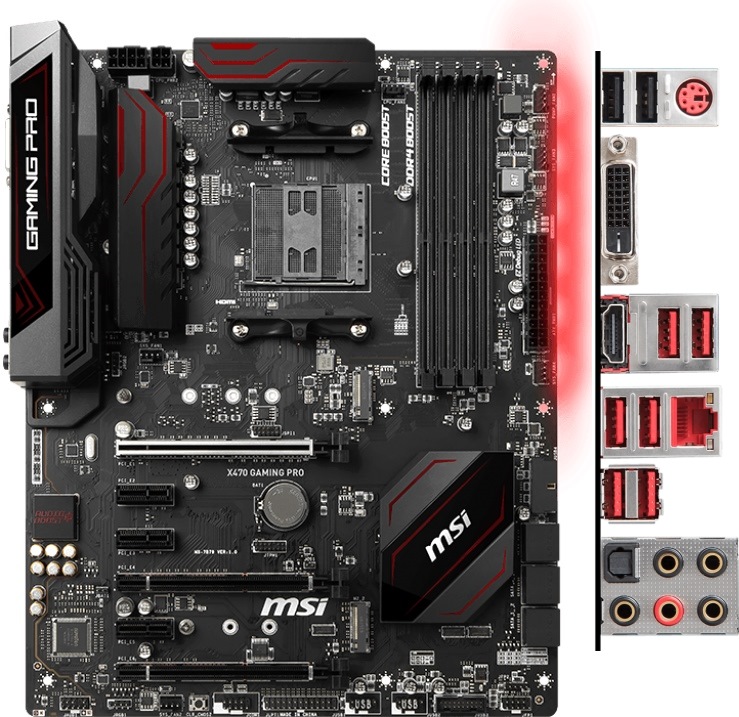
Although the MSI X470 Gaming Plus is based on AMD's top-of-the-line socket AM4 chipset, the AMD X470, it sits somewhere in the middle of MSI's list of new motherboards. And all because, for the sake of an affordable price, it lacks some of the features inherent in uncompromising gaming solutions.
From the main simplifications, we note that the processor power supply is implemented in the form of two 8pin + 4pin connectors, and not 8pin + 8pin, there is no trendy USB-C port on the connector panel (but there is USB 3.1 Gen2), a standard Realtek ALC892 sound controller is installed (but with an optical output ). Plus, there is a proprietary backlight with Mystic Light synchronization, which, on the one hand, looks more modest than solutions from competitors like Asus, and on the other, supports things like the ability to control the backlight from a smartphone.
The rest of the MSI X470 Gaming Plus is a very advanced board, not limited in terms of equipment. Based on it, you can build a system with several video cards, however, only the Crossfire variant with AMD GPUs is supported. Four RAM slots allow you to install up to 64 GB DDR4 with the ability to overclock to 3466 MHz. There is space for two M.2 SSDs at once. The work of the first is provided by the PCIe lines of the processor, and the second - by the lines of the chipset.
Considering that the board is based on a top-end chipset and has a good power supply, a wide range of settings is available for overclocking experiments. The BIOS itself is very convenient and intuitive, with a bunch of options for overclocking and monitoring the system, as well as the ability to switch from a graphical menu to a more traditional text menu option. Here we take our hats off to the guys from MSI.
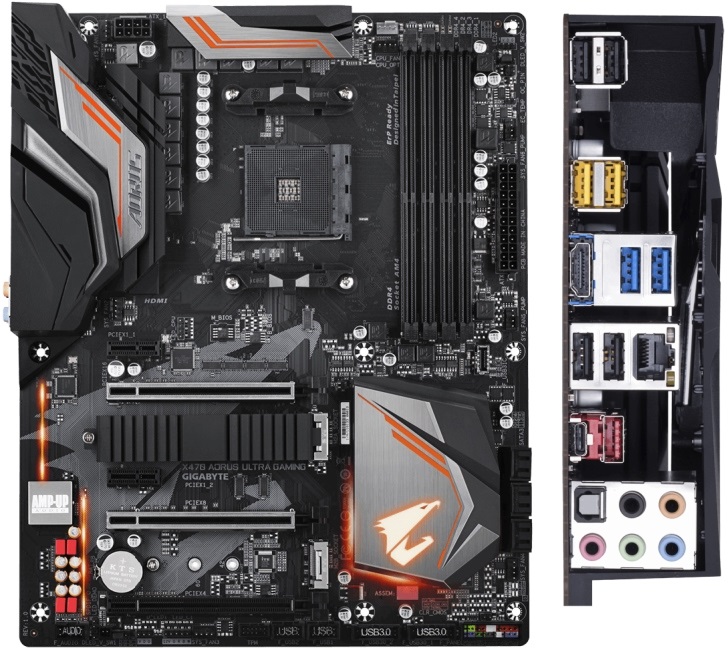
In the spring of 2018, Gigabyte introduced its debut motherboards based on the X470 chipset, capable of fully unlocking the potential of the Pinnacle Ridge family of processors. One of the top models in the new line is the Gigabyte X470 AORUS ULTRA GAMING gaming motherboard.
The board stands out for its 11-phase AM4 socket power subsystem, advanced cooling for VRM transistors, cooling for M.2 ports, support for SLI and CrossFire, as well as the ability to install a pair of M.2 drives (plus standard 6 SATA) and 64 GB of RAM into the system. DDR4. It is also worth noting the excellent sound capabilities of the built-in sound card, which uses a pumped version of the Realtek ALC1220 codec and boasts an optical output.
However, with all the richness of the characteristics and sonority of the name, in fact, the Gigabyte Z370 Aorus Ultra Gaming does not show any miracles. A minimum of additional controllers, a relatively weak processor power subsystem and an average level of mosfets in the memory power circuit do not allow us to expect miracles from it, like the outrageous overclocking of the Ryzen 2700x. Plus, there is not the most visual BIOS with rather limited overclocking capabilities.
On the other hand, the motherboard cannot be called ill-conceived: there is no frank race for every penny of cost, the manufacturer did not stint on the installation of metal casings, and the number of settings is enough for not the easiest overclocking. In addition, in moderate overclocking mode, it practically does not heat up, which simplifies the layout of the cooling system.

X470 Gaming K4 belongs to a series of products from ASRock, focused, as the name implies, on the creation of gaming machines. It is positioned as a premium product, but the price of the board is more in line with the middle price category, which will certainly please low-cost enthusiasts and gamers.
The hallmark of ASRock boards is often a near-perfect balance of price and functionality, and the ASRock X470 Gaming K4 is a great example of this approach. The board has high-speed high-speed USB 3.1 Gen 2 interface, implemented on USB A and USB-C ports. There are six SATA ports for connecting drives, as well as a pair of M.2 format slots with personal cooling radiators and a pair of reinforced PCI-E 16x slots. It is also worth noting the excellent sound capabilities of the audio path, which uses a pumped version of the Realtek ALC1220 codec and supports Creative Sound Blaster Cinema 5 multi-channel sound technology.
With such a wealth of functionality, the board turned out to be a rather successful power supply system: a 12-phase power supply, an Intersil ISL95856 PWM controller, key converter transistors equipped with a pair of massive aluminium radiators. All this allows you to experiment a lot with overclocking the processor. But with the overclocking of RAM, problems may arise - the BIOS picks up the xmp profile every other time, and the RAM settings themselves are limited in comparison with other overclocker boards.

According to Asus' idea, the Prime line is a mid-range product whose capabilities should not exceed the solutions of the ROG series, but be slightly better than TUF Gaming. And although it does not formally belong to the gaming segment, the X470 chip base allows you to assemble a fairly powerful gaming computer on its base with a GTX 1070 caliber graphics card and a six-core Ryzen 7.
In terms of equipment, PRIME X470-PRO is a direct successor of the previous PRIME model based on the X370 chip. From the connectivity options, you can highlight a large number of USB ports (including USB 3.1 Gen 2 and USB-C), a pair of M.2 interfaces, an excellent sound subsystem that is only slightly inferior to flagship solutions, reinforced video card connectors, a high-quality network controller from Intel with the ability to prioritize traffic, as well as a heatsink for cooling an M.2 drive. The only drawback of the package can only be called 6 SATA ports instead of the standard 8, but these are already outright nit-picking.
Compared to its predecessor, the PRIME X470-PRO has an improved power subsystem, which greatly improved overclocking capabilities. It is capable of overclocking the older models of the latest series processors, and, as our tests have shown, it really succeeds. The LLC set allows you to choose the right profile for good voltage stabilization, and the overall heating level of the VRM does not require the use of special cooling methods during overclocking. Plus, the system supports overclocking RAM up to 3466 MHz.
The card also stands out for its unusual design - if most gaming motherboards are either black or red-black, here we see an interesting combination of black, white and gray.

And although motherboards based on the flagship AMD X470 chipset have completely filled the market, finding a truly uncompromising gaming board for this platform is quite difficult. One of the successful attempts to fit into the flagship segment is the Asus ROG Strix X470-F GAMING.
In its arsenal you will find almost everything that a user needs for comfortable operation of a modern high-level gaming system. Namely, two M.2 interfaces with a cooling radiator, a pair of high-speed USB 3.1 Gen 2 ports, one USB-C, an excellent SupremeFX sound system, an Intel network controller with traffic prioritization, several LED strip connectors and reinforced slots for installing video cards.
In terms of overclocking, we have a reinforced 10-phase processor power subsystem, a wide range of settings for overclocking, including overclocking the memory to 3466 MHz. Well, the Asus ROG Strix X470-F GAMING looks very nice. Although, the designer decorations of the motherboard are already the tenth thing.
Interestingly, ASUS uses a 256-Mbit BIOS chip in this board, so not only Ryzen family processors, but also AMD A-series and AMD Athlon chips for Socket AM4 are friends with it. Although, such an opportunity would be much more needed in inexpensive "motherboards" for assembling low-cost computers. However, these questions are not for Asus. And from the minuses, one can only single out the high cost of the board in comparison with other competitors based on the X470 chip. But this price is justified by excellent overclocking capabilities and reliable components of the board.
A list of 20 things for a backpacker to have a good time in nature.
We choose the basis for a solid work machine or an inexpensive gaming PC with a Ryzen chip.
The perfect cases for the perfect gaming PC.
Tents for two, combining high protection against moisture and wind with moderate weight and ease of use.
We understand the intricacies of the lineup of the current generation of iPads.