All the details about Windows 11: the biggest Windows update in years

However, in recent years, Satya Nadella's CEO has been quietly making Microsoft "great again." In particular, Windows 10 has become one of the most successful operating systems of the company - it is used by more than a billion devices around the world (note: Microsoft official data) and, most importantly, it is much more often praised than scolded. At launch, a dozen had enough problems, then everything was fixed and the reasons for complaints were reduced to insignificant things like the recent menu with weather and news, which was stuck in the middle of the taskbar.
Against the backdrop of all that has been said, the announcement of the upcoming Windows 11 surprised. Given the company's promises to make Win 10 a service with regular updates, most experts and fans of the brand did not expect updates in the next 3-4 years for sure. It's not perfect, but it's stable and works. However, Microsoft has never been consistent, and this time they judged differently. Whether this is good or bad, let's find out together.
What did they show (design and ui)?
 |
A week before the presentation, leaks with images of the future OS appeared on the network, which immediately provoked a large-scale network butthurt. Arrows and stones flew towards the 11th "window". Not practical! Looks like macOS. Where is the normal start? Where is the search? And everything like that. After the presentation, Win 11 feels like a needed update, properly prioritized in terms of performance, multitasking, system responsiveness, update policy, and design.
Therefore, let's be honest, at least a redecoration of Windows will not hurt. The flat style of icons, the main menu and the Start menu oddly coexists with the task manager and device manager that were drawn during the Titanic. Not the ship itself, but a movie based on it. In any case, it was a very long time ago.
Old-new design concept
In 2020, Microsoft was already thinking about a global update. At the time, the lab had an experimental Windows 10X OS built to work with dual displays and Surface Duo tablets. The main principles of the new interface are ease of interaction, efficiency and simplicity. Then the Windows 10X project was cut down, and all these ideas moved to Windows 11.
In the 11th version, the Fluent Design concept was further developed with its lightness and translucency, and the system itself began to resemble ChromeOS or MacOS more than Windows. Straight lines and sharp corners have been rounded, shadows have become softer, and the interface has become visually simpler, but has not lost a sense of volume. But in general, visual differences are more of a cosmetic nature and do not break the old scenarios of user interaction.
 |
New Start Menu and Updated Taskbar
When the first screenshots of Win 11 were leaked to the network, the srach “AAA, the taskbar is like MacOS !!!” immediately rose on reddit. In fact, moving the most important shortcuts to the very center is a logical decision. In 2021, many people work on large 27 - 32 inch monitors, and on a similar diagonal, the "start" and everything else are far from the periphery of vision. For those people whose hand with the mouse still reaches to the lower left corner, Microsoft left the option with the start menu placed on the left side. In general, the customization of the main menu is much richer than in Win 10.
The start menu now also opens in the center and looks cleaner. Already unnecessary tiles were put under the knife, instead of them, the user is greeted with familiar shortcuts. Icons of pinned applications are collected at the top, and the system displays the “Recommended” menu at the bottom, which includes recently opened applications or documents. In addition, the start menu is now easier and more convenient to customize to fit your needs.
 |
New widget menu
Widgets in the latest versions of Win were rather for show: almost no one used them, and Microsoft itself quickly scored on their development. In Win 11, a separate widget window will appear, which will move out of the left side of the screen when you click on the desired area. But his further fate is unclear. Judging by the prerelease builds, there is not much room for customization and customization, so most people see the same exchange rates, sports news and weather forecasts. According to unofficial data, in the release version of Win 11, it will be possible to add third-party widgets and custom feed settings.
 |
Expand it here
It seems that a terribly useful little thing will be the new Snap menu, which replaced the “collapse-expand” button. With it, you can quickly change the position and size of the window by sliding it to one or another part of the display, as well as quickly sort open windows on the screen. A useful feature for owners of large monitors, which allows you to quickly plan the workspace for the right applications.
For example, leave a browser with an open press release on the left side of the screen, keep a working tab with Google Docs in the center, where records are kept, and place the news aggregator feed on the right. Moreover, Windows 11 remembers the “correct” location and size of these windows even if you connect an external monitor.
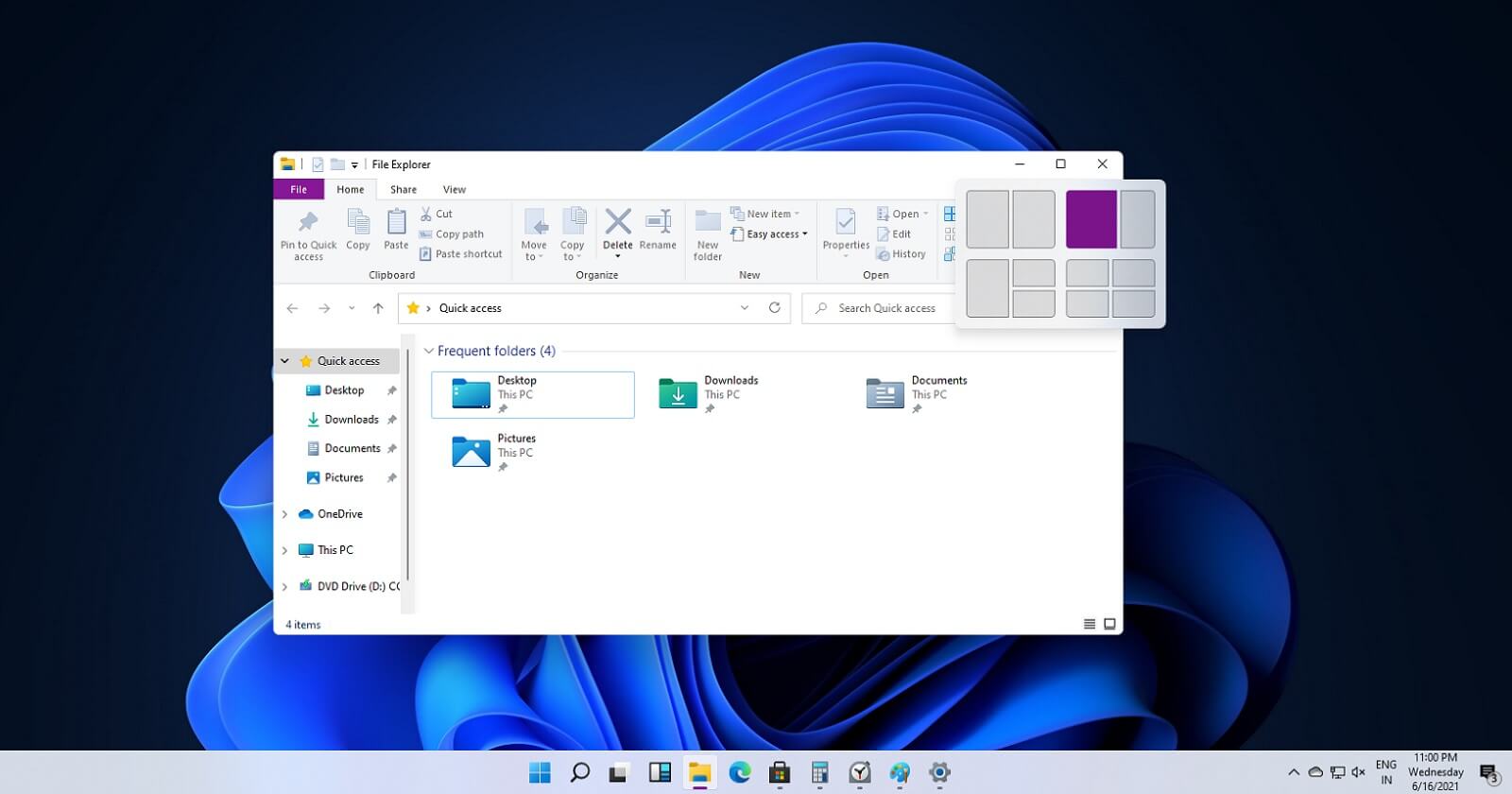 |
Microsoft Teams platform integration
Microsoft is betting heavily on its Microsoft Teams enterprise platform, which combines a messenger, task scheduler, office suites and much more. Teams will be integrated right into Win 11 and the taskbar as part of the system.
Updated apps and new Xbox service
In the pre-release build, many basic applications from Win 10 remained untouched. And the calculator, and the "Task Manager" and "Device Manager" in the 11th Windows look exactly the same as in the top ten. Most likely, they will be redrawn at release so that the system looks more uniform, and the Windows Store does not look like a parody of the AppStore. The presentation only briefly showed the updated Xbox application with garters for Game Pass and Xbox Cloud Gaming services.
What has improved under the hood?
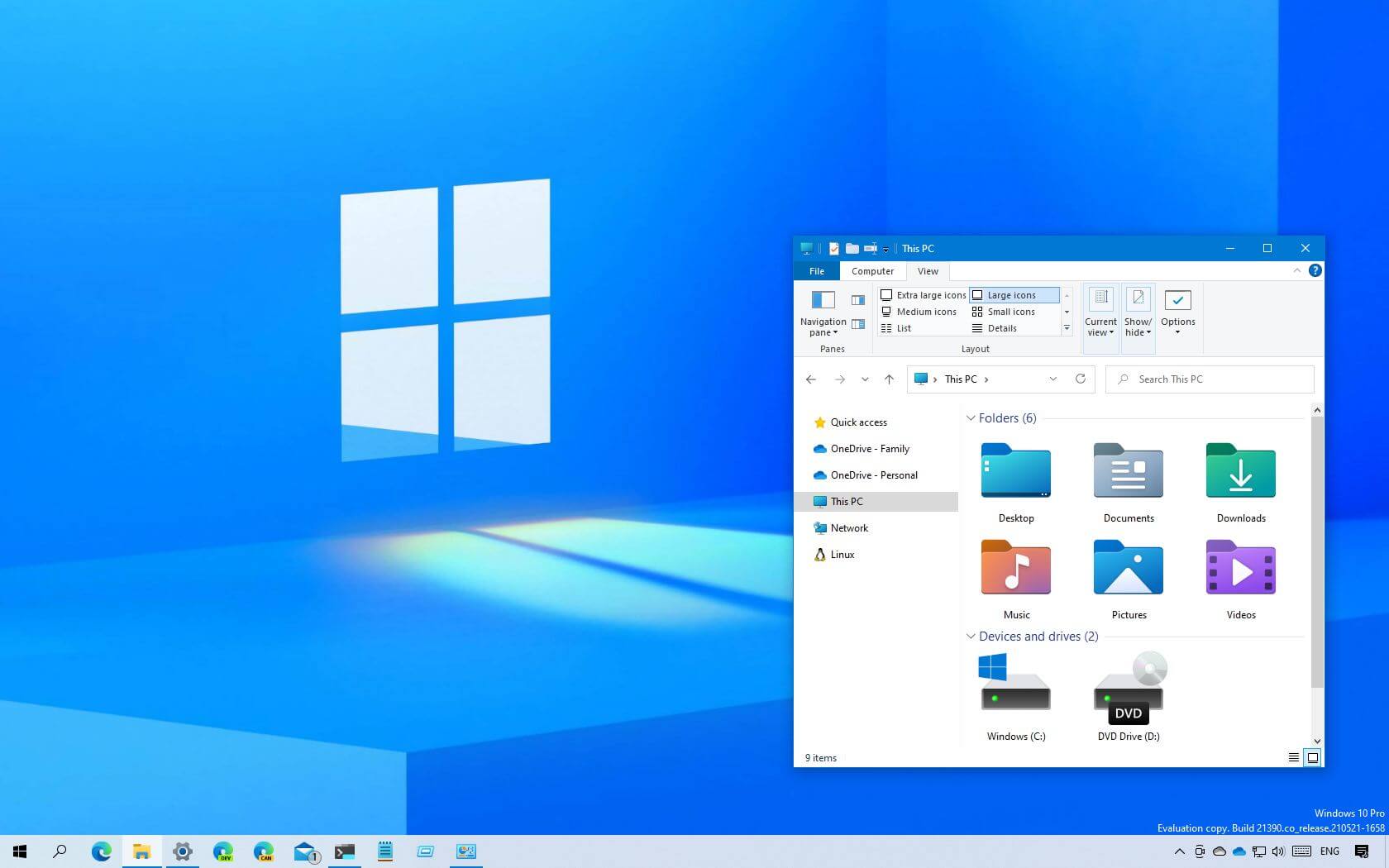 |
Background task optimization
It was a "show, don't tell" presentation, so there weren't too many details about engine optimization. The developers promised that in Win 11 work with background tasks has been seriously improved, thanks to which the system consumes resources more efficiently.
Win 11 makes friends with Android apps
Much more interesting is that Win 11 will support applications written under the Android OS. We do not yet know the technical details, but they will work just like regular programs. That is, the user will be able to fix them on the working panel or install them via a link from the browser. Microsoft is waiting with open arms for all mobile developers in its store, where they will be given a separate shelf.
 |
Moreover, according to The Verge, we are not talking about a simple emulator, but about full-fledged native support using the Bridge post-compiler, which translates mobile applications into x86 instructions familiar to desktop processors. Thanks to this, virtually the entire catalog of apps from Google Play will run out of the box both on computers with Intel processors and on machines with AMD chips.
AutoHDR and fast SSD support
Win 11 will introduce the unique Auto HDR feature from Xbox Series X, which allows you to automatically activate High Dynamic Range (HDR) in games that support DirectX 11 and above.
Also from the Xbox Series X to Windows 11, DirectStorage technology migrated, which will reduce the load time in games by loading textures and system data directly into the video card memory without the participation of the processor.
 |
New update policy
If you wake me up in the middle of the night and ask me what I hate about Win 10, you will hear something inarticulate about updates. And, as statistics show, I'm not the only one. Thank the gods, Win 11 will move to a more meaningful update schedule. Minor updates related to security and bug fixes will arrive once a month. And once a year, Win 11 will be updated in a more global sense, like MacOS, iOS or Android.
What do they say?
 |
Surprisingly, more than half of those surveyed are still ready to upgrade from older OS versions to Win 11. This is a positive trend, since in the 20th century Microsoft made a bunch of questionable decisions on the development of its platform and undermined the trust of many users. Recall the same forced updates in the top ten, the stillborn Windows 8, or attempts to capture the smartphone market.
The current management of the company, led by Satya Nadella, has done an excellent job of regaining their favor. In general, 74% of respondents are ready for an update. Only 20% of respondents called the idea unsuccessful. At the same time, some of them believe that it would be more correct to develop Windows 10 further, and not to fence a new OS.
When to expect?
No specifics were given about the timing of the presentation. According to rumors, the release will take place at the end of this year, and the first assembly for Windows Insider beta testers will be released in a week or two.
Articles, reviews, useful tips
All materials














































