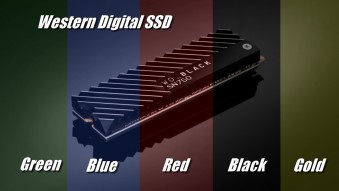How to choose the right SSD?
We independently test the products and technologies that we recommend.

Our experts are ready to share the nuances of choosing a good SSD for a laptop, PC, tasks of various levels, and in the general catalog you can familiarize yourself with the entire available range of SSDs.
Which SSD form factor is better?
There are two popular formats in the SSD market: 2.5” and M.2. They differ in size, way of connection, cost and speed of operation, so they are suitable for different purposes. The well-known 2.5" version, which once replaced slow hard drives (HDDs), copes well with its tasks in home and office use, and slots for these SSDs are present in many laptops and PCs.
However, they are slowly taking a back seat for a number of reasons. First, modern gadgets strive for compactness, and the size of 2.5", even if not as large as the old 3.5", creates certain obstacles. For this reason, they can no longer be installed in modern ultrabooks. Sony PlayStation and Microsoft Xbox gaming consoles also do not offer this option. Secondly, most models of this format use the SATA connection interface, so the data transfer rate, despite being high, is far from ideal. Today, 2.5" SSDs remain relevant for previous generations of technology, which simply do not have modern connectors.
The M.2 form factor is rapidly evolving and is leading the way in many areas.

They can be realized in different sizes, the most common is 22x80 mm, but other options are also available — 22x30, 22x42, 22x60, 22x110. Despite their compact size, the amount of memory can be quite impressive, so these SSDs are suitable for home, office, gaming and servers. The read and write speed of M.2 is many times higher than the 2.5” model, and the cost is slightly higher (by 10 – 20%), but this difference is gradually decreasing. The optimal choice for any task is the compact M.2 design, for which experts predict a bright future, so we will devote our further selection of SSD to this form factor.
A separate group includes external SSDs, which are available in both formats. This is a modern flash drive that is suitable for storing personal information, a small collection of favorite films, and will become a system administrator’s assistant in diagnosing computers and restoring operating systems. The device connects easily and quickly via USB-A or USB-C connectors, has an average data transfer rate and an increased cost, which is not always justified.
Connection interface and data transfer rate
The speed of reading / writing files directly depends on the connection interface. M.2 SSDs use the PCI Express standard of different generations, which determines the maximum bandwidth. The following table provides a comparison of the figures.

In practice, manufacturers and users prefer PCI-E 3.0 and PCI-E 4.0. The first interface is suitable for simple tasks: working with a browser, office programs and specialized software, watching and downloading movies, entry-level games. Average read speed is about 2500 GB/s, write speed is 1500 GB/s. PCI-E 4.0 is vital for resource-intensive processes: working with graphics and multimedia, streaming, game development and professional gaming, where high performance is required. The read/write parameters for such devices are 2 – 3 times higher. The PCI-E 5.0 standard remains a rather expensive pleasure, which is available only to enthusiasts and is optimal for server equipment.
How much memory is needed for comfortable work?
The SSD consumer market offers capacities from 32 GB to 4 TB, although there are server options for 8 TB or more. The amount of physical memory required depends on the user's goals and the purpose of the computer hardware. The choice may also be influenced by the disks that are already installed in the system. If you do not plan to download gigabytes of information, the computer is used exclusively for basic tasks or the SSD will work in combination with a large HDD, then the absolute minimum is 120 GB. This will be enough for installation and stable functioning of the operating system, additional swap file in case of RAM shortage, storage of Word and Excel documents.
The optimal capacity for most tasks is considered to be 500 – 1000 GB. Such SSD will provide for installing all necessary programs, several heavy games, storing a large amount of documents, databases and a long collection of memorable photos.
For gaming PCs, laptops and consoles (PlayStation, Xbox, Nintendo), it is advisable to choose M.2 drives from 1 TB.
Endurance indicator and rewrite cycles
Each SSD has a limited resource — the number of rewrite cycles. It can vary depending on the quality of the memory, controller, technologies used, and makes it easy to determine the reliability of the drive. To find out the endurance, users can be guided by two parameters — TBW (Total Bytes Written) and DWPD (Disk Write per Day). The first means the minimum amount of data that can be recorded during the warranty period, measured in terabytes (TB) and depending on the total storage capacity. It is best to be guided by TBW data. The DWPD is the maximum amount of information that can be recorded each day during the warranty period. Exceeding this limit will decrease the lifespan of the SSD.
The guaranteed TBW can be 30 – 50 TB or 1500 – 2000 TB. Undoubtedly, the higher the figure, the more reliable the drive will be, but the price will be correspondingly high.
For most users, a TBW of about 100 – 150 TB (for a 512 GB SSD) will be sufficient for home and office use. It can be record approximately 100 GB of data daily without risk of reduced service life with a 5-year warranty. If a PC or laptop will be actively used for recording gameplay, video editing, or downloading movies in Blu-Ray quality, then a more reliable SSD may be needed, but 200 – 300 TB will be more than enough. In general, the endurance of a SSD is important only for the most active and demanding users. It is almost impossible to develop the full potential of the drive at home use before the warranty expires. Therefore, the actual service life may be significantly longer. Experts recommend optimizing the operating system in terms of physical memory use in order to extend the operating life of the SSD.
Technical and software capabilities
Behind the external simplicity of solid-state drives lies a set of advanced technologies, functions and design solutions that can increase the efficiency of data transfer efficiency, ensure optimal temperature performance, and extend the life of the device.
NVMe
NVMe technology is designed to unlock the potential of the PCIe interface. Essentially, this is a set of rules according to which the SSD interacts with multi-core processors, ensuring fast processing of several tasks at once. Devices with NVMe support stand out from others with high read and write speeds, which determines their scope of use — design, video editing, streaming, gaming, programming and other demanding tasks. Today the technology is almost standard and is used by default in most M.2 drives.
Trim
The Trim command is designed to clean the SSD from accumulated garbage. It allows the operating system to determine blocks of memory that need to be freed so that new data can be written to them. This significantly speeds up the operation of the drive in terms of saving (copying) information.
Encryption
The internal data encryption mechanism is a good addition for laptops and external drives. Such SSDs are capable of ensuring data security, regardless of the operating system, and preventing theft by fraudsters. The functionality will be appropriate for corporate, office PCs and laptops. Only a specific employee can access files using a special password. Other advantages include the absence of additional processor load and protection from low-level hacker attacks.
DRAM buffer
The presence of a DRAM buffer has a positive effect on the performance of the entire computer. It is presented as an additional chip in the SSD design and is intended to cache frequently used data. The principle of operation is similar to RAM. This functionality will help to squeeze the maximum out of a gaming PC and provide high speed recording of large amounts of data. It is not relevant for home PCs as the cost of drives with their own buffer is much higher.
Heatsink
A heatsink is necessary for effective heat dissipation, but is only relevant for resource-intensive processes — games, working with graphics, media files. The heating temperature of the SSD when performing simple tasks is extremely low. Moreover, the heatsink can become a problem for installing the disk in an ultrabook due to its increased size. When building a PC, many users prefer motherboards with an additional removable heatsink on the M.2 slot for SSDs.
Enclosure
It is difficult to imagine a situation where the drive inside a computer or laptop can be subjected to mechanical impact, so protective, shockproof, waterproof solutions are only relevant for external SSDs.
Brand reliability and pricing
There are many manufacturers of solid-state drives, and modern technologies make it possible to create high-quality products regardless of pricing policy. The cost largely depends on brand popularity, functionality, type of controller. The latter is usually manufactured by third-party companies and simply used as a ready-made solution. Only some manufacturers (Samsung, Silicon Power, WD) are exceptions. But it is not always worthwhile to delve into these moments.
The leaders in SSDs are Kingston, Samsung, Western Digital (WD) and Patriot. Their products occupy a large part of the world market. Kingston has an optimal balance of price and quality, while Samsung stands out for its premium quality and corresponding warranty, which is important for high-end computers and gaming consoles. The most affordable SSDs are offered by Silicon Power, Patriot, GOODRAM, A-Data, Apacer, Seagate. They will be enough for any home or office PC.
Articles, reviews, useful tips
All materials