Learning to take photos with a smartphone

Like any craftsman, a mobilegrapher must know the capabilities, advantages and disadvantages of his tool - a smartphone, its camera module and software.
Spend a few hours taking test shots in different lighting conditions, note down the settings, and view the results on the big computer screen. This will allow you to understand when you can expect high-quality shots without tricks, and when you should use the tips from the penultimate section of this article.
 |
| Camera interface for iOS 645 PRO Mk III |
When choosing a camera application, consider its manual configuration capabilities. Ideally, it should be able to change the sensitivity and shutter speed, enter exposure compensation, have white balance presets and pattern adjustment (fixing the automatic detection point).
A big plus is the ability to save as JPEG with minimal compression or even in uncompressed/lossless TIFF format. Additional functionality like “stabilizer” (selecting the moment when the smartphone’s body becomes stationary), histogram, different aspect ratios, filters, etc. welcome, but the emphasis must be on setting the shooting parameters.
An example is the camera for iOS 645 PRO Mk III($4). In Android, manufacturers have begun to bundle smartphones with convenient and functional applications, and the Google Play Market is already a good choice.
Portrait
.jpg) |
|
The smartphone has a wide-angle lens, respectively, located closer objects seem much larger than distant ones |
One of the most common subjects in photography in general and in mobilography in particular is the portrait in all its varieties. Taking a good portrait requires not only technical skills, but also the ability to communicate with the model, predict her behavior, seize the moment.
And yet, you should start with technology. The smartphone camera has a wide-angle lens. This is a given that we can hardly change - telephoto attachments that increase the focal length are rare and their quality leaves much to be desired. Accordingly, it is necessary to take into account the characteristic distortions of perspective: the objects located closer to the lens seem to be significantly larger than the distant ones. In fact, this means that if you do not want to get a caricature, then the model's arms and legs should not be directed towards the camera, at least until the close-up.
.jpg) |
| Shooting against a light source in skillful hands gives an interesting result. |
Photography in Greek means painting with light. It is the lighting that forms the tonal pattern, which gives the images volume and artistry. Make sure that the model is interestingly lit. If the mountain doesn’t move… it means that the model can sit/become so that chiaroscuro appears on the face, but without deep shadows and bright spots.
Shooting a portrait against a light source in skillful hands gives an interesting result: hair, especially curly hair, shines with a beautiful halo. However, it is difficult to take such a photo with a smartphone - the lack of a lens hood and the narrowness of the dynamic range affect. Try to turn flaws into strengths and create a silhouette - a contrasting dark figure against a well-designed background. Full-length portraits look especially advantageous against the backdrop of a sunset landscape. With a significant difference in brightness, it is not difficult to obtain such an effect - measure the exposure against the background, and then increase the contrast and colour saturation in the editor.
 |
| To take a good self-portrait, it is advisable to purchase a selfie tripod. |
To make a good self-portrait, better known on the Internet as a tracing paper from the English “selfie” or an adapted version of “selfie”, it is advisable to purchase a selfie stick - a modification of a monopod, a manual smartphone holder. As a result, the hand with the cut off palm will disappear from the frame, and the author will have much more creative freedom in choosing angles. Ideally, the selfie stick should control pressing the virtual Shutter button via the Bluetooth wireless interface.
If the front camera in the smartphone is mediocre, it is better to shoot the rear. In this case, you will have to frame at random, but skill will not take long, and no one has canceled the opportunity to make many takes.
Landscape
The ability to see beauty in the ordinary is a sure sign of a good photographer. The exotic is certainly interesting, and it’s nice to bring impressive shots of tropical sunsets from your vacation, but you can also find many interesting stories within a weekend walk.
Composition in photography is extremely important, but in landscape it plays an almost dominant role. By means of composition, space is organized, the viewer's gaze is directed to the plane of the frame, and harmony is achieved.
There can be many compositional solutions for a landscape, but there are two key points - the horizon line and the division into plans.
The horizon line should be parallel to one side of the frame. Otherwise, they say that “the horizon is littered” and it sounds almost like a sentence ... As with any rule, there are exceptions to this, the slope of the horizon can be a powerful expressive technique, but you need to master it after the ability to take a picture with a flat horizon work out to automatism. By the way, in many applications there is an electronic level that helps the mobilographer align the smartphone body with respect to the Earth's surface.
Dividing into plans helps to convey perspective, to demonstrate that the photographed area is really large. One of the main mistakes of beginner landscape photographers is the emptiness of the foreground. It is necessary to build the composition in such a way that objects close to the mobilograph get into the frame. They will become, as it were, a reference point, they will set the scale.
 |
|
The horizon line should be parallel to one side of the frame, otherwise they say that "the horizon is littered" |
In bright sunlight, many landscape scenes have too much contrast for the matrix of a smartphone (and most digital cameras) to adequately digitize the entire tonal range. You have to choose what to donate. For most smartphones, there is too much light, for example, in the sky, this is very bad, because the frame will only have an empty white background, the details of which cannot be extracted in any editor. The only chance to save the picture is to rearrange the sky there from another, suitable for the composition. If you enter a negative exposure compensation, then the shadows will become too dark, but this is the lesser of the evils, since in the editor you can lighten them within reasonable limits, and with one slider. To keep the noise level within acceptable limits, shoot at the lowest possible sensitivity.
To overcome the technical limitation - the narrowness of the dynamic range of the matrix - a software solution was invented: merging two or more frames taken with different exposures, each of which correctly exposed any part of the tonal range, light, middle or shadow. This is called HDR (high dynamic range - large or extended dynamic range) and is well implemented in smartphones.
HDR mode is suitable for shooting static scenes, if there is noticeable movement in the frame, then “ghosts”, artifacts – contours may appear around objects due to their shift between exposures. In landscapes, these are foliage and branches in the wind, clouds. Build the composition so that moving objects do not occupy a significant part of the frame and do not attract attention.
Food
Art historians grin wryly at the sight of food shots, restaurateurs (from among the cutting edge) talk about their usefulness for the development of their business, and smartphone users continue to actively publish lunches and dinners, desserts and drinks.
To make food on Instagram look appetizing, you need to follow a few simple rules.
 |
| To make food on Instagram look appetizing, you need to follow the rules: sufficient lighting, correct colour reproduction and composition. |
The first is adequate lighting. If there is little light, it is better to either change seats (for example, to the terrace), or go straight to the meal. Smartphone flash is the sworn enemy of food. Watch the shutter speed (ideally, the application should show it). To avoid blurring, use an impromptu "tripod", its role can be played by a bottle of water, a tall glass, even your elbows, contrary to the rules of etiquette, placed on the table.
The second is the correct colour reproduction. The application should have either a pattern setting (white napkins, white dishes, etc.) or presets, although manual setting in a difficult situation gives better results. By the way, the presence of an object in the frame to adjust the white balance is not at all necessary, after the smartphone selects a reference point, it can be removed immediately before shooting.
The third is composition. Focus on the main thing, remove the unnecessary from the frame, fix the focus point. Don't be afraid to cut off part of the plate or even the dish. Shooting up close gives you a shallow depth of field, take advantage of that.
A bit unusual
Sometimes you want to surprise the audience with something special. In a series of good photos, these may not be quite typical - for a smartphone - shots. At the second lesson in any photo school, they study the exposure triangle, which describes the relationship between shutter speed, aperture and sensor sensitivity. Since the aperture in most smartphones is fixed, the only parameter that gives us creative options is shutter speed. At a short shutter speed, moving objects in the frame freeze, at a long shutter speed they are smeared.
Unfortunately, most smartphones do not allow you to set a long shutter speed - units and even tens of seconds. This is exactly what is required to get beautiful “milky” water in a stream or strokes of light from passing cars in an evening cityscape. But a smartphone is a computer whose processor is capable of intensive calculations.
 |
If you can’t take a picture at a slow shutter speed, you can take fifty frames with a short one, and then overlay them on top of each other, and in a mode that emphasizes the difference between frames. Since the objects shifted in the interval from one shot to another, the resulting image will have a translucent trail, which, under favorable circumstances (the number of blank frames, the interval between them, shutter speed, the speed of objects, the illumination of the scene), very accurately imitates shooting at a slow shutter speed.
However, slow shutter speeds are not only used to blur objects. It is very useful when shooting in low light conditions, when the usual camera application tries to increase the sensitivity, creating a mess of colour noise instead of an image. Master long exposure photography and you will have access to the "blue hour" - about an hour after sunset, when the sky turns piercing blue (hence the name), and the landscape, primarily urban, is transformed.
Shooting long exposures on a smartphone requires two things: a dedicated app (such as Average Camera Pro or NightCap Pro for iOS) and a tripod.
For a smartphone, a small desktop model will do, but it's even better to get a tripod with flexible legs. Since the smartphone does not have a tripod socket, you will need to mount either on a tripod head or on the tripod itself, since the thread is standard there.
Editing a photo
There are an incredible number of applications for photo editing on all mobile platforms. Which one to choose? What is worth paying for? Here everyone decides for himself, depending on experience, creative requests and style of work. The only wish is that the programme should also have manual settings, otherwise even the most beautiful effects will quickly become boring.
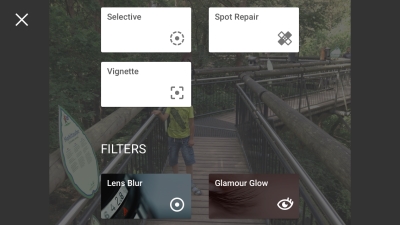 |
Free, full-featured Snapseed, available for Android and iOS, probably everyone knows. This is an perfect option for a start, in the future, if something is really missing in it, you can look for specialized applications.
In editing, the main thing is not to overdo it. Perhaps that's why many photographers love VSCO Cam, a camera app with a built-in analogue film simulator available for iOS and Android.
Do not mindlessly shoot everything in the hope of correcting flaws in post-production.
Everything you need to know about filters in one article.
Both types of devices are actively developing, both evolutionarily and revolutionary.
Five great tripods that are popular among online shoppers.
A short list of the most important tips for a beginner photographer about the camera and its accessories.
We have selected five smartphones that can replace the usual camera.
Articles, reviews, useful tips
All materials















