Acer Swift Go 14 SFG14-63
 |
| SFG14-63-R19Q | Ryzen 5 | 8645HS | 16 GB | Radeon 760M | 512 GB | Win 11 Home | 30 149 .. 41 150 ₴ | Compare prices 16 | ||
| SFG14-63-R5T4 | Ryzen 5 | 8645HS | 16 GB | Radeon 760M | 1024 GB | Win 11 Home | 37 999 .. 42 327 ₴ | Compare prices 4 | ||
| SFG14-63-R88C | Ryzen 5 | 8645HS | 16 GB | Radeon 760M | 512 GB | Win 11 Home | 39 242 .. 46 243 ₴ | Compare prices 42 | ||
| SFG14-63-R9ZM | Ryzen 5 | 8645HS | 16 GB | Radeon 760M | 512 GB | Win 11 Home | 40 499 ₴ | Geekabyte.com.ua | ||
| SFG14-63-R2ZG | Ryzen 7 | 8845HS | 16 GB | Radeon 780M | 512 GB | Win 11 Home | 40 249 ₴ | Compare prices 2 | ||
| SFG14-63-R2PL | Ryzen 7 | 8845HS | 16 GB | Radeon 780M | 1024 GB | Win 11 Home | 43 848 ₴ | Denika.ua | ||
| SFG14-63-R1CX | Ryzen 7 | 8845HS | 32 GB | Radeon 780M | 1024 GB | Linux | 45 549 .. 67 266 ₴ | Compare prices 46 | ||
| SFG14-63-R92Y | Ryzen 7 | 8845HS | 32 GB | Radeon 780M | 1024 GB | Win 11 Home | 51 890 .. 62 611 ₴ | Compare prices 41 |
Trendy mid-range ultrabooks with well-balanced hardware and a remarkable 14-inch OLED screen. The display boasts high resolution (2880x1800 pixels) and realistic color reproduction — claimed to cover over 100% of the DCI-P3 gamut. Additionally, the OLED panel supports HDR10 and is certified for low blue light emission (Eyesafe 2.0). The hinge allows for a 180° opening relative to the body.
The heart of the Acer Swift Go 14 SFG14-63 can be a 12-thread Ryzen 5 8645HS or a 16-thread Ryzen 7 8845HS. Both options come with built-in graphics of the Radeon 760M/780M level, and there is 16 or 32 GB of soldered LPDDR5X-6400 RAM. The capacity of the standard SSD M.2 NVMe drive might be 512 GB or 1 TB — depending on the selected configuration. These laptops can handle any office and everyday tasks without the slightest hitch. Noteworthy features include a high-resolution Quad HD webcam, a microSD card reader, two USB4 ports, stereo speakers with DTS X Ultra, and fast battery charging via the Power Delivery 3.0 protocol. On paper, they claim over 12 hours of battery life for the laptop family. Finally, the models are crafted in a thin (15 mm) and lightweight (1.25 kg) chassis.
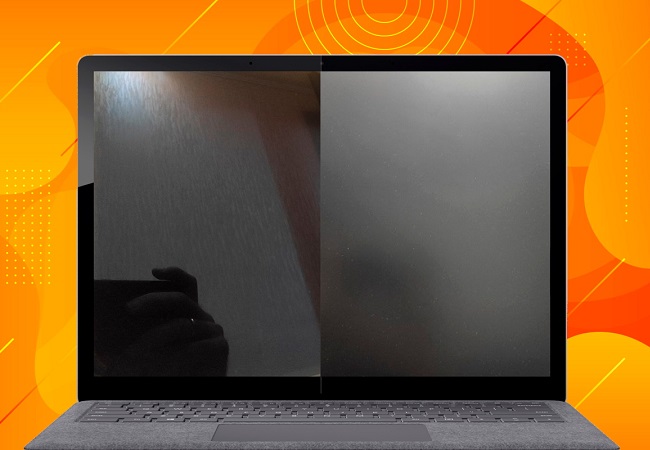

1. Nicely crafted (at first glance) metal body, visually making the laptop look expensive. 2. Charging via USB Type C. Absence of a DC port. 3. UEFI is tastefully designed and is comprehensible, but there is a significant DRAWBACK - see the relevant section. 4. Sufficient number of USB ports - 4. 5. Convenient, large touchpad. 1. Very few settings in UEFI/BIOS. You can't disable devices/peripherals. You can't take screenshots. No UEFI update in UEFI, meaning updating can only be done through Windows. Virtualization settings are absent. 2. Stickers for the CPU and graphics card are poorly placed on the case. Yes, it's a minor issue, but I believe that in a product costing 32,000 UAH this shouldn't happen. This isn't some AliExpress. Right? 3. Separate "Microsoft Copilot" button on the keyboard. It's unclear why a whole key was dedicated to this Microsoft feature. It would have been better as a Print Screen or something else. |
Great laptop. It has an excellent display and decent specifications. Although it lacks the power for serious gaming, you can still play new releases on low settings. DOOM from 2016 runs on medium, as does GTA V. It feels like a significant portion of the laptop's cost went into the chassis and the screen. Charging via Type-C is a plus, but the absence of an Ethernet port is not. There are some issues with the keyboard design, but it has backlighting, so I forgive it ;) Overall, I liked the laptop. While you can buy more powerful ones for this price, this is a pleasant compromise between quality, design, and portability. - High-quality display with vibrant colors. 2880x1800 OLED screen with a 90 Hz refresh rate is simply pleasing to the eyes. The image quality is better than in reality :) - Well-built. The aluminum body doesn't flex, creak, or have any play - it's satisfying - Charging port - USB Type-C - convenient - Has a pleasant keyboard backlight - Lack of Ethernet port. This isn't the first laptop where I've noticed this "economy." I had to buy a USB-C to Ethernet adapter. Good thing there was a free Type-C. - Keyboard. It's compact and convenient, but there are a few "buts": No Print Screen key; They've added a Copilot button — a very "necessary" button (not); Page Up / Page Down and other keys are placed on the arrows, requiring Fn to access them; The arrow keys themselves are very small — personally inconvenient for me. |
Not even two weeks in, the UEFI firmware malfunctioned. Just a black screen when turning on the laptop and that's it. Nothing else - just darkness. Learn from my mistakes: if you buy this model., then don't touch the UEFI. Just forget it exists, and maybe, possibly (not guaranteed), the laptop will last long. However, it's better not to buy this model at all. All advantages were nullified after the first visit to the service center, which happened a week after usage. The UEFI (BIOS) firmware failed during an update. How is this even possible on a laptop costing 32,000 UAH, Acer? Why couldn't a technology like Double BIOS, as used in Gigabyte, be implemented here?! Had to take it to the service center where the board was soldered on the laptop!!! |












































I will update the review later.