Acer Swift Go 14 SFG14-63 [SFG14-63-R5T4] (NX.KYLEU.002)
 | from 37 999 up to 42 276 ₴ Compare prices 4 →2024Swiftultrabookextreme battery lifeOLED90 HzSSD M.2Wi-Fi 6Ebacklightfingerprint scannergood DCI-P3DDR5 Display:14 ", 2880x1800 (16:10) CPU:Ryzen 5, 8645HS, 4.3 GHz Graphics card:Radeon 760M RAM:16 GB Storage:SSD M.2 NVMe, 1024 GB Laptop weight:1.25 kg |
Configurations Acer Swift Go 14 SFG14-63 8
Specifications
Acer Swift Go 14 SFG14-63 [SFG14-63-R5T4] | |||||||||||||||||||||||||||||||||||||||||||||||||||||||||||||||||||||||||||||||||||||||||||||||||||||||||||||||||||||||||||||||||||||||||||||||||||||||||||||||||||||||||||||||||||||
|
| ||||||||||||||||||||||||||||||||||||||||||||||||||||||||||||||||||||||||||||||||||||||||||||||||||||||||||||||||||||||||||||||||||||||||||||||||||||||||||||||||||||||||||||||||||||
The information in the model description is for reference purposes.
Always clarify the specifications and configuration of the product with the online store manager before purchasing.
Catalog Acer 2025 - new arrivals, bestsellers, and the most relevant models Acer.
Always clarify the specifications and configuration of the product with the online store manager before purchasing.
Catalog Acer 2025 - new arrivals, bestsellers, and the most relevant models Acer.
Prices Acer Swift Go 14 SFG14-63 [SFG14-63-R5T4]
Ноутбук ACER Swift Go 14 SFG14-63 OLED (NX.KYLEU.002) NX.KYLEU.002 | 37 999 ₴ | |||||
Ноутбук Acer Swift Go 14 SFG14-63 14" 2.8K OLED, AMD R5-8645HS, 16GB, F1TB, UMA, Lin, сірий (NX.KYLEU.002) | 37 999 ₴ | |||||
Ноутбук Acer Swift Go 14 OLED SFG14-63-R5T4 Steel Gray (NX.KYLEU.002) Swift Go 14 OLED SFG14-63-R5T4 Steel Gray (NX.KYLEU.00 | 42 276 ₴ | |||||
Ноутбук Acer Swift Go 14 SFG14-63 Steel Gray (NX.KYLEU.002) | 40 969 ₴ |
Close
- High-quality display with vibrant colors. 2880x1800 OLED screen with a 90 Hz refresh rate is simply pleasing to the eyes. The image quality is better than in reality :) - Well-built. The aluminum body doesn't flex, creak, or have any play - it's satisfying - Charging port - USB Type-C - convenient - Has a pleasant keyboard backlight - Lack of Ethernet port. This isn't the first laptop where I've noticed this "economy." I had to buy a USB-C to Ethernet adapter. Good thing there was a free Type-C. - Keyboard. It's compact and convenient, but there are a few "buts": No Print Screen key; They've added a Copilot button — a very "necessary" button (not); Page Up / Page Down and other keys are placed on the arrows, requiring Fn to access them; The arrow keys themselves are very small — personally inconvenient for me. |
I want to say a few words about the charging port - it's USB Type C here. I generally believe that it's time to completely abandon DC in favor of USB Type C in laptops, thus standardizing the charging port. I will update the review later. 1. Nicely crafted (at first glance) metal body, visually making the laptop look expensive. 2. Charging via USB Type C. Absence of a DC port. 3. UEFI is tastefully designed and is comprehensible, but there is a significant DRAWBACK - see the relevant section. 4. Sufficient number of USB ports - 4. 5. Convenient, large touchpad. 1. Very few settings in UEFI/BIOS. You can't disable devices/peripherals. You can't take screenshots. No UEFI update in UEFI, meaning updating can only be done through Windows. Virtualization settings are absent. 2. Stickers for the CPU and graphics card are poorly placed on the case. Yes, it's a minor issue, but I believe that in a product costing 32,000 UAH this shouldn't happen. This isn't some AliExpress. Right? 3. Separate "Microsoft Copilot" button on the keyboard. It's unclear why a whole key was dedicated to this Microsoft feature. It would have been better as a Print Screen or something else. |
Not even two weeks in, the UEFI firmware malfunctioned. Just a black screen when turning on the laptop and that's it. Nothing else - just darkness. Learn from my mistakes: if you buy this model., then don't touch the UEFI. Just forget it exists, and maybe, possibly (not guaranteed), the laptop will last long. However, it's better not to buy this model at all. All advantages were nullified after the first visit to the service center, which happened a week after usage. The UEFI (BIOS) firmware failed during an update. How is this even possible on a laptop costing 32,000 UAH, Acer? Why couldn't a technology like Double BIOS, as used in Gigabyte, be implemented here?! Had to take it to the service center where the board was soldered on the laptop!!! |
Add Review
We recommend

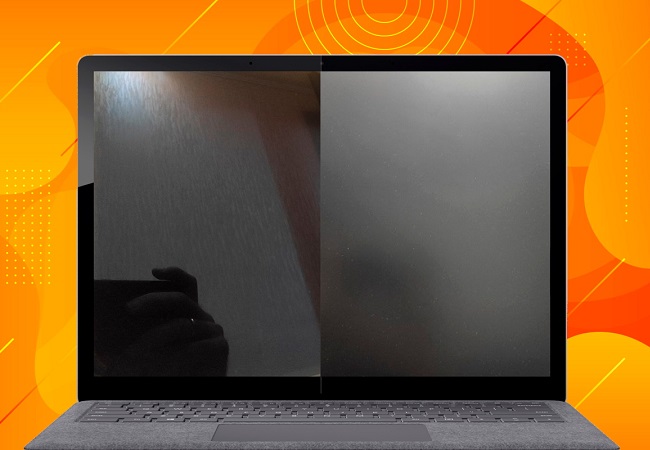












































It feels like a significant portion of the laptop's cost went into the chassis and the screen. Charging via Type-C is a plus, but the absence of an Ethernet port is not. There are some issues with the keyboard design, but it has backlighting, so I forgive it ;)
Overall, I liked the laptop. While you can buy more powerful ones for this price, this is a pleasant compromise between quality, design, and portability.