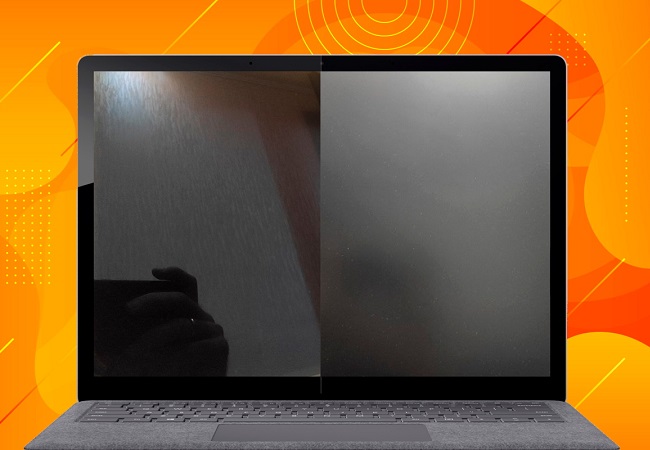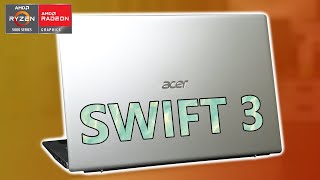from 45 999 ₴ 14.5 ", 2880x1800 (16:10), OLED, 120 Hz, Core Ultra 7, 155H, 0.9 GHz, RAM 16 GB, LPDDR5, RTX 3050, SSD M.2 NVMe, 1024 GB, USB A 5Gbps (3.2 gen1), USB A 10Gbps (3.2 gen2), USB4 40 Gbps, Thunderbolt, Win 11 Home, Wi-Fi 6E, extreme battery life, 1.5 kg
compare
from 19 853 ₴ ultrabook, 14 ", 1920x1080 (16:9), IPS, Ryzen 5, 5500U, 2.1 GHz, RAM 8 GB, DDR4, Vega 7, SSD M.2 NVMe, 512 GB, USB A 5Gbps (3.2 gen1), USB C gen2, Win 11 Home, Wi-Fi 6, fast charge, fingerprint scanner, extreme battery life, 1.2 kg
compare
from 36 949 ₴ ultrabook, 14.5 ", matte, 2560x1600 (16:10), IPS, 120 Hz, Snapdragon X Plus, X1P-64-100, 3.4 GHz, RAM 16 GB, LPDDR5X, Adreno GPU, SSD M.2 NVMe, 1024 GB, USB A 5Gbps (3.2 gen1), Win 11 Home, Wi-Fi 7, fast charge, fingerprint scanner, 3D face scanner, extreme battery life, 1.32 kg
compare
from 29 027 ₴ ultrabook, 14 ", matte, touch, 1920x1200 (16:10), IPS, Core Ultra 7, 155H, 0.9 GHz, RAM 16 GB, LPDDR5X, Arc 8-Cores, SSD M.2 NVMe, 1024 GB, USB A 5Gbps (3.2 gen1), USB4 40 Gbps, Thunderbolt, Win 11 Home, Wi-Fi 6, fingerprint scanner, extreme battery life, 1.32 kg
compare
from 30 149 ₴ ultrabook, 14 ", 2880x1800 (16:10), OLED, 90 Гц, Ryzen 5, 8645HS, 4.3 GHz, RAM 16 GB, LPDDR5X, Radeon 760M, SSD M.2 NVMe, 512 GB, USB A 5Gbps (3.2 gen1), Win 11 Home, Wi-Fi 6E, extreme battery life, 1.25 kg
compare
from 48 198 ₴ ultrabook, Intel Evo, 14 ", matte, touch, 1920x1200 (16:10), IPS, Ryzen AI, 9 365, 2 GHz, RAM 32 GB, LPDDR5X, Radeon 880M, SSD M.2 NVMe, 1024 GB, USB A 5Gbps (3.2 gen1), Win 11 Home, Wi-Fi 7, fingerprint scanner, 3D face scanner, extreme battery life, 1.32 kg
compare
from 47 799 ₴ 14.5 ", 2880x1800 (16:10), OLED, 120 Hz, Core i5, 13500H, 1.9 GHz, RAM 16 GB, LPDDR5, RTX 4050, SSD M.2 NVMe, 512 GB, USB A 5Gbps (3.2 gen1), USB A 10Gbps (3.2 gen2), USB4 40 Gbps, Thunderbolt, Win 11 Home, Wi-Fi 6E, VR, fingerprint scanner, extreme battery life, 1.55 kg
compare
from 45 999 ₴ 14.5 ", matte, 2560x1600 (16:10), IPS, 120 Hz, Core Ultra 7, 155H, 0.9 GHz, RAM 16 GB, LPDDR5, RTX 3050, SSD M.2 NVMe, 1024 GB, USB A 5Gbps (3.2 gen1), USB A 10Gbps (3.2 gen2), USB4 40 Gbps, Thunderbolt, Win 11 Home, Wi-Fi 6E, extreme battery life, 1.5 kg
compare
from 45 549 ₴ ultrabook, 14 ", 2880x1800 (16:10), OLED, 90 Гц, Ryzen 7, 8845HS, 3.8 GHz, RAM 32 GB, LPDDR5X, Radeon 780M, SSD M.2 NVMe, 1024 GB, USB A 5Gbps (3.2 gen1), Linux, Wi-Fi 6E, extreme battery life, 1.25 kg
compare
from 48 561 ₴ ultrabook, 14 ", 1920x1200 (16:10), OLED, Core Ultra 5, 225H, 1.3 GHz, RAM 16 GB, LPDDR5X, Arc Graphics 130T, SSD M.2 NVMe, 1024 GB, USB A 5Gbps (3.2 gen1), USB4 40 Gbps, Thunderbolt, Win 11 Home, Wi-Fi 7, fingerprint scanner, 3D face scanner, extreme battery life, 1.3 kg
compare
from 37 999 ₴ ultrabook, 14 ", 2880x1800 (16:10), OLED, 90 Гц, Ryzen 5, 8645HS, 4.3 GHz, RAM 16 GB, LPDDR5X, Radeon 760M, SSD M.2 NVMe, 1024 GB, USB A 5Gbps (3.2 gen1), Win 11 Home, Wi-Fi 6E, fingerprint scanner, extreme battery life, 1.25 kg
compare
from 24 999 ₴ ultrabook, 14 ", 1920x1080 (16:9), IPS, Ryzen 7, 5700U, 1.8 GHz, RAM 16 GB, DDR4, Vega 8, SSD M.2 NVMe, 512 GB, USB A 5Gbps (3.2 gen1), USB C gen2, DOS, Wi-Fi 6, fast charge, fingerprint scanner, extreme battery life, 1.2 kg
compare
from 41 900 ₴ ultrabook, 14 ", 1920x1200 (16:10), OLED, Core Ultra 5, 228V, 2.1 GHz, RAM 32 GB, LPDDR5X, Arc Graphics 130V, SSD M.2 NVMe, 512 GB, USB A 5Gbps (3.2 gen1), USB4 40 Gbps, Thunderbolt, Win 11 Home, Wi-Fi 7, fast charge, fingerprint scanner, 3D face scanner, extreme battery life, 1.3 kg
compare
from 20 749 ₴ ultrabook, 14 ", 1920x1080 (16:9), IPS, Ryzen 5, 5500U, 2.1 GHz, RAM 8 GB, DDR4, Vega 7, SSD M.2 NVMe, 512 GB, USB A 5Gbps (3.2 gen1), USB C gen2, DOS, Wi-Fi 6, fast charge, fingerprint scanner, extreme battery life, 1.2 kg
compare
from 41 900 ₴ ultrabook, 14 ", 1920x1200 (16:10), OLED, Core Ultra 5, 228V, 2.1 GHz, RAM 32 GB, LPDDR5X, Arc Graphics 130V, SSD M.2 NVMe, 512 GB, USB A 5Gbps (3.2 gen1), USB4 40 Gbps, Thunderbolt, Win 11 Home, Wi-Fi 7, fast charge, fingerprint scanner, 3D face scanner, extreme battery life, 1.3 kg
compare
from 51 968 ₴ ultrabook, 14 ", 2880x1800 (16:10), OLED, 90 Гц, Core Ultra 7, 258V, 2.2 GHz, RAM 32 GB, LPDDR5X, Arc Graphics 140V, SSD M.2 NVMe, 1024 GB, USB A 5Gbps (3.2 gen1), USB4 40 Gbps, Thunderbolt, Win 11 Home, Wi-Fi 7, fast charge, fingerprint scanner, 3D face scanner, extreme battery life, 1.3 kg
compare
from 37 849 ₴ 14.5 ", matte, 2560x1600 (16:10), IPS, 120 Hz, Core Ultra 5, 125H, 0.7 GHz, RAM 16 GB, LPDDR5, RTX 3050, SSD M.2 NVMe, 512 GB, USB A 5Gbps (3.2 gen1), USB A 10Gbps (3.2 gen2), USB4 40 Gbps, Thunderbolt, Win 11 Home, Wi-Fi 6E, extreme battery life, 1.5 kg
compare
from 57 316 ₴ ultrabook, 14 ", 1920x1200 (16:10), OLED, Core Ultra 7, 255H, 1.5 GHz, RAM 16 GB, LPDDR5X, Arc Graphics 140T, SSD M.2 NVMe, 1024 GB, USB A 5Gbps (3.2 gen1), USB4 40 Gbps, Thunderbolt, Win 11 Home, Wi-Fi 7, fingerprint scanner, 3D face scanner, extreme battery life, 1.3 kg
compare
from 75 213 ₴ ultrabook, Intel Evo, 14 ", touch, 2880x1800 (16:10), OLED, 120 Hz, Core Ultra 7, 256V, 2.2 GHz, RAM 16 GB, LPDDR5X, Arc Graphics 140V, SSD M.2 NVMe, 1024 GB, USB A 5Gbps (3.2 gen1), USB A 10Gbps (3.2 gen2), USB4 40 Gbps, Thunderbolt, Win 11 Home, Wi-Fi 7, fast charge, fingerprint scanner, 3D face scanner, extreme battery life, 1 kg
compare
from 43 999 ₴ 14.5 ", 2880x1800 (16:10), OLED, 120 Hz, Core Ultra 5, 125H, 0.7 GHz, RAM 32 GB, LPDDR5, RTX 3050, SSD M.2 NVMe, 512 GB, USB A 5Gbps (3.2 gen1), USB A 10Gbps (3.2 gen2), USB4 40 Gbps, Thunderbolt, Win 11 Home, Wi-Fi 6E, extreme battery life, 1.5 kg
compare