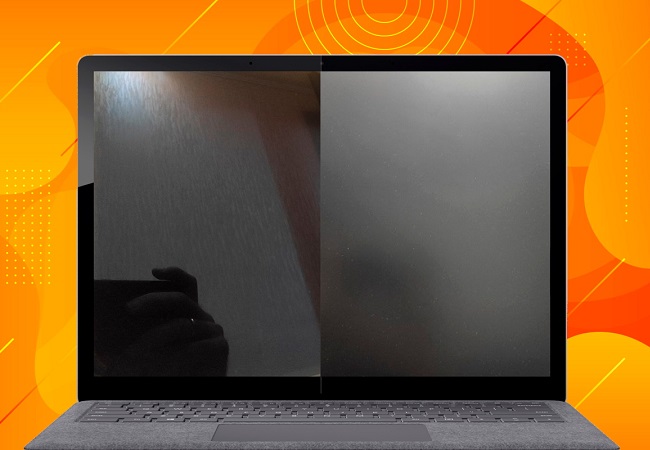Gigabyte G5 MF [G5MF-E2EE313SD]
 | from 34 349 up to 40 100 ₴ Compare prices 4 → |
Configurations Gigabyte G5 MF 3
Specifications
Gigabyte G5 MF [G5MF-E2EE313SD] | |||||||||||||||||||||||||||||||||||||||||||||||||||||||||||||||||||||||||||||||||||||||||||||||||||||||||||||||||||||||||||||||||||||||||||||||||||||||||||||||||||||||||||||||||||||||||||||||||
|
| ||||||||||||||||||||||||||||||||||||||||||||||||||||||||||||||||||||||||||||||||||||||||||||||||||||||||||||||||||||||||||||||||||||||||||||||||||||||||||||||||||||||||||||||||||||||||||||||||
The information in the model description is for reference purposes.
Always clarify the specifications and configuration of the product with the online store manager before purchasing.
Catalog Gigabyte 2025 - new arrivals, bestsellers, and the most relevant models Gigabyte.
Always clarify the specifications and configuration of the product with the online store manager before purchasing.
Catalog Gigabyte 2025 - new arrivals, bestsellers, and the most relevant models Gigabyte.
Prices Gigabyte G5 MF [G5MF-E2EE313SD]
Беріть, якщо обмежений бюджет і зможете розібратись з проблемою нагріву процесора В 2023 це був найдешевший ноутбук на відеокарті 4050
Мінімалістичний дизайн Підсвітка клавіатури та її налаштування Непогана вбудована відеокамера Розміри та вага дозволяють переносити його з собою Відеокарта підтримує технологію DLSS, це збільшує кількість кадрів у іграх, які передбачають це налаштування Для використання поза іграми чи у старих іграх - дуже крутий. Для нових чи Triple A ігор потрібно розібратись з проблемою сильного нагріву процесора Найбільша його проблема - нагрів процесора при навантаженні під 100 градусів і в подальшому тротлінг процесора. Заміна термопасти на хорошу не допомогла. Єдиний безпечний варіант вирішення цієї проблеми - зниження частоти процесора чи зниження температури, до якої може нагріватись процесор через програму Тротл Стоп
Через нагрів процесора також ноутбук доволі шумний Батарея дуже мало тримає без зарядки Пластик дуже легко збирає сліди від пальців Екран не розгорається більше, ніж 115 градусів (на око) Не вистачає одного розʼєму USB (субʼєктивно) «Пластиковий» звук, але вирішується використанням гарнітури При виключеному тачпаді в іграх коли ненароком задіваю його рукою ноут ловить затуп на півсекунди |
So, it's been in use for 3 months already. The laptop has been thoroughly tested in games and everyday tasks. I'll start with the downsides: with stock settings, it gets very hot. In games, overheating causes freezes, for example: The Last of Us on ultra (some settings just maxed out) causes the CPU temperature to hit 90+, and the GPU 80+. In such conditions, it naturally throttles and freezes occur in the game. Lowering the graphics settings doesn't help; FPS is higher at minimum settings, but freezes remain. I fixed the issue by using a stand made out of two matchboxes, undervolting the GPU, and limiting the CPU's TDP using the ThrottleStop program. FPS stabilized at 60+, and the temperatures dropped to 65-70 degrees. There's also an issue with Gigabyte's software (Control Center program) - it's crap, causing a blue screen during games after 2-3 minutes (requires removing a specific registry key to solve it). This software also includes a feature to disable the GPU in "power-saving" mode, but it works so poorly that it would've been better not to include it. The BIOS is one of the most flawed I've encountered, with no advanced settings (haven't found a way to access them without flashing the BIOS with a programmer in a month). Overall, for its price, this laptop is top-notch, but you need skilled hands and the ability to use the right programs. With all the adjustments, the laptop performs at its best and completely satisfies me in every aspect. Conclusion: the laptop is worth the money, it delivers on every penny, but you need to know how to use it. Price + the fact that the laptop does not have bits of a video card and processor Soft, heating |
Add Review
Video reviews
We recommend