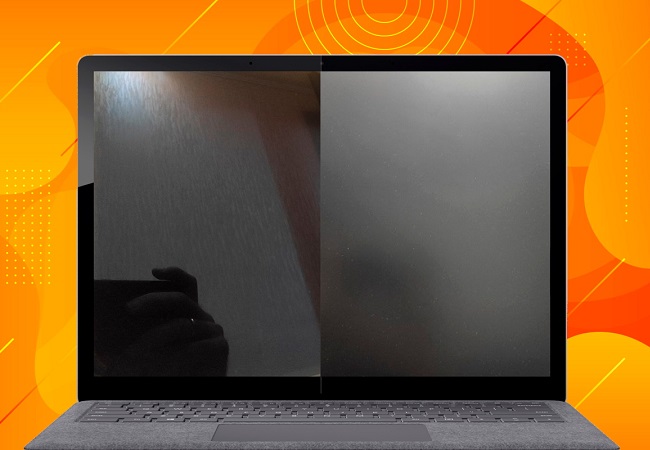Lenovo IdeaPad Gaming 3 15IHU6 [3 15IHU6 82K101MCRM]
 | 25 999 ₴ Compare prices 1 →Display:15.6 ", 1920x1080 (16:9) CPU:Core i5, 11320H, 3.2 GHz Graphics card:GTX 1650 RAM:8 GB Storage:SSD M.2 NVMe, 512 GB Laptop weight:2.3 kg |
Configurations Lenovo IdeaPad Gaming 3 15IHU6 58
Specifications
Lenovo IdeaPad Gaming 3 15IHU6 [3 15IHU6 82K101MCRM] | |||||||||||||||||||||||||||||||||||||||||||||||||||||||||||||||||||||||||||||||||||||||||||||||||||||||||||||||||||||||||||||||||||||||||||||||||||||||||||||||||||||||||||||||||||||||||||||||||||
|
| ||||||||||||||||||||||||||||||||||||||||||||||||||||||||||||||||||||||||||||||||||||||||||||||||||||||||||||||||||||||||||||||||||||||||||||||||||||||||||||||||||||||||||||||||||||||||||||||||||
The information in the model description is for reference purposes.
Always clarify the specifications and configuration of the product with the online store manager before purchasing.
Catalog Lenovo 2025 - new arrivals, bestsellers, and the most relevant models Lenovo.
Always clarify the specifications and configuration of the product with the online store manager before purchasing.
Catalog Lenovo 2025 - new arrivals, bestsellers, and the most relevant models Lenovo.
Prices Lenovo IdeaPad Gaming 3 15IHU6 [3 15IHU6 82K101MCRM]
Lenovo IdeaPad Gaming 3 15IHU6 Black (82K101MCRM) | 25 999 ₴ |
Close
for 42k UAH it is better to take Acer Nitro 5 After 4 years, I played Wart Thunder on ultras with a feeling of 720p, no flashes, the touchpad does not interfere in games 2 usb, there is no possibility to control fans like on Acer Nitro, everything is very blurry on it, the makuka test (lifting the lid with one hand) failed, blowing onto the screen, 120ger screen, stickers are pasted crookedly, not for cs and no one needs overclocking with a flawed box AND THE OFF BUTTON IN SUCH A PLACE that the perfectionist dies + 16GB maximum, and I bought a model with one 16GB die (and there are no others) |
Performance is good for the money. It handles BF4, Borderlands, etc. Two USB ports are located on the right, where your hand with the mouse would be. It's inconvenient. Uneven installation of Win10. Those who will buy without an OS, download the Intel Rapid Storage driver from the website and transfer it to the system image flash drive. Then in the BIOS, you need to disable Secure Boot and Intel VMD. Otherwise, it won't recognize the installed SSD. |
Add Review
Video reviews
We recommend