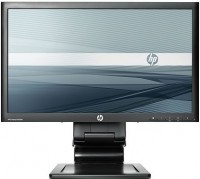Monitor matrices types: TN+film, IPS, VA, OLED, QLED and QD-OLED
We independently test the products and technologies that we recommend.

What is a sensor and what does it affect?
The sensor is the basis of any display, and the monitor is no exception. It most often consists of a thin multilayer panel and has:
- liquid crystal layer with control electrodes;
- light filters (one or more);
- special polarizing film (one or more);
- a light source, the role of which is often assigned to LED backlighting.
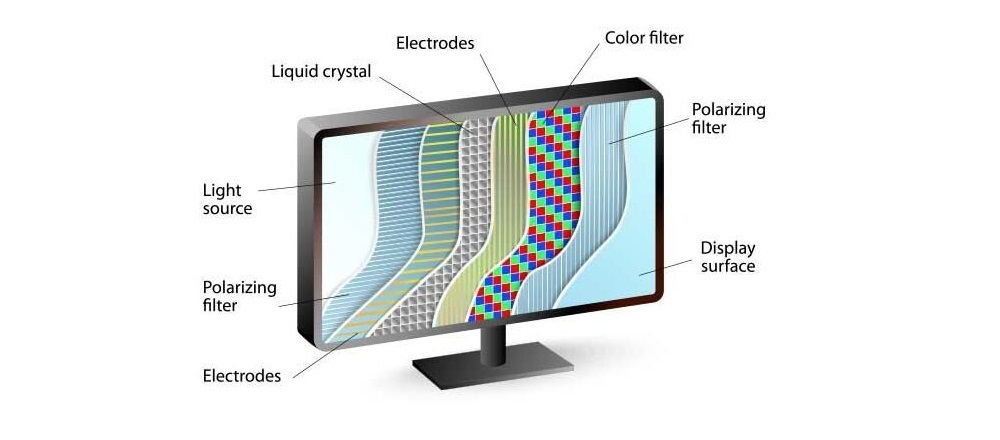
In addition, there are also matrices without backlights, since they are based on luminous elements - organic light-emitting diodes.
Without delving into various technical details, we note that the sensor directly affects the cost of the monitor, as well as its key operational properties - the main image parameters, namely:
- contrast;
- brightness;
- color depth and color gamut;
- color accuracy;
- viewing angles;
- performance (response speed).
Today, at least 6 types of matrices can be considered relevant, and we will talk about each of them in more detail.
TN+film
The TN sensor (an abbreviation for Twisted Nematic, which translates as “twisted filamentary”) is the first commercially successful liquid crystal sensor. The peak of its popularity occurred in the mid-2000s. Over time, an improved version debuted - TN+film, where a special film layer was added to smooth out the problem of small viewing angles of the screen. It is this technology that is found in modern monitors (although sometimes it is simply called TN, which is not entirely correct).
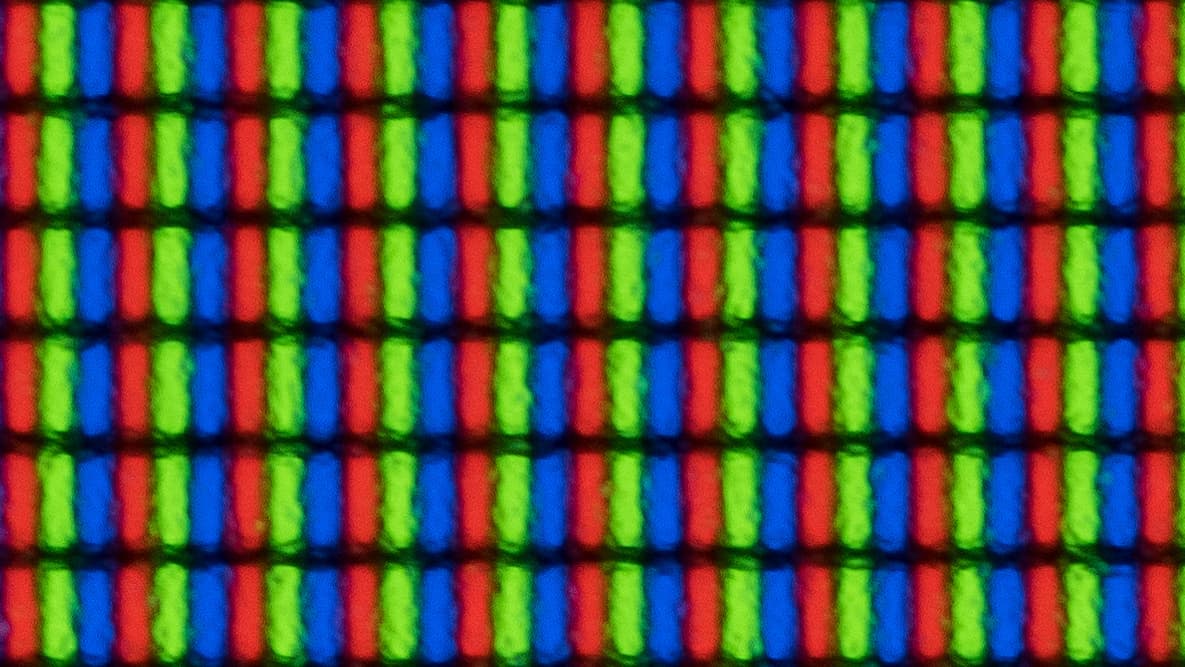
Today TN+film is a somewhat outdated type of sensor, although it is still not without its advantages.
Pros of TN+film:
- short response time (honest 1 ms gray-to-gray);
- one of the first to receive support for high Hertz frequencies, up to 240 and even 540 Hz;
- affordable price.
Cons of TN+film:
- small viewing angles;
- low contrast (black looks like gray);
- worse color rendering quality and color gamut than competitors.
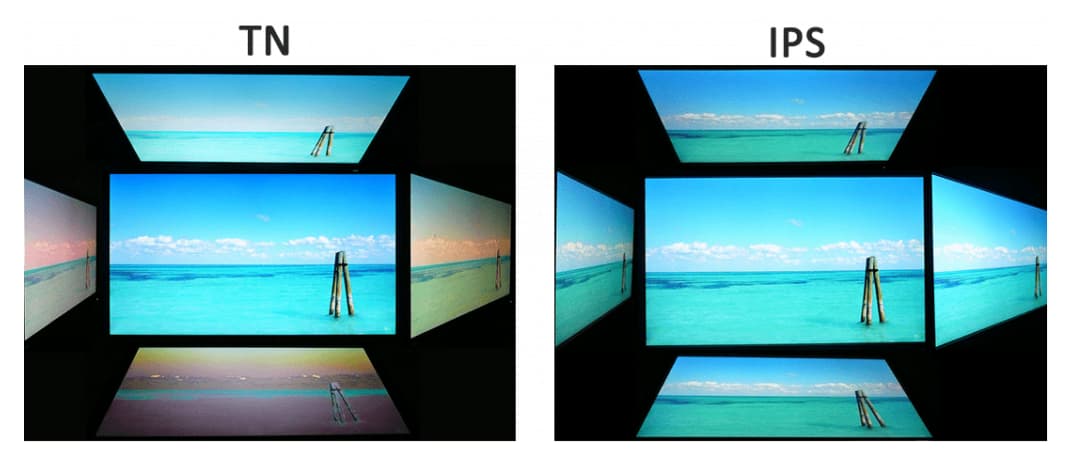
Who is a monitor with a TN+film sensor suitable for? First of all, for fans of computer games and conservative cybersportsmen, for whom performance is more important than picture quality.
V.A.
The VA sensor (an abbreviation for Vertical Alignment) is the second most popular technology used in monitors today. Manufacturers use various variations of it, including MVA and PVA, as well as adding the prefix Super to these abbreviations. But there are no fundamental differences between them.
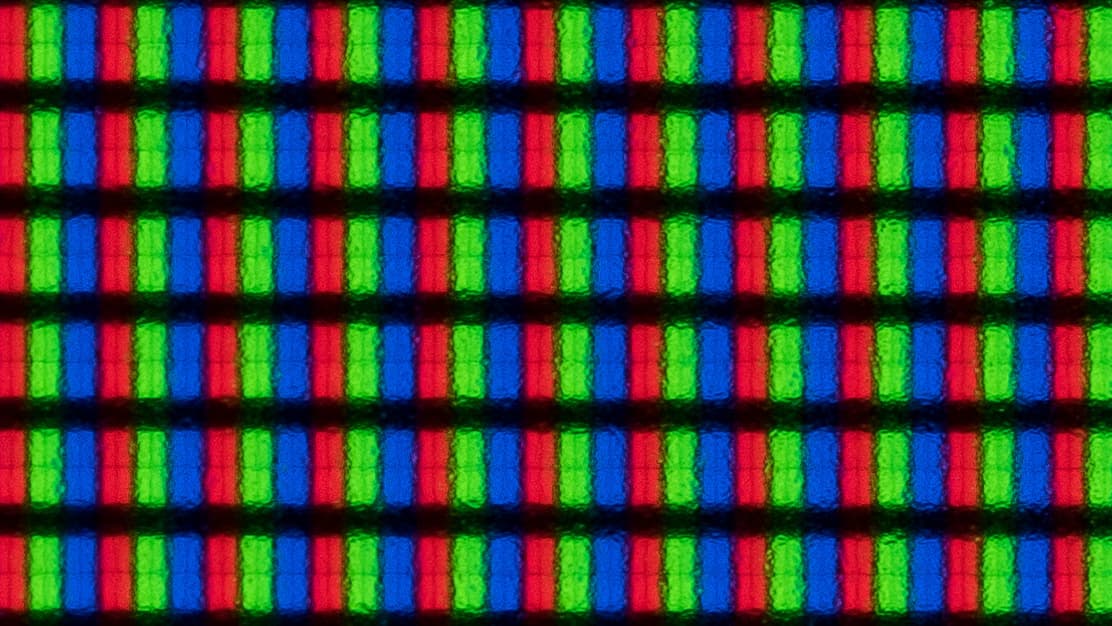
Thanks to its design features - the vertical alignment of the crystals on the panel - the VA achieves good backlight blocking and, as a result, a fairly natural black color and cool contrast (often 3000:1 and higher). The color gamut and viewing angles here are noticeably higher than those of TN+film, and the response speed in modern versions is almost as good. Compared to other matrices, VA cannot always boast of high color accuracy (which means it is most often not suitable for graphics processing), but it provides an extremely pleasant movie-watching experience.
Advantages of VA matrices:
- high contrast;
- can be fast, up to 2 or 1 ms gray-to-gray;
- ideal for creating curved screens;
- There is often enough peak brightness headroom to unlock the benefits of HDR content.
Cons of VA:
- color accuracy is worse than that of its main competitors (the picture is often not entirely realistic);
- Motion Blur may sometimes occur in fast-paced scenes.

Which monitors contain the VA sensor:
- gaming;
- for multimedia entertainment;
- universal office.
And in each of these types it can be either a flat or curved model.
IPS
IPS matrices (an abbreviation for In-Plane Switching, which translates as “plane switching”) in monitors are the most common. In fact, they are almost the complete opposite of TN+film technology in terms of color accuracy and visibility. This is achieved due to the design features of the sensor - horizontal alignment of liquid crystals. This provides excellent viewing angles, decent color gamut and maximum color fidelity.
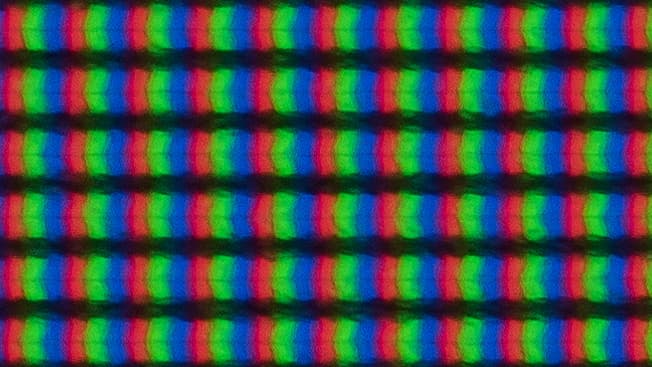
IPS used to have a fairly slow response time, which made them not the best choice for gaming, but improvements in technology have helped eliminate this shortcoming. Today such matrices can be quite fast. But we have not yet been able to overcome the low contrast.
Note that among IPS there are different subtypes. But if a few years ago additional division of names was commonplace, today there is a tendency towards standardization and uniform designations. The only exception to the rule so far is the PLS variety - developed by Samsung. An increase in contrast and brightness is claimed for this technology, although in practice there are no obvious differences from conventional IPS of the same price category.
Pros of IPS matrices:
- excellent viewing angles;
- high-quality color reproduction, including the presence of monitors with Pantone or CalMAN certification;
- can be fast (with short response time);
- the largest range on the market.
Cons of IPS:
- traditionally low contrast (1000:1), which in budget models sometimes manifests itself as pronounced flare (clouding).

Who is an IPS monitor suitable for? It will be the best choice for professional photographers and video editors. Plus, graphics professionals can choose a model with the certifications they're interested in, including CalMAN. Budget monitors are good for typical office tasks and studying, while versions with a fast sensor are good for gaming.
It’s easier to answer what IPS is not very suitable for: watching movies in a room with dim lighting. Even on expensive monitors, the modest contrast ratio will likely make blacks look like dark gray.
OLED
The OLED sensor (an abbreviation for Organic Light Emitting Diode) is a relatively new technology that is fundamentally different from conventional LED solutions. There is no backlight, and the light source is individual pixels - organic white LEDs.
The OLED monitor has become thinner, guarantees excellent contrast (after all, literally any point on the screen can be completely black) and a cool color gamut. Other advantages include excellent viewing angles (sometimes even better than IPS), the fastest response - less than 1 ms from gray to gray (for example, in the Asus ROG Swift PG34WCDM it is stated at 0.03 ms).
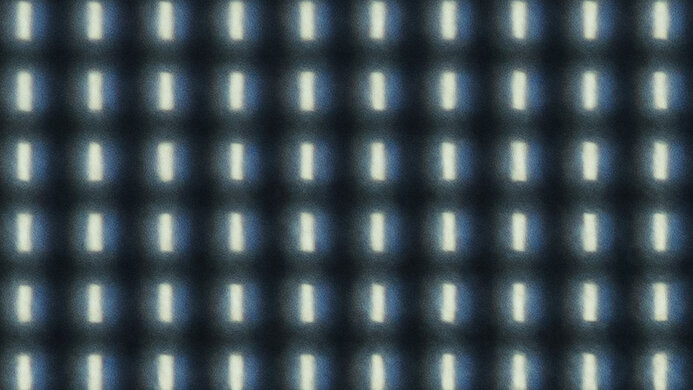
OLED screens are often not very bright, but thanks to excellent contrast, the image still looks rich and rich, including when broadcasting HDR content. But the real disadvantages of the technology are the high cost and the risk of pixel burnout when displaying a static image for a long time (to prevent this from happening, you need to periodically run special recovery modes).
Pros of OLED matrices:
- excellent contrast, literally tending to infinity;
- wide viewing angles;
- good color gamut and color rendering quality;
- fast response (often less than 1 ms);
- prospects for further development, including the creation of flexible and portable screens.
Cons of OLED:
- high price;
- risk of pixel burnout when displaying static objects for a long time.

Who is an OLED monitor suitable for? First of all, for demanding fans of computer games who are not limited in finances. OLED models can also interest cinema connoisseurs and can be successfully used for video editing. But for photo processing and various office work, where a static picture often appears on the screen, they are clearly worse suited.
QLED
QLED (an abbreviation for Quantum Dot Light Emitting Diode - quantum dot light emitting diode) is not a separate sensor, but a technology that involves the use of a quantum dot light filter with displays. This extra layer sits between liquid crystals and traditional LED backlighting. These filters are used together with VA or IPS screens, and more recently with OLED. Despite the abundance of marketing noise, QLED really has a positive effect on image quality - it increases brightness, expands the color gamut, and does not interfere with the sensor being fast. The price for all this is high cost.
Pros of QLED:
- high peak brightness that can exceed 1000 nits;
- excellent contrast;
- wide color gamut;
- quick response.
Cons of QLED:
- high cost (but usually lower than OLED);
- small range of monitors.
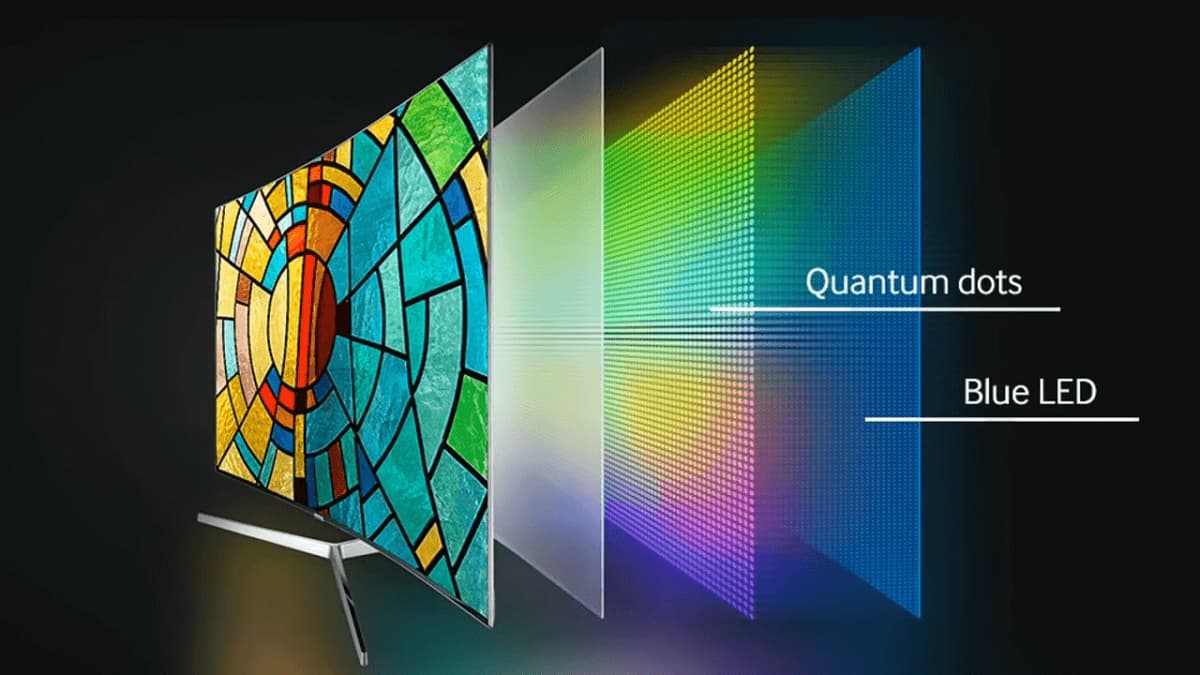
Who is a QLED monitor suitable for? Demanding gamers, as well as movie and TV series connoisseurs who are not satisfied with OLED - due to the high cost or risk of burnout. It’s also worth considering that almost half of the range of monitors with quantum dots are curved models.
QD-OLED
QD-OLED (an abbreviation for Quantum Dot Organic Light Emitting Diode, that is, quantum dots + self-luminous diodes) is one of the newest monitor (and TV) matrices that debuted in the consumer market in 2022. It combines the two technologies described on top; accordingly, the screen has organic self-luminous diodes (blue) and an additional light filter made of quantum dots, and there is no LED backlight. The result is enhanced peak brightness in addition to flawless contrast and an even wider color gamut. In addition, there is excellent visibility and instant response. The price tag for QD-OLED is the highest today.
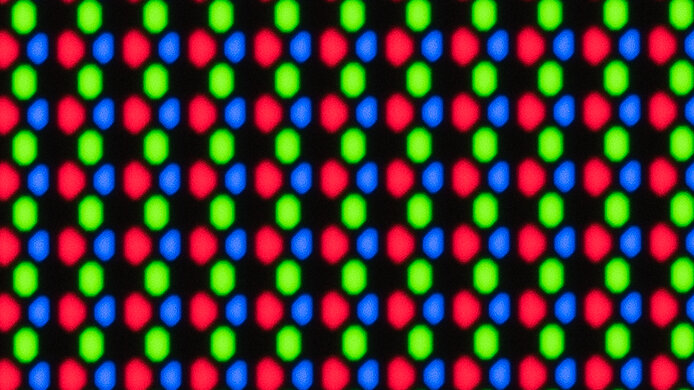
Advantages of QD-OLED matrices:
- excellent contrast, literally tending to infinity;
- high peak brightness that can exceed 1000 nits;
- cool viewing angles;
- good color gamut and color accuracy;
- quick response.
Cons of QD-OLED:
- price (even higher than conventional OLED);
- risks of burnout;
- small assortment.

Who is a QD-OLED monitor suitable for? The most demanding gamers who need not only fast response and excellent contrast, but also increased peak brightness.
Comparison of monitor matrices
There are many current display manufacturing technologies, and some of their names are similar, which only increases the likelihood of confusion. For greater clarity and convenience, we have summarized the main common and distinctive features of monitor matrices in a table:
| Parameter | TN+film | V.A. | IPS | OLED | QLED | QD-OLED |
|---|---|---|---|---|---|---|
| Contrast | - | + | - | +++ | + | +++ |
| Brightness | - | +- | +- | +- | + | + |
| High-quality color rendition | - | +- | + | + | + | + |
| Color gamut | - | + | + | +++ | +++ | +++ |
| Viewing Angles | - | +- | + | + | +- | + |
| Fast response | + | + | + | ++ | + | + |
| Perfect application scenario | games, office | games, movies, office | games, graphics, office | games, movies | games, movies | games, movies |
| A large assortment | + | ++ | +++ | +- | - | - |
| Price | low | average | average | high | high | high |
The role of backlight and mini-LED chips
It is not entirely correct to judge the image quality of a monitor by the type of sensor alone. In the case of traditional LED screens (this includes IPS, VA, TN+film and QLED models), the type of backlight has a serious impact on the picture. For example, in the most affordable and mid-budget monitors, manufacturers often do not indicate its type. But here, as a rule, one of these lights is used:
- the simplest side (Edge LED) - located in a strip at the bottom or top of the panel;
- back, also known as Direct LED, covers most of the back side of the display.
Often, both of these types of backlighting are not capable of significantly improving the quality of the picture, and in some cases, on the contrary, they highlight weaknesses, for example, they produce pronounced highlights (tandem of the simplest IPS with Edge LED).
In the advanced segment, there may be improved versions of Direct LED backlighting with an increased number of LEDs, and sometimes with a local dimming function. They can increase picture contrast and color quality. But again, not all brands provide information about these technologies.
The situation is completely different with technological backlighting - mini-LED. Manufacturers always report about it, as it acts as a serious competitive advantage and significantly improves image quality. This system consists of a large number of miniature diodes and provides support for multiple local dimming zones. What does it give:
- increases contrast and/or display of black and its shades;
- excellent peak brightness;
- expanded color gamut.

True, a monitor with mini-LED costs the same as a monitor with an OLED screen, although it can be based on a more affordable sensor - IPS or VA.
conclusions
Screen manufacturing technologies do not stand still. Let's say that TN+film once had a serious trump card - fast response and support for high Hertz. Now almost any other sensor can provide these parameters desired by gamers. Therefore, it can be more difficult for game fans to choose the best option. They need to look at other points:
- if picture quality doesn’t matter at all, then old-school TN+film is still relevant;
- if you plan not only to play, but also to watch TV series, then it’s better to take VA;
- if you do graphics or video editing in pauses between gaming sessions, then IPS will be a priority;
- if there are no budget restrictions, you can take a closer look at more progressive and expensive matrices.
Let's briefly go through other typical scenarios:
- For the office, it is better to consider one of the two technologies popular among LED solutions - IPS and VA, and in extreme cases - TN+film.
- For fans of cinema and other multimedia entertainment, a monitor with VA is well suited, but you can also look towards more expensive QLED or even models with organic light-emitting diodes - OLED or QD-OLED.
- High-quality IPS monitors can be recommended for designers and video editors, while OLED and some QLED may also be suitable for video work.
In conclusion, we note that ideally the final decision to purchase a monitor should be made after assessing the quality of its image in real life. Even two models with an IPS sensor from the same brand can show quite different pictures (for example, due to differences in factory calibration), let alone products from two manufacturers and/or the presence of other significant variables.
Articles, reviews, useful tips
All materials