Як вибрати принтер
Ми незалежно перевіряємо товари та технології, які рекомендуємо.

1. Призначення принтера в залежності від технології друку.
Вибір принтера необхідно починати з технології друку, оскільки саме вона визначає основне призначення пристрою, якість, швидкість та собівартість відбитка. Обслуговування, ремонтопридатність також є важливими і залежатимуть від вибору, але про них далі. Найпопулярнішими технологіями багато років залишаються струменева та лазерна, які довели свою ефективність у певних сферах. До них приєдналася ще пара успішних рішень — сублімаційний і світлодіодний друк. Останній схожий на лазерний, тому розглядатиметься у статті як один тип. Детально ознайомитись із принципом роботи кожної технології можна у відповідній статті, а ми зі свого боку позначимо основні плюси та мінуси кожного типу, щоб полегшити вибір під певні задачі:
| Технологія друку | Плюси | Мінуси | Призначення |
|---|---|---|---|
| Струменева | Висока якість чорно-білого та кольорового друку. | Висока собівартість відбитку; Повільна швидкість кольорового друку; Вразливість до впливу вологи та ультрафіолету; Невеликий ресурс картриджів; Потребує постійної експлуатації. |
Друк невеликих об'ємів вдома чи офісі; Фотодрук; Комерційне застосування (кухлі, футболки, магніти). |
| Лазерна (Світлодіодна) | Однаково висока швидкість кольорового та монохромного друку; Низька собівартість відбитку; Стійкість до вологи та ультрафіолету; Великий ресурс картриджів; Не боїться тривалих простоїв. |
Не підходить для фотодруку | Друк у великих об'ємах; Роздруківка грамот, дипломів, подяк, презентаційних матеріалів. |
| Сублімаційна | Висока якість фотодруку. | Низька швидкість друку; Невеликий ресурс картриджів; Обмежений формат (від А8 до А5). |
Фотодрук з мобільних гаджетів та інших пристроїв на ходу. |
2. Важливі характеристики при виборі
У кожному принтері є свої особливості та важливі характеристики, на які необхідно звертати увагу насамперед. Це дасть змогу заощадити на покупці та отримати оптимальну функціональність під певні задачі:
Кольоровий чи монохромний
Тут все просто – якщо вам потрібно друкувати лише текстові документи, ваш вибір – монохромний лазерний принтер. Якщо ви плануєте друкувати кольорові матеріали, то кольоровий. Але врахуйте, що вартість такого обладнання буде суттєво вищою. Наприклад, монохромний HP LaserJet M110W можна придбати за ціну близько 5 000 гривень, а за кольоровий HP Color Laser 150NW доведеться викласти вже від 10 000 гривень. І це бюджетні варіанти!
Формат друку
Ще один важливий параметр, який сильно впливає на ціноутворення. Більшість принтерів орієнтована на стандарт А4, який використовується як для дому, так і в офісах. Але для певних задач (роздруківка планів будівель, евакуації, проєктів земельних ділянок, стендів, презентаційних та рекламних матеріалів) найкраще підходить формат А3. В окрему категорію входять кишенькові принтери, призначені для друку фото від А8 до А5.
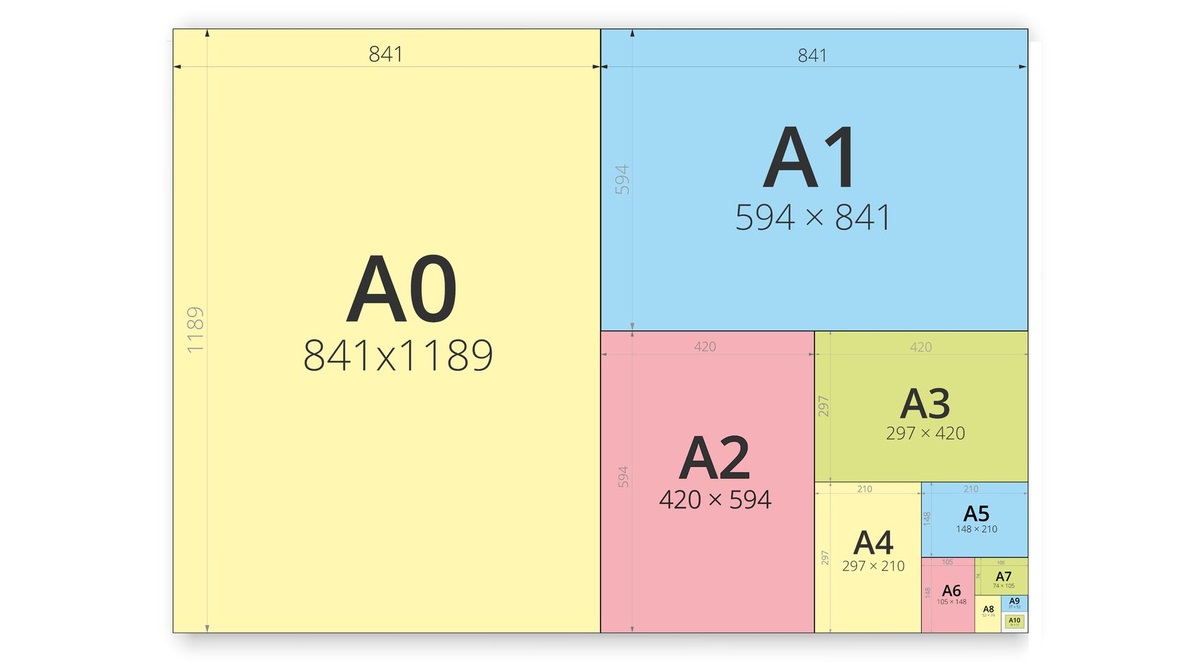
Швидкість друку
Цей параметр може мати значення для комерційного застосування. Тут все залежить від обраної технології, формату та колірності. Якщо говорити про лазерний принтер для офісу, то гарним показником буде 30-40 стор/хв, а при спільному використанні кількома співробітниками або відділами краще розглядати варіанти понад 40 стор/хв. Для дому буде достатньо 20 стор/хв. Струменеві принтери не виділяються високою швидкістю, тому отримати близько 20 чорно-білих листів за хвилину є досить непоганим рівнем. Друк у кольорі займає ще більше часу, але це сприяє високій якості зображення. Варто зазначити, що швидкість монохромного та кольорового друку лазерного (світлодіодного) принтера однаково висока і не залежить від вибраного формату паперу, а для струменевого типу показники значно відрізняються.
Роздільна здатність друку
Відображає рівень деталізації кінцевого зразка і залежить від технології. Для струменевих принтерів оптимальним є роздільна здатність 4800x1200 dpi, а для лазерних 1200x1200 dpi, хоча для рядового друку документів вистачить і 600x600 dpi.
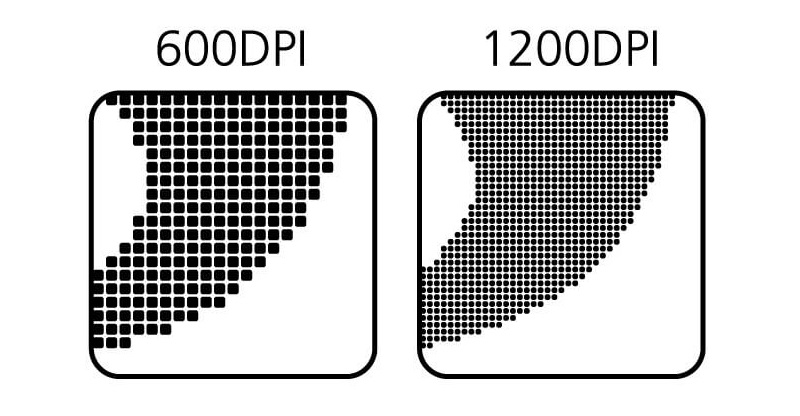
Спосіб виведення на друк
Для друку з комп'ютера найпопулярнішим способом є пряме з'єднання кабелем через USB-роз'єм, проте для спільного доступу в масштабах квартири, офісу або цілого підприємства краще вибирати моделі з мережевим портом LAN. Часто можна зустріти додатковий USB-вхід для друку матеріалів із зовнішніх накопичувачів. Враховуючи стрімкий розвиток мобільних гаджетів та бездротового зв'язку важливо передбачити можливість відправки на друк «по повітрю», навіть якщо зараз вона вам не потрібна. Технічна реалізація такого обміну може бути різною. Популярним є Wi-Fi модуль, за допомогою якого виконується підключення до центрального роутера, але все частіше виробники вдаються до просунішого методу Wi-Fi Direct (AirPrint для взаємодії з технікою Apple), який забезпечує пряме з'єднання з джерелом (смартфон, планшет, ноутбук , фотокамери, відеореєстратори). Рідше зустрічається Bluetooth з'єднання та NFC.
3. Корисна функціональність
Визначившись з технологією, кольоровістю та форматом, можна переходити до додаткових функцій, які роблять підключення, налаштування та експлуатацію принтера комфортним, дають змогу адаптувати його під потреби офісу, студії, дому:
Вбудована система безперервної подачі чорнила (СБПЧ)
Актуальна для струменевих принтерів, що значно збільшує ресурс, виключає необхідність регулярної заправки або купівлі нових картриджів.

Двосторонній друк (дуплекс)
Дає змогу автоматизувати процес друку на обох сторонах аркуша за рахунок додаткового модуля в конструкції принтера. Це значно скорочує час, виключає необхідність ручного контролю з боку користувача та забезпечує економію паперу.
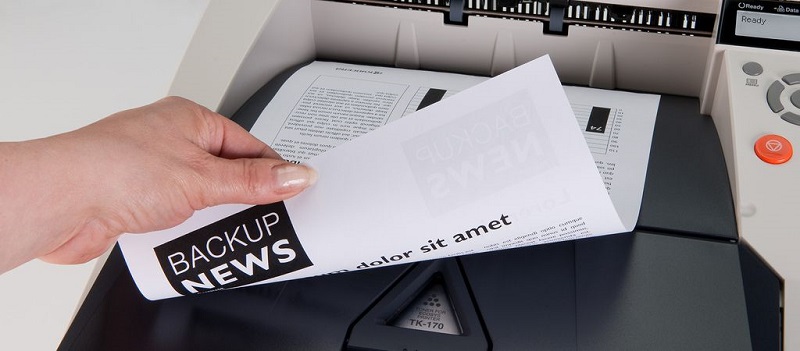
Дисплей
Наявність екрана забезпечує візуальний контроль параметрів, що особливо важливо при виведенні на друк документів із USB-накопичувачів. Також система може повідомляти користувачів про помилки та стан принтера за допомогою певних кодів. Дисплей може бути одноколірним чи кольоровим, а у професійних моделях навіть зустрічається сенсорний.

Вбудований накопичувач
Така функціональність зустрічається переважно в мережевих принтерах для зручності обміну даними або зберігання та роздруківки файлів, що часто використовуються (прайс-листи, опитувальники, анкети, бланки заяв) безпосередньо з панелі управління обладнання.
4. Витратні матеріали та обслуговування
При виборі принтера важливо звернути увагу на подальше обслуговування та вартість витратних матеріалів. Часто виробники заманюють низькою ціною, яка швидко перестане бути перевагою при купівлі нових картриджів, тонера та інших запчастин.

Загалом варто відзначити, що струменеві принтери при правильній експлуатації практично не потребують обслуговування, а за наявності СБПЧ забезпечують ресурс у кілька тисяч сторінок. Чорнила для заправки можна купити за вигідною ціною – близько 400 гривень за комплект із 4 кольорів. Без СБПЧ доведеться купувати нові картриджі через кожних 200-300 сторінок. А це приблизно 2 000 гривень за чорний та кольоровий.
Можна звернутися до сервісного центру для модернізації, яка дасть змогу заправляти фірмові картриджі самостійно.
Слід зазначити, що загальний життєвий цикл струменевих моделей не дуже великий, а ремонтопридатність низька, тому вже через 3-5 років (залежно від інтенсивності друку) буде потрібно придбання нового принтера.
Лазерні (світлодіодні) принтери, навпаки, є довгожителями, які здатні протриматися більше 10 років. Їхня конструкція технічно складніша, але поділ на окремі функціональні блоки забезпечує простоту ремонту. Та й комплектуючих до них (як оригінальних, так і сумісних) на ринку достатньо.

Особливу увагу необхідно звертати на картриджі, тому що саме в них розташовані всі важливі компоненти. Оригінальний лазерний картридж може коштувати близько 1600 гривень, а для кольорового принтера цю суму доведеться помножити на 4 — далеко не бюджетне задоволення. Але їх можна заправити та відновити у сервісних центрах. Сумісні комплектуючі обходяться вдвічі дешевше, але зазвичай є одноразовими і не підлягають обслуговуванню/відновленню.
Вартість тонера для заправки одного картриджа коштує близько 80 гривень, але зробити це самостійно в домашніх умовах зможуть одиниці.
Принтери з сублімаційним друком частіше представлені портативними моделями для фотодруку, а сама технологія потребує специфічних витратних матеріалів і барвників, які обходяться дорожче за стандартний фотопапір. Вартість картриджів також висока і може сягати 2 000 гривень.
Загалом рентабельність лазерних принтерів вища, ніж у струменевих чи сублімаційних, а світлодіодна технологія дає змогу здешевити виробництво без втрати якості. Незважаючи на вищу вартість комплектуючих, їх знос відбувається повільніше, тому ремонт потрібний рідко, а самі принтери служать десятки років. Великий ресурс картриджів та дешевизна тонера гарантують мінімальну собівартість кожної роздрукованої сторінки.
5. Висновки
Лазерні, струменеві, світлодіодні, сублімаційні, кольорові, чорно-білі, двосторонні – в такому розмаїтті можна легко заплутатися, але ми постараємося направити вас у правильному напрямку за допомогою практичних порад:
| Тип принтера | Призначення | Вартість друку | Вартість обслуговування | Довговічність | Ремонтопридатність |
|---|---|---|---|---|---|
| Струменевий монохромний | Для дому та офісу; Щоденний друк документів у невеликих об'ємах. |
Середня | Середня | Середня | Низька |
| Струменевий кольоровий | Для дому, офісу, фотостудії, бізнесу; Щоденний друк документів, фотоматеріалів у невеликих об'ємах; Друк на чашках, футболках (за наявності додаткового обладнання). |
Висока | Середня | Середня | Низька |
| Лазерний (світлодіодний) монохромний | Для дому та офісу; Друк документів у великих об'ємах із різною періодичністю. |
Низька | Висока | Висока | Висока |
| Лазерний (світлодіодний) кольоровий | Для офісу; Друк документів та фотоматеріалів у великих об'ємах з різною періодичністю; |
Середня | Висока | Висока | Висока |
| Сублімаційний кишеньковий (портативний) | Для дому, подорожей; Друк фотографій «на ходу». |
Висока | Висока | Середня | Низька |
Статті, огляди, корисні поради
Усі матеріали


























































































































