How to Choose a Charger for Gadgets
We independently test the products and technologies that we recommend.

1. Type of Charging
When choosing a charger, you should start by determining the appropriate type of accessory. To do this, we recommend answering two questions:
- Where do you usually charge your gadget or do you want to do it - indoors or in a car?
- How should a mobile device be powered - via cable or over the air?
By answering them, you will understand what type of charger is needed. And their choice today is quite variable:

- A network charger is a traditional accessory with a plug on the body.
- A desktop charger on a cable is a subtype of a regular network charger with an external plug. The model's body can be placed on a table or nightstand, and only the plug "sticks out" of the socket.
- Network with a pass-through socket is another variation, which is distinguished by the presence of not only ports for powering gadgets, but also one or more sockets. A good option if there is a shortage of sockets in the room.
- Car charger. This is a charger that connects to the cigarette lighter socket in the car. Accessories for 12 V (for passenger cars) are most often found on sale.
- Car charger splitters. This is a car charger, where in addition to USB ports, at least one cigarette lighter socket is provided. Such models are needed if the 12 V socket in the car is occupied by default (for a dash cam or navigator).
- Stands. Accessories for wireless charging of smartphones and other mobile gadgets. They have a stand form factor, which allows you to place your smartphone almost vertically and use it while charging.
- Wireless platforms. Chargers on which the gadget is placed horizontally. They are less convenient to use the smartphone while charging, but the platforms are more compact than stands.
It is worth highlighting accessories that serve for wireless charging of a smartphone in a car. We are talking about car holders with a wireless charging function. They allow you not only to fix the phone in the car, but also to charge it at the same time.
2. Purpose
Once you know the type of charger you need, we recommend narrowing your search based on the purpose of the charger, i.e. the gadget you need to power. Even if you plan to choose a universal model with 4 or more ports, it is important to consider the basic compatibility points with each device - phone, tablet, laptop, etc.
For smartphone
Almost any wired charger will work with a mobile phone. Even if it is a smartphone with an outdated connector, the compatibility issue is resolved with a suitable cable. The only exception to the rule are chargers where the cable is built into the case. But such models are rare and most often are accessories for wireless charging.

The main nuance when choosing a charger for a smartphone is not compatibility at all, but the speed and safety of the power supply process. And here the following points come to the fore:
- The existing connector(s). Today, the following variations are found:
- USB A is no longer the most advanced, but still a popular port. But only if it supports fast charging protocols. Otherwise, the charging output power will not exceed 10 W (5 V at up to 2 A), so the power cycle will take too long;
- USB C is the most popular and relevant connector, which has already become an industry standard for smartphones. Chargers with this port most often support fast charging, and also have built-in "smart" electronics that protect the phone battery from force majeure (overheating, power surges, etc.).
- Output power. The speed of the charging process directly depends on it. When choosing a charger, you should start from the characteristics of your smartphone. It is recommended to take a model with a power of at least or with a reserve. Let's look at the example of the Samsung Galaxy S25 Ultra. It has a charging power of 40 W, so the proprietary charger is suitable for it - EP-TA845 at 45 W. In this case, the tandem is 100% compatible and will provide fast charging. But ideally, you need to look not only at the maximum power, but also at ...
- Fast charging protocols. In order for the charger to give the smartphone the maximum of what is stated in the specifications, but at the same time do it safely for the phone battery, compatibility with the fast charging standard is required. So, if you have a smartphone with Power Delivery, then the charger must support it, similarly with Quick Charge and other technologies.
You can read more about fast charging protocols in our article “ Fast charging in smartphones: types and generations ”. Below we have provided a comparative table for the current standards:
| Fast charging protocol | Where it is found | Maximum power |
|---|---|---|
| Power Delivery 3.0 | In smartphones, tablets, laptops, including Apple equipment | 100 W |
| Power Delivery 3.1 | In high-power mobile gadgets and laptops | 240 W |
| Quick Charge 3.0 | In older smartphones and tablets with a Qualcomm processor | 18 W |
| Quick Charge 4.0 | In smartphones and tablets with a Qualcomm+ processor, it is compatible with USB-PD | 100 W |
| Quick Charge 5.0 | In smartphones and tablets with a Qualcomm processor | 100+ W |
| Pump Express 3.0 | In smartphones and tablets with a MediaTek processor | 30 W |
| Pump Express 4.0 | In smartphones and tablets with a MediaTek + processor, it is compatible with USB-PD | 30 W |
| Samsung Adaptive Fast Charging | In Samsung gadgets | 45 W with proprietary chargers |
| Xiaomi HyperCharge | In Xiaomi technology | 120+ W with proprietary chargers |
| Huawei Fast Charge Protocol | In Huawei and Honor gadgets | 18 W |
| Huawei SuperCharge Protocol | In more powerful and advanced gadgets Huawei and Honor | 60 W with proprietary chargers |
| OPPO VOOC 3.0 | In OPPO and Realme smartphones | 25 W |
| OPPO Super VOOC | In tablets and smartphones OPPO, OnePlus, Realme | 120+ W with proprietary chargers |
| OnePlus Warp Charge | In OnePlus gadgets | 30 W |

When choosing a wireless charger, keep in mind that their maximum power usually does not exceed 15 W. But more is rarely needed: after all, phones charge more slowly "over the air" than with a wire. In addition, owners of iPhones and other "apple" products should pay attention to models with a magnetic magSafe lock when choosing wireless chargers.
For tablet
When choosing a charger for a tablet, you will have the same criteria as with smartphones. The main points include the connector, output power and fast charging protocols. Since the battery capacity of a tablet is usually larger than that of a phone, high power characteristics are even preferable, provided that your device supports them.
So, even a simple charger with a power of 10 W, with the right cable, can charge almost any tablet. But if its battery is about 8000 mAh, then the cycle from 0 to 100% will take about 6 hours. But if both the tablet and the charger support the fast charging protocol and allow power indicators of 45 W, then it will take 4 times less time to power up - 90 minutes. Plus, the charging process will be safe - without overheating and abnormal voltage surges.
For laptop
Unlike smartphones and tablets, not every charger is compatible with laptops. Thus, a laptop charger must have an output power of 60 W or more. Otherwise, correct operation with laptops is not guaranteed. In some cases, even more powerful chargers are needed, which can be found in the specifications of your laptop.

Also, an almost mandatory condition for the correct power supply of the laptop via USB C is the support of the Power Delivery protocol by the charger. However, when the power is higher than 60 W, this requirement is almost always met. Even if it is a charger with a proprietary protocol from Qualcomm, MediaTek or another brand, it should be backward compatible with PD. But it is better to clarify this point before buying.
Things can be much more complicated when choosing a charger for old laptops without USB C Power Delivery. In this case, you often need a power supply with the right DC connector. This is a critical point, because visually 3.0x1.0 mm and 4.0x1.35 mm are similar, but in fact they are different. Plus, in this situation, the charger must have the correct voltage and current parameters. They are indicated on the "native" power supply or the case of the laptop itself. So, the voltage must match exactly, but the current can be the same or higher than that specified for the laptop - its battery will take as much as it needs.
For smart watches and other low-current devices
For fitness bracelets, smart watches, TWS headphones, headsets and other devices that charge at minimum current, any network wired chargers are usually suitable. It is often not necessary to buy a charger for them specifically: if there is a complete cable (adapter), then you can simply connect to a PC, laptop or even a game console.
If you are considering wireless chargers for the same smart watches, you can take:
- narrow-profile chargers ;
- universal wireless chargers with a zone for smart watches or 3-zone models.

3. GAN charges
Universal chargers with several ports can supply energy to a smartphone, tablet, and laptop at the same time. Among them, GaN chargers deserve special attention. This is a relatively young, but already well-proven technology. The key difference of such models is the use of gallium nitride (GaN) as a semiconductor instead of silicon.
The main advantages of GaN memory devices:
- compactness;
- the ability to place several connectors with fast charging support in a small case;
- readiness for high power output;
- stable operation at higher heating (loads).
The downside is the higher cost.

Also note that when choosing a universal charger with several ports, ideally you need to consider both the total power and the indicator per port. This gives an idea of how the operating characteristics change when several connectors are used simultaneously - whether there is a sag and what kind of sag. By the way, manufacturers are increasingly describing in detail the power parameters for different operating scenarios:
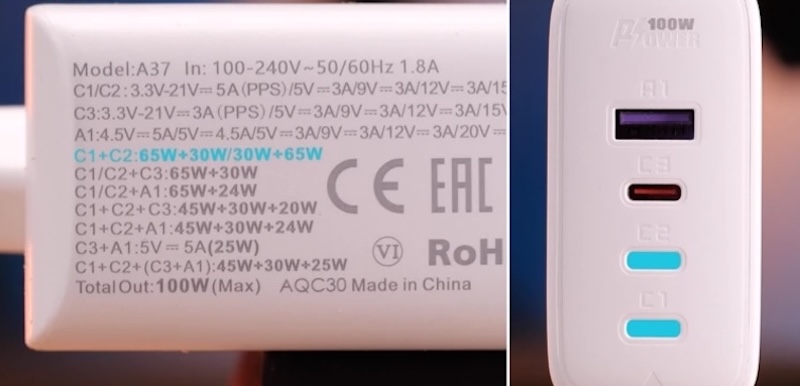
4. Other Functions and Features
When choosing a charger, it is worth paying attention to other useful points:
- additional indication. Many chargers have an LED indicator of operation or backlight, and you can also find a model with a display, but it will cost more;
- presence or absence of a cable in the package ;
- connector of the complete cable. Let's say that microUSB is still required to power some not the newest gadgets, and Lightning is required for "apple" devices;
- length of the wire. Most often, cables from 50 cm to a meter are offered, but there are also exceptions to the rule. By the way, very long wires can cause a decrease in power;
- general dimensions. They can be very relevant if the sockets are in inconvenient places, close to furniture or other interior items;
- other options, including MFI certification. This is an important point for Apple product owners. MFI certification serves as additional confirmation of the high quality of the charger and the safety of the charging process.

5. Brands and Additional Recommendations
When choosing a charger by brand, you can follow different strategies:
- Firstly, you can take the charger of the manufacturer that made your gadget. This is definitely the simplest and often a win-win option if the "native" accessory is lost or breaks down after a certain number of years. So, Apple, Samsung, Xiaomi, Motorola and other well-known brands on the market of smartphones, tablets, etc. have their own chargers;
- Secondly, you can consider chargers from recognized leaders in the accessories market. This is a good option if you want a universal charger, including GAN, or if the branded accessory does not suit you for some reason, for example, the price is off-putting. The top manufacturers of chargers include ANKER, in the middle and advanced price segment, Ugreen, ColorWay and Proove have proven themselves well. Among the relatively inexpensive, but worthy of attention solutions, we can highlight the products of BASEUS, Hoco and Canyon.
In conclusion, we offer a few more recommendations for choosing chargers:
- all other things being equal, it is better to take a charger with Type C, because this is a choice for the future, and if necessary, buy a USB C to microUSB cable or another connector for it;
- don't forget that compatibility with standard fast charging is not only about power and speed, but also about safety for the battery of your gadget;
- If possible, find out about the safety features provided for a particular charger. The minimum plan is to have electronics that prevent overheating;
- for universal chargers with several ports, it is better to choose a power with a solid reserve (from 50%) relative to the most demanding consumer. So, if you need to "give" 60 W to a laptop, 20 to 30 W to each tablet and smartphone, then it is better to consider chargers with an indicator of 90 W or more;
- if you want to solve the problem with connectors using adapters (not cables), then be prepared for a noticeable drop in the power characteristics of the charger. And in the worst case, the charger itself or even the smartphone may suffer;
- With USB C becoming an industry standard and the Power Delivery protocol growing in popularity, you'll soon have to choose a charger for your gadgets not by comparing performance characteristics, but by finding a balance between brand and price.
Articles, reviews, useful tips
All materials
































































