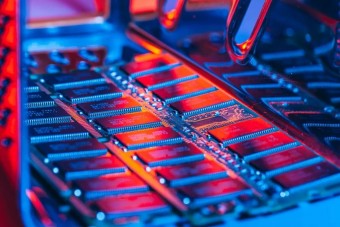The most interesting laptops under $500

Traditionally, we will start our review by comparing the technical characteristics of each model.
.jpg)
laptop and tablet in one device, full-fledged Windows 8, SSD drive, capacious battery
weak integrated graphics, only one USB
|
Asus Transformer Book T100TA (T100TA-DK003H) The first in our list is a hybrid laptop from Asus, which not so long ago popularized almost sunk into oblivion netbooks. Thanks to a removable dock with a keyboard, this device can "turn" into a compact laptop or tablet computer, depending on the user's needs hybrid laptops. Not so long ago, it was not possible to buy such a device for this money. 10.1-inch glossy IPS display with a resolution of 1366x768 pixels, which, of course, is not a record for today, but as for this price category it is a good option. We also praise the multi-touch display, which supports up to ten touches, and LED backlight. The case is made of matte plastic, pleasant to the touch. As for the "iron" filling, then the Intel Atom Z3740 processor with a clock speed of 1.33 GHz and a cache of 2048 KB fills it. The amount of RAM is 2 GB, which is quite enough for a tablet. As expected, the integrated Intel HD Graphics core is responsible for the graphics. An SSD with a volume of 32 or 64 GB acts as a drive, depending on the configuration — this is not enough if you are going to store a large multimedia library with a lot of movies and music. But at the same time, the solid-state drive itself can boast of a higher data exchange rate, thanks to which the operating system and office offers will "fly". Windows 8 is installed as the operating system , and not some RT version, but the most complete "eight", which allows you to install the same applications and games as on your home PC. But you should not count on special playability, integrated graphics are only enough for minimal settings in modern games. It will be possible to drive older toys, the same NFS Most Wanted goes quite comfortably. First of all, students should pay attention to this model, for whom portability and battery life are important, and not the opportunity to play Left4Dead with friends. In tablet mode, it can be used with maximum convenience for studying and reading books, and after connecting to the dock, it turns into a full-fledged laptop. According to the manufacturer, the battery is enough for 11 hours of operation without recharging . The device is available on the market in several modifications with different hardware and, accordingly, cost. |
.jpg)
rotary screen, high-performance Tegra 3 processor, 2 GB of RAM, light weight
Windows RT, USB ports only version 2.0
|
Another interesting option is transformer laptop with a touch-sensitive rotary screen on board. The device is equipped with an 11.6-inch touch TN + film display with a resolution of 1366x768 pixels — the standard resolution for laptops with such a diagonal, but the matrix is not the best. It is due to the cheap matrix that the device fell into our price category, because the other parameters are quite acceptable. The CPU uses a 4-core nVIDIA Tegra 3 with a clock speed of 1.2 GHz, which at one time was one of the fastest mobile chips. Graphics are handled by nVIDIA's Integrated Integrated GFX. The size of RAM is 2 GB — this is quite enough for modern office tasks and surfing the Internet. Especially when you consider that Windows RT is installed as the operating system, which in fact does not please at all. In appearance, this operating system resembles the classic Windows 8, but it is impossible to run applications and games from standard Windows on RT. The OS is designed specifically for tablet computers with ARM processors, which eliminates the possibility of installing applications written for x86-x64 architecture. Tegra 3 handles with a bang with almost all applications and games available for Windows RT, which, unfortunately, are few. The main feature of the device is a rotary screen that unfolds like a book and is able to make a full 360—degree rotation. This allows, if necessary, to "turn" a laptop into a video screen or tablet computer, but at the same time its weight still remains at 1.27 kg, and therefore it is inconvenient to hold such a tablet with one hand. In terms of performance, it is difficult for him to compete with large laptops, but it can serve as an excellent solution for people who need a compact and not heavy 11-inch laptop. A very interesting device, as for your money. The market is represented by various modifications. |

high performance test results, FullHD webcam, capacious storage
weak matrix
|
A full-fledged classic laptop with a 15.6-inch screen and a resolution of 1366x768, which, as you have already understood, is the standard for this price category. The device is equipped with a running TN+Film matrix, which provides a perfectly acceptable image, but, of course, not as cool as IPS. Thanks to the low response time and sufficiently performant hardware, even gamers should take a look at the device. As a computing centre, AMD A8–6410 is used here with a clock frequency of 2 GHz and the ability to safely overclock to 2.4 GHz, which, together with AMD Mobility Radeon HD 8570m graphics, demonstrates good results, both for this price category. The result of testing the processor according to the 3DMark06 standard shows excellent 2833 points, and video cards — 5650. The picture is complemented by 4 GB of DDR3-type RAM. The laptop handles with modern gaming franchises, but of course, you should not dream of high graphics settings. The disk subsystem is based on a roomy 500 GB HDD — a classic solution. A great rarity in recent years is the presence of a disk drive, which manufacturers are increasingly sacrificing in the name of compact dimensions. This device has a full-fledged DVD drive, which should please individual groups of users. I was also pleased with the 2-MPic webcam that supports FullHD resolution. FreeDOS is pre—installed as an operating system, that is, there is no operating system — the user can independently install the most suitable OS after buying (or when buying) a laptop. Summarizing all of the above — it's just a good and quite performant laptop in its price category. Here's the whole series. |
.jpg)
6 GB of RAM, high-quality aluminium housing, capacious battery
not the best matrix
|
Dell Inspiron 15R 5521 (I55365DIL-13) Dell laptops have always been distinguished by American reliability and quality. Many people know the ultra-performant Dell AlienWare gaming laptops with their "unearthly" design and mind-blowing "iron" part, but not everyone can afford such devices. Naturally, the company receives the lion's share of profits from the middle and initial price segment. Running models are sold in millions of copies, because Dell is great at combining price and quality. And today we will talk about the Inspiron 15 5521 low-cost model. The device has a glossy 15.6-inch screen with a standard resolution of 1366x768 pixels. The matrix is not the best – TN + Film, but do not forget what price category we are talking about. The housing is made of aluminium, which makes the assembly more qualitative and pleasant to the touch. Things are also going well in the "iron shop". Computing loads are taken over by the 2-core Intel Core i3 3227U with a clock speed of 1.9 GHz , which cannot be called particularly powerful, just as weak — a strong average (for comparison, scores on 3DMark06 — 2413). Intel HD 4000 is used as a video adapter. The main advantage of this laptop can be called 6 GB of DDR3 RAM. With this configuration, the device is perfect for both study and recreation. I was pleased with the presence of four USB ports, two of which are version 3.0. The webcam is standard – 1 Megapixel, supports 720p resolutions. Linux is used as a pre-installed operating system. This laptop will be an excellent assistant in various tasks, and thanks to its hardware it will cope with almost any everyday loads. In series presents models with different hardware. |
.jpg)
extensive line of low-cost laptops
low battery life, weak camera
|
Extensive a line of classic laptops. All models are equipped with a 15.6-inch glossy screen with a TN+Film matrix and the same resolution of 1366x768 pixels. AMD Fusion acts as the central processor, the clock frequency of which varies from 1 to 2.5 GHz, depending on the selected configuration. There are two types of video adapters in this device: integrated Radeon HD 8210 graphics or discrete Radeon HD 8570m, which gives much higher performance, capable of pulling average graphics settings in 720p resolution. The amount of RAM varies from 2 to 6 GB, but it is worth remembering that the Lenovo IdeaPad G505 in its maximum configuration hardly fits into our price category "up to $ 500". This model got into our review primarily due to its versatility and accessibility. The series presents models with different hardware and cost, starting with Lenovo IdeaPad G505 (G505G 59-422264) and ending with a fairly advanced Lenovo IdeaPad G505 (G505S 59-427382) . With a set of interfaces, everything is standard: Wi-Fi, Bluetooth, VGA and HDMI outputs, as well as three USB ports, two of which are 3.0 versions. But with a webcam, things are not very good — only 0.3 MPIX, that is, the quality of video transmission in Skype will not be the highest. The battery also does not stand out with a special capacity, the battery life is less than 6 hours in the mode of maximum possible energy saving. |
It is based on comprehensive statistics of the popularity of a particular model among the Internet audience.
A desktop with a computer is one of the most important places in the life of a modern person.
If you need an inexpensive smartphone that meets modern concepts of functionality.
Complete guides: differences between sockets, series hierarchy, cache value, number of cores
What are the differences between the matrices, what is the response time and which screen resolution to choose?
Articles, reviews, useful tips
All materials