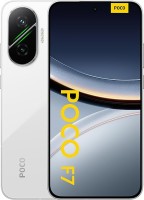A dozen answers to common questions in the smartphone category
We independently test the products and technologies that we recommend.

The list of common user questions about the operation of smartphones is given in the Q&A format:
1. What should I do if the smartphone has fallen / drowned / crashed?
It is not worth doing it yourself in solving this issue. It is better to immediately take the smartphone to a specialized service, where it will be sentenced and repaired. It is preferable, of course, to contact authorized service centers, because the "specialists" in the kiosk near the metro, although they charge less for their work, do not guarantee the proper quality of repairs. In addition, the origin of the components used to repair the smartphone in Spartan conditions raises questions.
 |
| Broken glass is not a sentence for a mobile phone, but a completely solvable problem. |
Protective glass will help protect the device from damage during falls, which takes all the force of the impact. You can’t call it a panacea, but it fulfills its mission of protecting the screen with a bang. We also recommend that you look at "off-road" devices with protection from all sorts of adversities and devices in dust and moisture-proof design - the risk of their breakdown due to inaccurate handling is several times lower than that of classical representatives of the genus of mobile phones.
At the stage of purchasing a smartphone, it is often offered to purchase an additional service policy for it, which covers various troubles (damage when dropped, failure due to power surges, and even theft). The specific conditions of a particular insurance can be found out directly in the store. The policy will save your wallet and nerves in the event of a gadget breakdown.
2. How to unlock your phone if you forgot your password/pattern?
The answer to this question is still the same: contact the service center, having previously found the box from the device and the receipt for its purchase. They will just return you a “clean” smartphone, i.e. without personal information that was stored in the internal storage.
 |
| The more complex the graphic key, the better the smartphone is protected, but also the more likely it is to accidentally forget the correct line drawing. |
It is possible to resolve the issue on your own by resorting to a hard reset, which is also inevitably accompanied by the loss of data stored in memory. After the factory reset procedure, you may be prompted to enter the associated account password. But do you remember her? :)
The answers to the previous questions lead to the following:
3. Where is the service located in my city/region?
In order to find out the location of the service center, it is enough to stir up a pile of pieces of paper in a box with a smartphone - one of the sheets will indicate the address of the desired representative office. If the warranty for the product was provided directly from the seller, then the way is your way to the store where the product was bought. And the easiest way to find a service is to googling it corny, i.e. using search engines.
4. How to set up mobile internet?
In the era of 3G and LTE networks, the issue is more relevant than ever. Usually, the parameters for a mobile hotspot come and are installed automatically, but if something went wrong, we call the service operator and he sends the settings for your phone model again. In addition, they can be entered manually in the corresponding menu item of the device settings. You can find out exactly what to enter in the lines allotted for this case from the same operator or by rummaging through the expanses of the World Wide Web. The initial setup of the mobile Internet is also carried out in stores, charging an additional fee for the service.
 |
| Connecting to the mobile Internet network at times pumps the functionality of your smartphone. |
If the phone uses two SIM cards, select the desired operator through which you plan to access the network in the data transfer settings item.
5. How to make calls and send SMS from different SIM cards?
The vast majority of dual SIM devices display a window on the screen with a choice of SIM card with which I would like to make a call or send an SMS text message. If there is none, then one of the SIM cards is set in the “default” mode and all calls come from it a priori. It is possible to change the situation in the settings item "SIM parameters" (or similar in meaning).
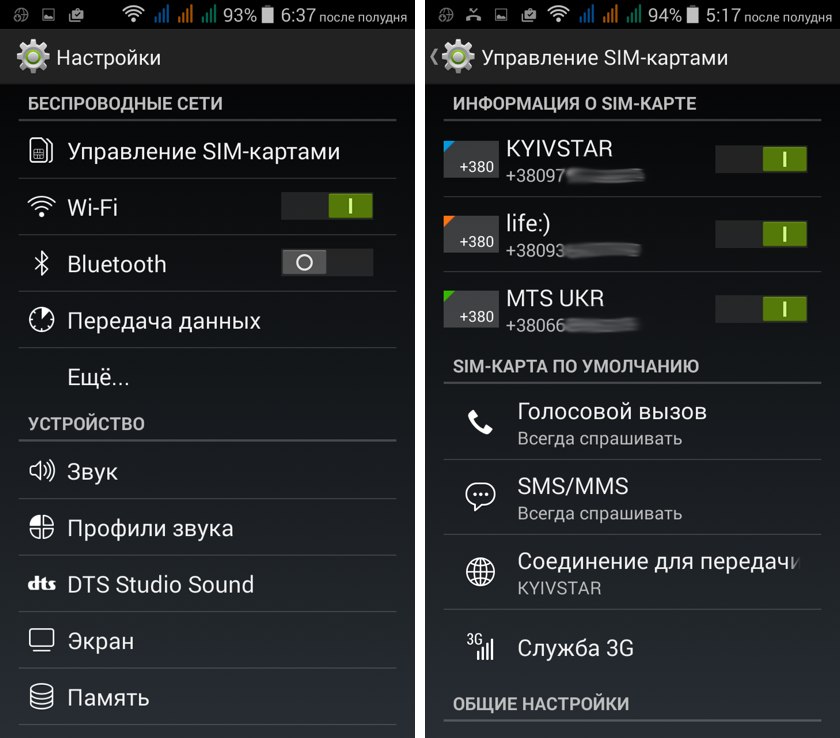 |
| This is how the settings of “SIM Card Settings” look like (as an example, the menu interface of one of the few representatives of the genus of three-sim smartphones is used). |
It is best to turn off a certain card, then the smartphone will always ask your opinion on which number to call from.
6. Why is my phone low on memory?
Right out of the box, part of the space in the built-in data storage is made available to the operating system, under which the mobile gadget works hard. So, in models with a 16 GB drive, the “OS” takes a good half of the memory, respectively, there is already little free space left for storing user data. One of the simplest ways to solve the problem is to install an external microSD drive for storing music, video and transferring “heavy” applications to it.
 |
| Combined slot for 2 SIM or "SIM" in conjunction with a microSD standard drive. |
You can find out the current state of the memory in the corresponding tab of the smartphone settings menu. And if the place is really running out, the following measures are taken:
- removal of unused or unnecessary games and applications;
- clearing the contents of the "Downloads" and "Temp" folders;
- deleting media files from the directories of social network clients and instant messengers, which, for example, is especially sinful for Viber.
For more advanced cleaning, special utilities are involved - Clean Master, Link2SD, etc.
Also, sometimes a situation arises when there is still plenty of memory, but the Android smartphone completely refuses to install the application from the Google Play market, referring to the insufficient amount of free space. The way to fix the problem is to clear the app store cache in the device settings.
In order not to run into the problem of insufficient space, pay attention to models with a serious storage capacity - from 64 GB and more.
7. How to insert/remove the memory card and SIM card?
In most modern smartphones with a monolithic body design, the tray for an external drive and SIM cards is placed on the top or one of the side faces. Moreover, it is often combined, offering a choice of either 2 SIM services, or the opportunity to taste the delights of a SIM + microSD bundle. So, to remove the slot from the seat, find a small hole on the body of the gadget, insert a special tool from the box there (you can replace it with a regular paper clip), push it in and the slot will pop out. It is inserted back until a characteristic click.
In devices with a removable back cover, separate SIM and memory card slots are often hidden under it. And a detachment of all-protected smartphones sins by installing cards “under cover” of a bolted plate.
8. What should I do if the phone freezes and does not respond to touch?
First you need to understand whether the running application or the system itself is frozen. In the first case, the programme can be closed forcibly, and if the OS “hangs”, a reboot is required. A smartphone reboot is usually caused by holding the power / unlock key for a long time (about 10-15 seconds).
9. And if the smartphone does not turn on?..
Point number 1 in resolving this issue is connecting to an outlet to satisfy the energy hunger of the battery. Does not help? We take another charger, because the problem may be with him. If a failure occurs at the software level, a hard reset helps to resurrect the device (factory reset, which is called by a long press of a certain key combination).
 |
| Unfortunately, no one is immune from turning a phone into a “brick”. |
When the resuscitation measures taken have not brought results, it remains to go on a visit to the last resort - the service center. There, then the reason for the refusal to turn on will be identified with a probability close to 100 percent.
10. Why does the battery hold badly?
Battery consumption directly depends on the intensity of use of the device during the day. Here the analogy with driving a car suggests itself - lovers of pressing the accelerator pedal refuel the car more often, and adherents of a measured driving style can drive many times more on one tank of fuel. The same is true for smartphones - the more actively you use all the functions of the device, the faster it "sits down".
 |
| Over time, the battery of any smartphone begins to lose capacity. |
Passport data on the operating time of a mobile phone without recharging describe perfect usage scenarios, while in everyday use, many factors affect the decrease in battery life. In particular, running "heavy" games, active Bluetooth, Wi-Fi and GPS modules, the level of screen brightness set in the settings. When surfing the web, the operating time of the gadget will be one, but, for example, when watching videos, it will be different. In addition, over time, the actual capacity of the battery decreases - these are the laws of heartless physics.
11. The phone does not catch or loses the network. What to do?
In this case, you should not blame the antenna immediately. Try the device in operation together with the SIM card of another mobile operator, replace your SIM card with a new one - often these simple manipulations solve the issue. No moves? So it's still in the antenna or, which happens less often, in the software part of the device. In such a situation, one cannot do without a visit to the service.
12. Where is the model made?
China occupies the palm in the production of mobile phones. However, there is no need to be afraid of the notorious "Made in China" on the box with the device - even the vaunted Apple iPhone, and they are assembled at factories in the Middle Kingdom according to the high quality standards of the "apple" company.
 |
| Apple is not ashamed of the fact that its products are made in China. This is reported on the nameplate on the back of the iPhone case. |
Today , it is not so important where the mobile gadget is assembled, but the name of the brand. A good manufacturer will not allow himself a marriage, regardless of the physical location of the plant. And production facilities are the tenth thing, since they can be easily transferred to another country in a relatively short period of time.
Do you still have questions related to problems in the operation of mobile phones? Feel free to ask! We will try to answer all.
Built-in models are designed for installation in a wall niche, where they can be successfully disguised.
The ultimate two-way speaker that shines as the back of a home theater or the backbone of a Hi-Fi system.
Don't drag your tyres - put your car in the right winter tyres!
AMD is back on top with the Ryzen series. We help you not to get confused in the variety of new and old lines.
The new line of Apple iPhone smartphones and the fourth generation of Apple Watch smartwatches.