How does a cheap monitor differ from an expensive one?
We independently test the products and technologies that we recommend.

A large selection of modern monitors is offered in our general catalog. Here, models can be sorted by a variety of characteristics, ranging from brands, diagonal or aspect ratio, and ending, for example, with specific image parameters such as peak brightness or static contrast.
Basic points: diagonal and screen resolution
It's widely known that the monitor's size and resolution significantly impact its price. Without delving into extensive details, smaller models, typically up to 24 inches, are generally more low-cost-friendly compared to the larger, more popular 27-inch and above variations. Similarly, HD monitors come at a lower cost than their 1920-by-1080-pixel counterparts, while you'll need to invest more for the increasingly popular Quad HD and 4K monitors. Ultra HD (5K) models, on the other hand, are considered flagship solutions with a higher price point by default.
Consider that screen size isn't solely determined by the diagonal measurement; it's also influenced by the aspect ratio. Currently, widescreen monitors with a 16:9 aspect ratio are the most popular, available in various price ranges. However, there's also a wide selection of ultra-wide (21:9) models in the market. These typically come with a larger diagonal size, often starting at 29 inches, and therefore tend to be pricier, but there are options catering to different low-cost levels.
 |
| First of all, the price of a monitor is affected by the diagonal and screen resolution. |
Technology and matrix bit depth
The next (and first not the most obvious) criterion that determines the cost of a monitor is the matrix used in it. It also directly predetermines key image parameters, but not every buyer is aware of this.
Currently, the least expensive monitors primarily use a TN+film matrix, which is a well-established but older manufacturing method. Apart from cost-effectiveness, its benefits encompass high performance, particularly in terms of response time, making it a prevalent choice for gaming monitors. TN+film is also employed in versatile office monitors suitable for tasks like web browsing and document work.
Moving up the price range, we encounter the two most prevalent technologies: VA and IPS. The cost difference between them is not substantial, although historically, IPS was perceived as more expensive, particularly because VA panels had noticeably slower response times.
The VA panel technology delivers exceptional static contrast with rich, true blacks. It can also provide high-quality color representation and ample brightness. Monitors using this technology cater to movie enthusiasts, appeal to gamers, and are well-suited for office tasks.
The IPS panel stands out for its superb viewing angles, maintaining high-quality visuals even when observed from the side. It offers precise color accuracy and swift response times. However, a notable drawback is the consistently low static contrast (around 1000:1), which can lead to some glare in dimly lit environments. Nonetheless, for gaming and intensive graphic tasks, IPS technology is widely regarded as one of the top choices.
The most expensive among widely-used monitor panel technologies is OLED. OLED screens have the ability to display images vividly or completely turn off to achieve true black levels. These panels offer boundless contrast, exceptional color accuracy, and rapid response times. However, their drawbacks include a high cost and the risk of burn-in when displaying static images for prolonged periods, which is more significant for monitors compared to TVs. OLED screens are versatile and suitable for various tasks, including gaming, movie watching, and graphic design.
 |
| VA and IPS panels differ in picture parameters, and in price they are approximately at the same level — between cheap TN and flagship OLED. |
In addition to the matrix technology, they may have different color, also known as bit depth. The higher it is, the more beautiful and natural the picture (and, accordingly, the higher the price). The most common variations on sale today are:
- pseudo 8-bit refers to screens with a 6-bit base that use FRC flickering technology to enhance color. In practice, these displays can render 262,000 shades, but FRC extends the color spectrum, approaching the capabilities of true 8-bit monitors. These monitors are currently the most low-cost-friendly option;
- 8-bit. They can already display 16.7 million colors. This is quite enough for the average user and different scenarios for using the monitor. The choice of such models is large, they are not necessarily expensive, but in terms of color rendering quality they are superior to analogues with 6 bits + FRC;
- pseudo 10-bit. That is, it is a screen with 8-bit color and FRC technology. In fact, this is an improved version of the previous matrix, which is not particularly more expensive, but has better color rendering. Such monitors are suitable for most tasks and even professional color work;
- 10-bit. In the consumer market, the most costly panels are capable of showcasing more than 1 billion colors, ensuring precise and top-quality color representation. These panels are highly recommended for specialized professional tasks like design, layout, video editing, and color correction.
So, if you see two monitors with the same diagonal, resolution and brightness, but price tags that differ significantly, then it may very well be that the first uses a pseudo 8-bit VA panel, and the second uses OLED with color 10 bits.
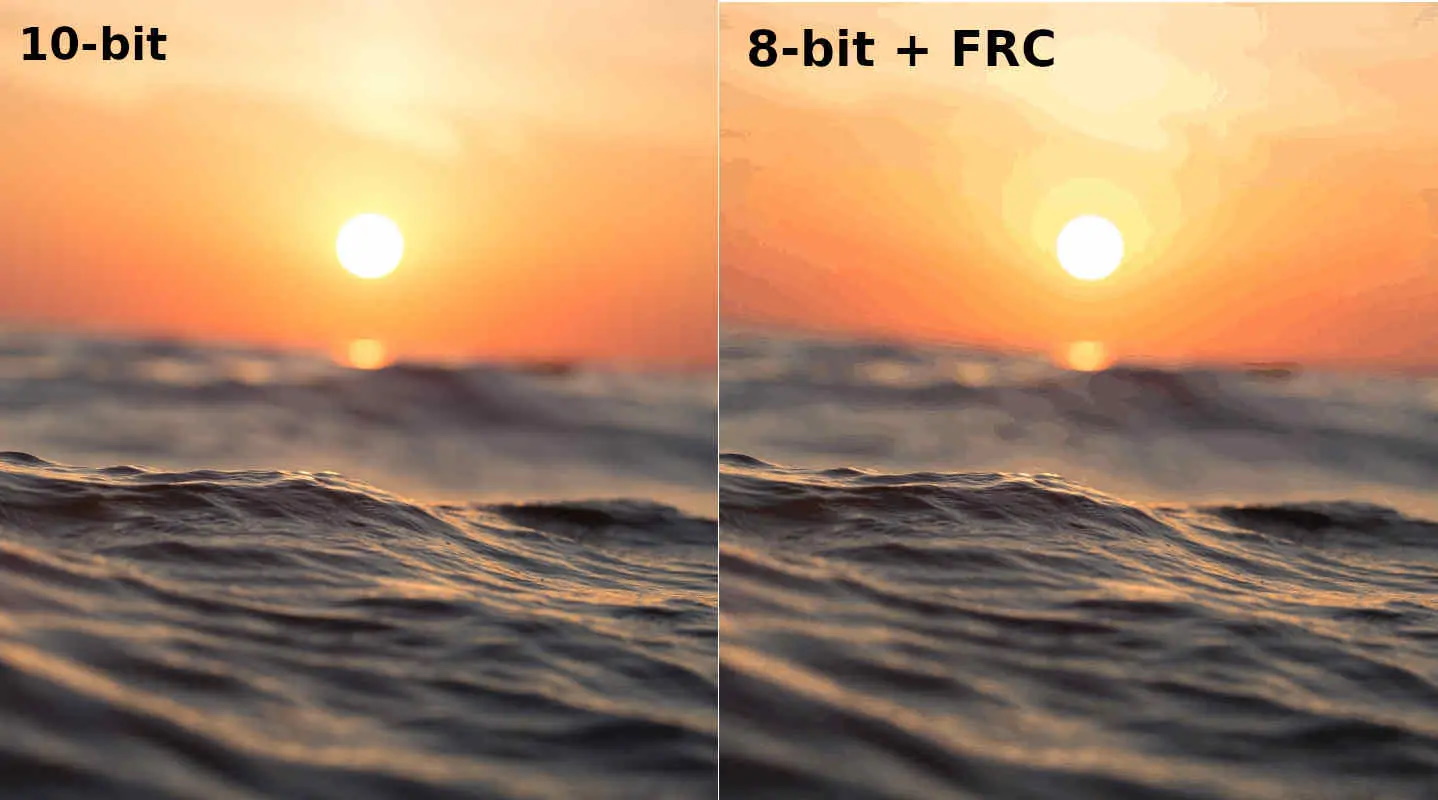 |
| The bit depth of the panel impacts the monitor's color gamut and the quality of color rendering. |
Type of backlight and/or presence of additional filters
One of the less evident design distinctions in contemporary monitors lies in the choice of backlighting and potential additional filters to enhance the image, although manufacturers frequently provide limited information on this aspect. In general, the majority of IPS, VA, and TN+film panels rely on one of two types of LED backlighting:
- Edge. More accessible, located around the perimeter of the display. Used on small diagonal models;
- Direct. It is a little more expensive and is located across the entire screen area. Used on larger displays.
Advanced monitors today feature mini-LED backlighting. This is a full-mass backlight technology based on miniature diodes. It has multiple zones with the ability to turn them off to provide high contrast (deep and natural blacks) and cool color reproduction.
Additional matrix filters, such as quantum dots (known as QLED) or Nano layers (often brand-specific), can enhance image quality by boosting peak brightness, contrast, and color depth. However, these improvements typically come at a higher cost for the monitor.
We also note that OLED monitors do not have a backlight at all, since every pixel can light up here, but in the price hierarchy it is precisely these models that are higher than their competitors.
 |
| OLED screens are now available on flagship monitors. |
If you want to learn more about matrices, their backlights and filters, we recommend that you read the material “Which TV matrix is the best? What is optimal in terms of price and quality?”. It is relevant not only for TV, but for monitors.
Image parameters
Of course, what separates an expensive monitor from a cheap one is the quality of the picture. The following “trinity” can be considered the key criteria:
- Brightness. The basic level today is 250 cd/m² (nits), which is typically found in basic models. In direct sunlight or bright lighting, the image may appear dull at this level. A brightness range between 300 and 350 nits can be considered average or suitable for everyday tasks. To perceive clear distinctions between HDR and regular SDR content, a minimum of 400 cd/m² is necessary, making it crucial for gamers and cinephiles. High-end monitors offer peak brightness ranging from 600 to over 1000 nits, delivering vibrant visuals that are minimally affected by external lighting and can provide a striking "wow" effect when viewing HDR video content.
- Static contrast. It's important to consider the matrix type when evaluating contrast ratios. Most IPS screens typically have a modest contrast ratio of 1000:1, which can result in some glare and blacks appearing more like gray. A genuinely good contrast ratio should not be lower than 3000:1, a quality found in many VA monitors and only the best IPS ones. OLED, on the other hand, offers virtually infinite contrast, rendering true black on the screen instead of dark gray. Investing in a monitor with high contrast is advisable for those who enjoy watching films in the dark. In well-lit conditions, even a contrast ratio of 1000:1 is acceptable. When choosing a monitor, it's worth noting that dynamic contrast indicators are often more for marketing purposes and shouldn't be the primary focus.
 |
| Contrast is a parameter on which the display of black depends, whether it will be natural and deep or rather gray. |
- Color gamut. This digital parameter serves as a crucial indicator for assessing a monitor's color rendering quality, which is vital for activities like gaming, video viewing, and graphic work. Commonly, color gamut coverage is expressed in terms of spaces like sRGB and NTSC (more universal metrics), as well as AdobeRGB and DCI-P3 (professional). The higher the percentage of coverage, the better the color rendition. Low-cost-friendly monitors often lack detailed information on color gamut. In the mid-range segment, numerous models boast sRGB coverage of 99%, 100%, or even higher, indicating strong color rendering capabilities. Premium monitors go further, offering coverage of 99% or more in AdobeRGB or DCI-P3, making them optimal for demanding professional tasks like print design and video editing.
Gamer set
Good monitors for gaming differ from regular models in a certain set of characteristics. Moreover, most of them “cost money,” that is, the device becomes more expensive. Mandatory gaming features include the following:
- high “hertz”, that is, the refresh rate. Traditionally, displays with an indicator of 120 Hz or more fall into the category of gaming models. But this is only enough for consoles, and for PCs the maximum values are actively rising and are not limited to 165, 240 and even 300+ Hz. The higher the frame rate, the higher the price tag. Although you shouldn’t blindly chase an impressive Hertz card, because the PC hardware should support it;
- performance (or speed) of the matrix. Another important indicator for gamers is response time. In modern realities, it should strive for 1 ms (and some manufacturers declare a response of 0.5 or even 0.3 ms). In general, even inexpensive monitors can be fast. But they often propose a value of 1 ms for the MPRT parameter (and it is less indicative in practice than GtG). Therefore, models with 1 ms or less GtG are actually more expensive;
 |
| Synchronization technologies will ensure smooth video in games without jerks or frame breaks. |
- adaptive synchronization technologies. Most gaming monitors support various versions of AMD FreeSync, which is a cost-effective technology for monitor manufacturers. Its availability doesn't significantly impact the price tag. In contrast, NVIDIA G-Sync and its top-tier version, Ultimate, require licensing and the integration of a special graphics chip in displays, leading to increased manufacturing costs and product prices. However, there's no need to pay extra for this, as an increasing number of models are labeled as G-Sync Compatible, indicating that they support NVIDIA's synchronization technology while also featuring AMD FreeSync;
- additional gaming features. This includes the presence of presets for different genres, convenient settings menus, highlighting dark areas of the frame, the ability to display a sight, timer, FPS counter, etc. on the screen. Such “features” add convenience to gamers and also make monitors with them slightly more expensive.
Professional set
For individuals who spend extended hours working on computers, ensuring monitor safety for their eyes is crucial. Most modern monitors now incorporate Flicker-Free technology, eliminating the flickering backlight that can cause eye strain. Moreover, there is a growing emphasis on implementing additional features like blue light filtering to reduce potential harm. A certification from TÜV Rheinland serves as confirmation that these protective features are present. The price difference for monitors with these features is typically reasonable, making it a worthwhile investment. Additionally, reputable manufacturers offer solutions with flicker-free backlighting and reduced blue light, even if they lack formal certification.
A good monitor for design and graphics work will almost always be more expensive than an office one. Its features necessarily include high-quality color rendition, which requires preferably a 10-bit matrix, and in extreme cases, an 8-bit + FRC option. In addition, a wide color gamut and not the fastest response are welcome (which actually distinguishes such models from gaming ones).
High-end design monitors come with additional certifications that ensure precise color accuracy right out of the box. These certifications include CalMAN Verified, which signifies that the monitor undergoes factory calibration using specialized software, resulting in a natural and authentic picture ideal for color-focused work. The second professional certification is Pantone Validated, indicating that the monitor aligns with the widely-used Pantone color system in modern printing. Monitors with both of these certifications are relatively rare and, on average, cost about four times more than basic office monitors.
Among the additional useful options for some working scenarios, it is worth highlighting the Picture by Picture function, which displays images from two devices at once on one monitor, for example, from a PC and a laptop.
 |
| For a designer’s work, not only the richness of the picture is important, but also the accuracy of color rendering. |
Design features, connection interfaces and other little things
Low-cost monitors typically come with basic stands offering tilt adjustment and minimal additional design features. Slightly pricier models may include built-in speakers (usually two low-power speakers at around 3 W each), a headphone holder, and a USB hub for connecting and charging devices. In the mid-range, monitors not only offer these features but also come with more ergonomic stands, providing height adjustment, rotation, and the option to switch the screen to portrait mode.
Even more expensive models are equipped with RGB backlighting of the case with the ability to synchronize: it can repeat the color scheme of the picture on the screen or work in tandem with other PC components — the case or keyboard.
Occasionally, but sometimes quite beneficial, features include a built-in webcam for video conferencing and a remote control. Additionally, noteworthy are extra sensors such as ambient light and presence sensors. In the past, these sensors were typically found in expensive models, but they are now increasingly present in low-cost-friendly monitors as well. The ambient light sensor automatically adapts screen brightness to external lighting conditions, while the occupancy sensor conserves power by turning off the display when the user is not present.
Are all these features necessary? It all depends on the needs of the users. For example, a monitor with speakers will allow you to do without an acoustic system, and support for portrait orientation is useful when working with documentation.
Essential interface options typically consist of DisplayPort and HDMI, with HDMI being the more common choice. Most monitors include these interfaces nowadays. However, for the latest versions like DisplayPort 1.4 and HDMI 2.1, which offer enhanced video throughput, you may need to pay an additional cost. Another valuable addition is the inclusion of USB-C with DisplayPort Alt Mode. This not only enables you to transfer the display from a laptop but also often provides power (with Power Delivery support), simplifying connectivity and charging.
 |
| Flexible monitor position adjustments are an additional useful feature. |
As conclusions: what is worth overpaying for and what is not?
In general, a monitor's price is a reflection of its technical specifications and features. While brand recognition can also contribute to the cost, a higher price tag typically indicates specific enhancements such as improved overall image quality, higher refresh rates, or the inclusion of professional certifications.
What is worth paying extra for? It all depends on your application scenarios. Let's look at specific examples:
- For a versatile office monitor suitable for roles like copywriters, editors, accountants, and online store managers, a low-cost model is a suitable choice. However, we would advise considering an additional investment in a monitor with TÜV Rheinland certification or built-in eye protection features to prioritize eye safety.
- For gamers, a high refresh rate (starting from 144 Hz) and swift response time (1 ms GtG) are essential requirements. Support for AMD FreeSync and additional features like crosshairs and real-time FPS display are also desirable. Enthusiastic gamers are advised to opt for a monitor with a 4K screen, high peak brightness suitable for HDR games (at least DisplayHDR 400 standard), and future-proof interfaces such as HDMI 2.1 and Display Port 1.4. It's important to ensure that the PC's graphics card can handle high detail levels and frame rates for a seamless gaming experience.
 |
| Almost any modern monitor has popular interfaces — HDMI and Display port. |
- For home multimedia enjoyment, consider a monitor with a VA panel boasting a contrast ratio of 3000:1. Opt for high brightness levels (starting from 400 nits) to enhance HDR content viewing and ensure a wide color gamut, around 100% sRGB, for vibrant colors. If you're a dedicated movie enthusiast, curved screen monitors can add to the immersive experience, but the impact also hinges on the screen size. Alternatively, for a more cinematic experience, you might explore larger diagonal models, TVs, or projectors.
- For professional graphic work, investing in a true 10-bit panel is recommended. With expertise in adjusting various picture parameters, users can achieve exceptional color accuracy on such a monitor. However, for those seeking flawless factory calibration, it's advisable to consider monitors with professional certifications like CalMAN Verified, ensuring impeccable color accuracy from the outset.
In summary, low-cost monitors are often seen as versatile options, but they come with certain compromises that less demanding users may be willing to tolerate. Conversely, as monitors become more expensive, they tend to cater to narrower specialties. For instance, if you engage in graphic design but also enjoy gaming and watching TV series, it might be worth considering multiple monitors instead of seeking one all-in-one solution.
Articles, reviews, useful tips
All materials



























































































































