Overview of the most popular readers for iOS, Android, MacOS and Windows
We independently test the products and technologies that we recommend.

For those who have not fully figured out the existing text transmission formats, we have made a small educational programme on the most popular
- fb2, ePub, mobi — popular e-book formats
- DOC and DOCX are ordinary text documents. Sometimes books are converted to such formats, but it is not very convenient to read them
- PDF is an electronic document format that is also used for the release of electronic versions of glossy magazines
- DjVu is to some extent an alternative to PDF, sharpened for lossless image conversion
- CBR and CBZ are popular comic book formats
The best universal e—book reader — FBReader
There are apps for Android, iOS, Mac OS and Windows

FBReader is called "the same reader" for a reason. The project, created for the sake of interest by a former math teacher, eventually turned into the most popular e-book reader, which Forbes wrote about and which is sure to be found in every friend's smartphone. FBReader is interesting for its customization and customization capabilities. iOS and Android are full of great readers, but few of them have a base of several million installations.
You can configure literally everything here — from the brightness and font size, to turning off the screen and personal preferences in sorting books. Add here the highest usability, built-in translator and flexible synchronization settings and you will understand what is the secret of the popularity of this application. Moreover, most of the functions work in the free version of the application (and no advertising!), and the paid one is needed only for some specific things like a built-in translator, speaker or comic reader or a plug-in for reading PDF and DjVu. The free version supports only the most popular fb2, ePub and mobi.
The best free reader for Android — Prestigio Reader
There are apps for Android
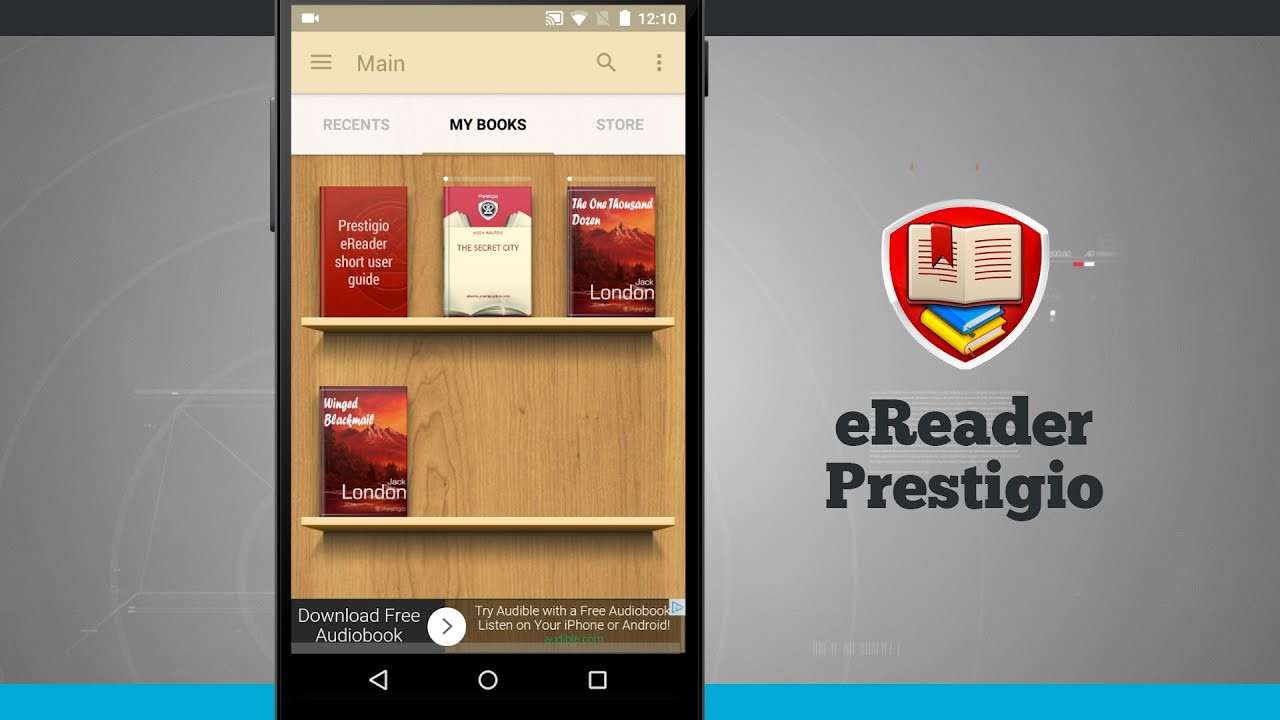
The built-in application from the Prestigio readers once turned into a separate application and has since broken out into the Android book top. The reasons for success are a wagon and a small cart. Firstly, the Prestigio Reader works out of the box with most popular formats, from book fb2 and ePub to PDF, DOC and DjVu. Secondly, the application works in 25 languages. Thirdly, there is one of the best algorithms for voicing texts, which can be customized for reading speed, tempo, tone of voice and language. If you like to listen to books, then be sure to try it.
In terms of the depth of settings, Prestigio Reader looks like a golden mean. There is easy page flipping, several bright colours of the text separator, synchronization with Google translator, bookmarks, text formatting, etc. In addition to reading books from file storage, there is a fairly large book store with tens of thousands of free books and a convenient breakdown by genre. Well, visuals will be pleased that Prestigio Reader looks nice and modern, which is not often found in reading applications.
Popular Android tabletsThe best free reader from Apple — iBooks
There are apps for iOS and Mac OS

This is a standard Apple reader for iOS mobile devices or macOS computers/laptops. And they designed it simple, cute and able to do everything you need. Steve Jobs would have been pleased. Perfect for those who just want to launch the app and open the book without digging into the settings or subscribing. Among the disadvantages of iBooks, one can only note the support of only two book formats — these are ePub and PDF. There is no popular fb2.
In terms of functionality, we have a standard set: setting the night mode, changing the font and its size, creating and configuring bookmarks, searching through text, creating footnotes, etc. All application settings, library and bookmarks are synchronized between different Apple gadgets. Books can be added manually from any popular file sharing service (Dropbox, iCloud, Google Drive), or bought from the integrated Apple store.
Apple iPad family tabletsThe best paid reader for Android — Librera
There are apps for Android

Librera universal application has become one of the fastest growing readers on Android. The formula for success here is quite simple: intuitive interface + support for almost all formats + customization options at the level of geek Moon Reader. The application allows you to create and manage your own library, view covers so that you can easily find the books you need or tag your favorites. You can easily set your own colour of fonts and backdrops in night mode, which suits your eyes.
I also liked the pop-up window that allows you to select the exact page you want to go to. Bookmarks and notes are also available. The programme can read the book aloud to you. There are several timbre and tempo modes to choose from. It is also convenient that the application can configure the types of files that it will open: PDF, DjVu, fb2, ePub, CBR, CBZ, DOC, HTML, etc. It is useful if, for example, you already have a favorite application for reading pdf or documents, but you need a purely book reader.
The best paid reader for iOS — i2Reader Cloud
There are apps for iOS and Mac OS

Fans of e-books are probably already familiar with i2Reader, one of the most popular readers on iOS, which is actually the same age as the iPhone. Since then, a lot of water has flowed away, so the developer has completely rewritten his code, actually releasing a new i2Reader Cloud application. It turned out to be a kind of iBooks on steroids, which takes into account a thousand useful little things invented over the years of development. The design has also been radically modernized, making it flat and fashionable in accordance with Apple guidelines. Well, the most important upgrade over iBooks is support for almost all popular e—book formats.
i2Reader Cloud provides a convenient search by authors, genres, series and other criteria. Owners of large libraries will certainly be satisfied. The most accurate adjustment of the appearance of the programme allows users to create their own themes, which will make the reading process even more cozy. Of course, a night theme is provided. Any downloaded book can be customized for yourself, and we are not talking about font size or highlighting right now: there are additional functions — hyphenation, two columns, coloring of pictures, type of flipping and others. Aerobatics — footnotes are shown right on the pages.
The best online library and social network for book lovers — Bookmate
There are apps for Android, iOS and Windows

Bookmate is not just a reader, but a full—fledged book club of a new format. There is the same subscription system as in the old libraries, you pay a monthly fee and get access to a truly gigantic archive of books, in which everything is found. It is also a social network for sharing recommendations, reviews of books read and the opportunity to share the contents of your bookshelf. Find a few like-minded people with similar tastes in literature and the question "what to read" will no longer bother.
And most importantly, Bookmate is also a pretty convenient reader, in which, although you can't find several million settings like FBReder, but there is everything you need to read. Namely, a convenient bookshelf, the ability to customize fonts, reading mode, page size, brightness, bookmark system, etc. Plus, all data is synchronized between devices, so the book can be started onA Windows PC, continue reading in the same place from a smartphone, and finish with a couple of pages before going to bed on a tablet. It's especially great that you can add already purchased or downloaded books to the application and read like in any other reader without a subscription. You also don't need a subscription to access the classics library.
Popular ebooksThe best PDF reader — Adobe Acrobat Reader DC
There are apps for Android, iOS, macOS and Windows

The PDF format allows you to manage both the test and the visualizations with equal dexterity. Actually, that is why it is used for exchanging documents, reading virtual gloss or books with numerous illustrations. The main advantage of PDF is that it can be opened without a special reader directly in the browser, and it will look the same on any device. Well, the disadvantage is the complexity of editing PDF documents and heaviness compared to conventional books in fb2 and ePub.
One of the best (and at the same time free) PDF reader is still Acrobat Reader. This is a real monster that has a million settings and allows you to make notes on the margins of a document, draw in it, leave text notes on top of existing text or pictures, take pictures of images, leave bookmarks and much more. Acrobat Reader DC can also read text aloud. In general, its capabilities are more than enough to work with PDF files, and it makes sense to fork out for the paid version only if you need some specific functions like converting PDF to DOC and back.
The best comic book reader — YACReader and CDisplayEx
YACReader has apps for iOS, macOS and Windows, and CDisplayEx works on Android and Windows

Despite the incredible popularity of comics and manga, finding a cool and versatile reader for all platforms is still a challenge. The old, old YACReader programme continues to be actively updated and boasts a modern minimalistic design, flexible reading settings and the ability to adjust the brightness, contrast and colour of the image.
In addition to the ability to show comics of any format (CBR, CBZ, RAR, ZIP, TAR, PDF, etc.), YACReader has received a convenient library for storing the user's electronic collection and downloading archives.
Unfortunately, there is no version of YACReader for Android and will not be in the near future. Therefore, as an alternative for Android smartphones and tablets, we can recommend CDisplayEx. This is one of the oldest and most convenient comic book readers on the Google platform — there is a full screen, a beautiful library, excellent scaling, smooth scrolling. And the most important thing is that everything works like clockwork, without distracting from reading.
The best offline reader for articles on the Internet — Pocket
There are apps for Android and iOS. On Mac OS and Windows, Pocket works in the browser
Books are good, but what about all the interesting articles on the Internet that you definitely need to read? But a little later, because there is no time now. If you have ever encountered this problem, collecting more and more bookmarks in the browser "for later", then Pocket will be the answer to all prayers. With a single click of the browser extension, it allows you to save any article on the Internet to your smartphone and read it offline. Moreover, this list of saved items is synchronized on all devices, and the collection can be sorted using tags and special notes.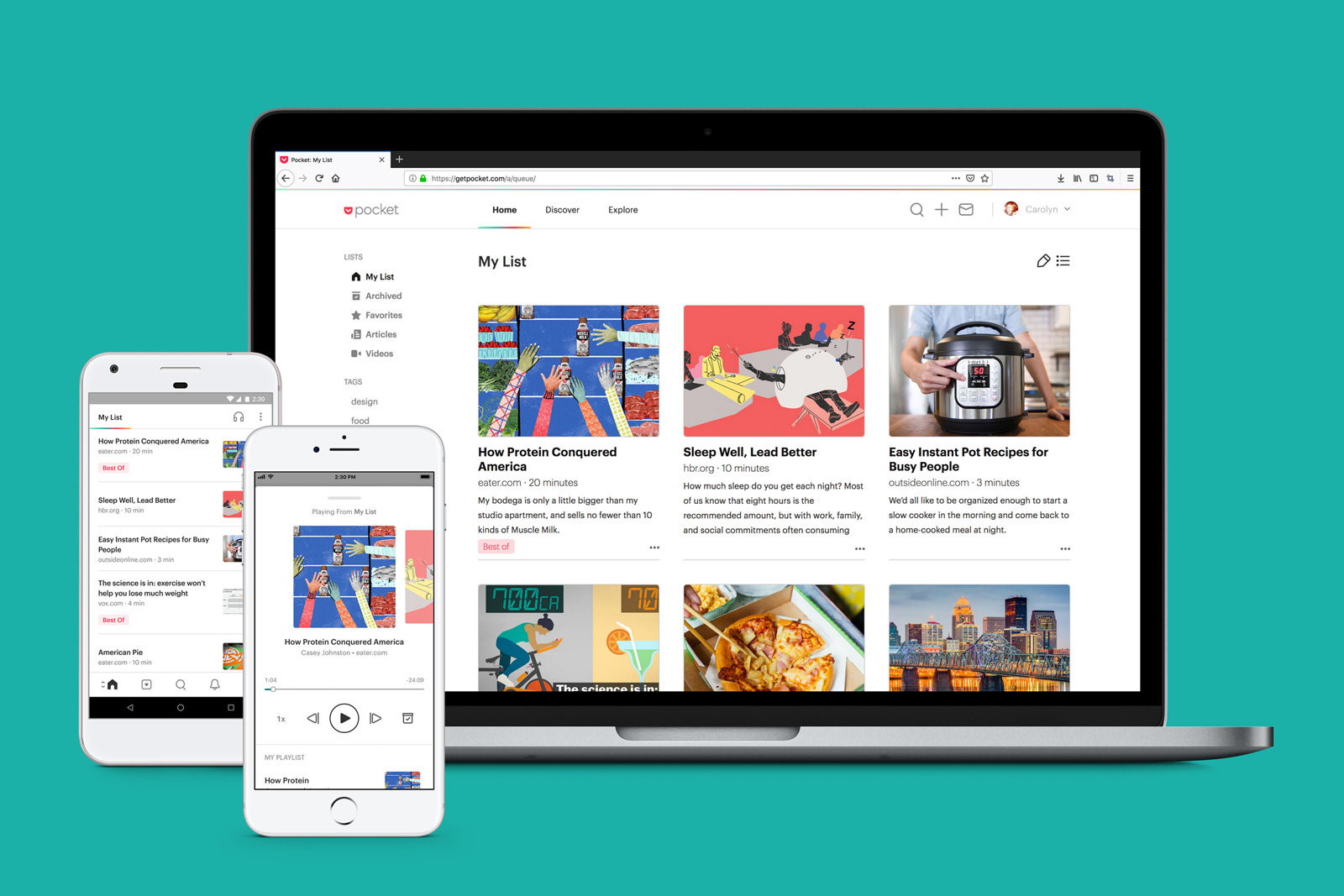
The main charm lies in the fact that the application converts all articles into text format, leaving only compressed images. Therefore, you can collect at least the entire "file" of materials from the desired site over the past five years, and then read it all offline when it is convenient for you. Moreover, such an archive will occupy a few megabytes on a smartphone. And if necessary, the article can be opened in its original form with all multimedia files. However, for this you will need to connect to the network.
Articles, reviews, useful tips
All materials





































































