How to choose a gaming mouse
We independently test the products and technologies that we recommend.

First, let's quickly figure out what distinguishes a gaming mouse from a regular or laptop mouse? Typically, it's a combination of factors, including a more accurate optical sensor, a long flexible cable (or a wireless receiver with minimal response time), and additional side buttons to which secondary commands can be assigned, such as throwing a grenade, melee attack, or a special ability. And the shape! It must be comfortable and fit the preferred type of grip, otherwise everything else is meaningless. In addition, gaming mice can be equipped with built-in lighting, additional weights, or replaceable panels that help adjust the weight of the manipulator based on the gamer's preferences. Now let's look at all this in more detail.
1. How to choose the optimal shape, weight and dimensions?

First, you need to decide on your preferred grip type. This is one of the primary factors that will help you choose the optimal dimensions and shape. Most gaming mice are designed for a specific grip, although there are also plenty of universal models that support several grip types. There are three main grip types:
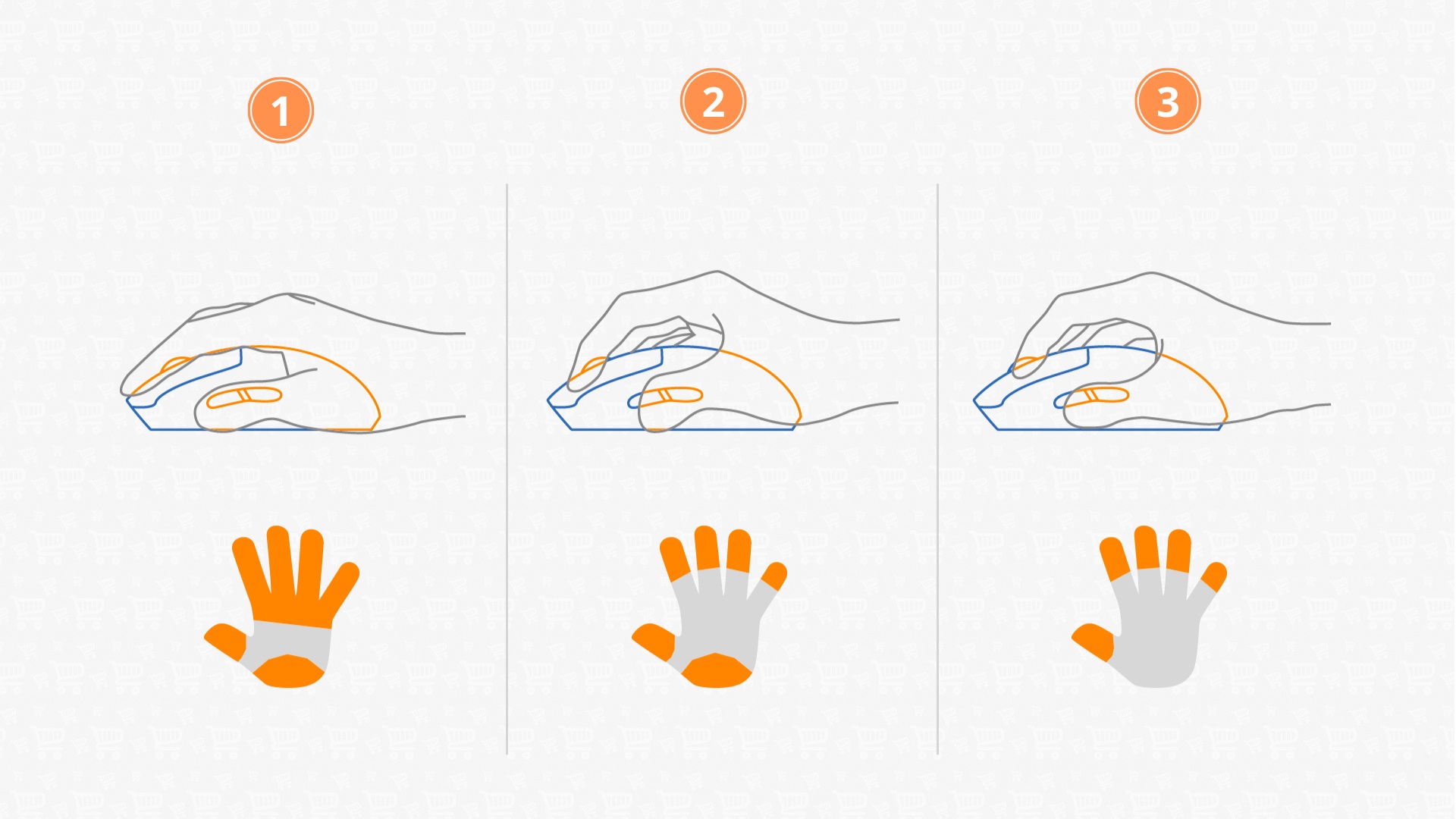
- Palm Grip - the hand rests entirely on the mouse, so models with a higher and wider back are better suited. The mouse dimensions for this grip is usually above average.
- Claw Grip - The fingers bend and the palm lightly touches the mouse. Narrower and lighter mice are suitable for this grip.
- Fingertip Grip - something between a claw and palm grip: the palm rests only on the back edge of the mouse, and the fingertips and thumb are directed towards the main buttons.
Different grips can be more or less effective for different types of games, but you shouldn’t try to change your grip type on purpose. The same goes for shape – some people find the classic convex shape more comfortable, others prefer flatter ergonomic options, and still others like the egg-shaped shape with a wide middle in the style of the Razer Orochi V2. So the advice here is one – choose the shape and the type of grip that seems most comfortable to you and helps you play better.
Despite the growing popularity of ultra-light mice, the optimal weight largely depends on genre preferences. Light mice weighing up to 70 grams are faster and easier to control. This is a great choice for fast-paced and competitive shooters that require the fastest hand in the Wild West. Heavier mice weighing around 100 grams provide more precise control and stability, which can be useful for precise aiming (for example, for snipers). Heavier mice are also often more convenient for strategy and turn-based CRPJs experiencing a renaissance like Baldur's Gate 3, Pillars Of Eternity and Age of Decadence.
And don't forget about hand dimensions. Players with large hands may prefer larger and heavier mice, while smaller palms will find compact and lightweight devices more comfortable. If you're not sure what weight is right for you, look for models with adjustable weights or replaceable panels. As for the leading hand, there are quite a few gaming input Devices on the market, like the Razer Viper Ultimate, with a symmetrical body that fits equally comfortably in both the right and left hand.
2. With or without wire?

About 7-8 years ago, the choice would definitely be in favor of wired mice. As Boris the Razor would say, a wired mouse is good, a wire is reliable. A wired mouse is cheaper than a wireless one, does not lose communication if something happens, transmits commands without any delays and does not run out of power at the most important moment.
However, in recent years, more and more convenient gaming mice with high-quality wireless radio receivers with a polling rate of 1000 Hz and higher, as well as convenient wireless charging, have appeared on the market. Recent examples of this kind include the Logitech G Pro X Superlight 2 and Asus ROG Harpe Ace Aim Lab Edition with a polling rate of 1000 GHz, as well as the very latest Lamzu Maya 4K with a 4000 GHz wireless adapter. However, 4000 GHz is more about eSports; in everyday life, the difference between them is hardly noticeable, and for home gaming, a more affordable wireless mouse like the SteelSeries Aerox 3, Keychron or Razer Basilisk V3 X HyperSpeed will be more than enough.
The main thing is that it is either a radio mouse or radio + Bluetooth. As practice shows, gaming models with only a Bluetooth communication do not have a high polling speed, and the quality of communication there is often lower. If the budget is limited, then feel free to take a wired model with a long and flexible cable that will not cling to the monitor leg and table angles.
3. Which optical sensor is better?

As we have already said, gaming mice have changed noticeably and become more beautiful over the past 5-7 years. If earlier any sensible guide to choosing a manipulator for games would start with choosing a sensor, now it is rather a secondary thing. Most gaming mice released in 2020 and later are equipped with high-quality optics with a maximum DPI from 6 to 12 thousand and a polling rate of 1000 Hz, which could recently be included in the ranks of eSports. And the once top sensors of the PixArt 3360, PixArt 3389 and PixArt 3395 level are now used in inexpensive mice of the Fantech Helios, MSI Clutch GM31 and Keychron M6 level.
Therefore, if you buy a mouse from Razer, Logitech, HyperX or any other respected brand, in 99% of cases it will have a high-quality sensor either from PixArt or our own design, with a high DPI and a polling rate of at least 1000 Hz. However, before buying, it is still better to read reviews and feedback on the Internet to avoid any unpleasant surprises. Especially if it concerns an inexpensive model from little-known manufacturers. As for the choice of an eSports mouse, this is a topic for a separate, more detailed conversation.
4. Buttons, scroll wheel and switches

When choosing a gaming mouse, the reliability of the buttons and switches is critical. There are countless curses on the Internet towards some mice from famous brands, whose buttons start to stick or the wheel sticks after just six months. High-quality switches should make a clear click, the buttons should not dangle to the sides, and they should not have excessive play, which over time can lead to delayed clicks. Similarly, the scroll wheel should be sufficiently rigid and responsive, but without bending. Unfortunately, all these problems only appear over time, so when choosing a suitable mouse, we recommend that you read the reviews of the model and the feedback of real owners.
As for specific switches, most often on sale there are models with mechanical switches with a resource of 20 to 50 million clicks. In most cases, these are products from Omron, Huano and Kailh. At the same time, the quality often depends not so much on the manufacturer itself, but on the specific model of switches, so the question "which is better" can get completely different answers. Most often, gamers praise Omron D2f-01f, Kailh GM2.0 and Huano TBSPD. In more expensive input Devices, instead of pure mechanics, hybrid optical-mechanical switches are often used, which stand out due to the minimum response time (0.2 ms) and increased resource of clicks (80 - 100 million).
5. What else to pay attention to

- Design. The design of modern mice is extremely diverse and is represented by both minimalist black models and multi-colored models with backlighting that shine like a Christmas tree. Inexpensive RGB mice are usually equipped with simple backlighting, more advanced options usually offer complex backlighting with the ability to synchronize it with other components so that they "play" in time. In general, it's a matter of taste, choose what you like best.
- Software. Most self-respecting manufacturers of gaming mice offer their own software for customization, but its capabilities often vary depending on the price. Budget models are often limited to preset DPI speeds and basic special effects for the built-in backlight, while advanced gaming input Devices allow you to fine-tune the sensor parameters, program macros and save these settings in separate profiles for quick switching.
- Perforation. Mice with perforated casings have become an interesting, but not very practical experiment - on the one hand, the backlight is better visible, on the other - dust and dirt constantly gets inside, and cleaning them is often inconvenient. Plus, a perforated casing is not much lighter than a regular one, and the market is full of ultra-light models with a regular casing.
- Number of buttons. Fans of MMOs, strategies, and other genres that use not just many, but a lot of buttons should pay attention to specialized multi-button mice like the Razer Naga and SteelSeries Aerox 9. For all other cases, a classic mouse with two main and two side buttons will suffice.
- Mousepad. One last thing about the surface - investing in a good mousepad that is the right dimensions and firmness for you will be an important addition to your new gaming mouse.
6. Conclusion
These were all general tips with an eye on the modern gaming mouse market. We hope they will help you choose the best option for you. And remember that all people are unique, we all have different preferences in the type of grip, favorite games and different financial capabilities, so the “best mouse in the world” for one gamer may be a “so-so” mouse for another. So do not be afraid to experiment and rely primarily on your feelings.
Articles, reviews, useful tips
All materials

















































































