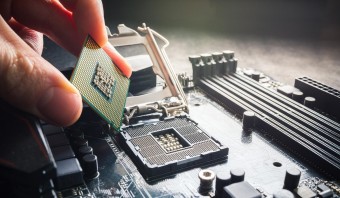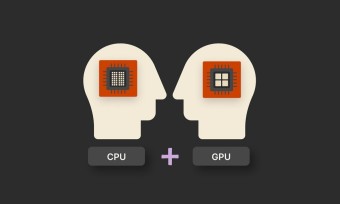CPU Sockets: What's the Difference and How to Choose the Right One
We independently test the products and technologies that we recommend.

1. What is a processor socket and what role does it play during assembly
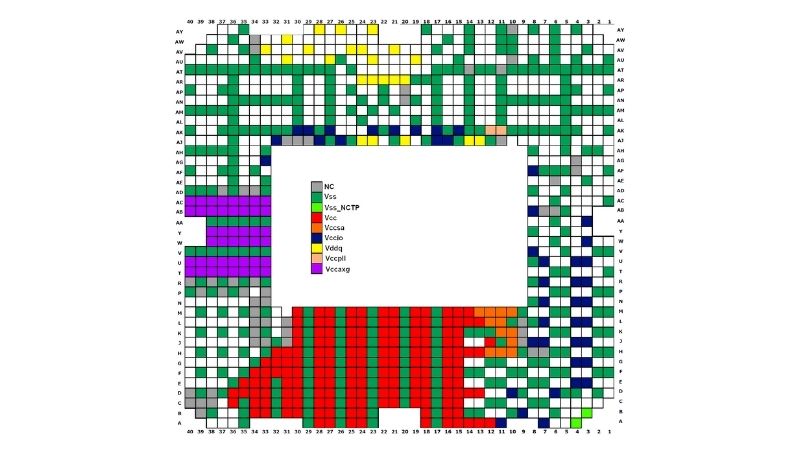
The processor socket is a connector on the motherboard designed for installing a CPU. It is responsible for transmitting power, data, and providing a physical connection with other system components. Differences between sockets concern allowable power consumption, specifics of the processors' internal architecture, and the number of pins, which provide power and ensure connection with RAM, drives, and the PCI Express bus.
Modern sockets are divided into 2 types: LGA (Land Grid Array) and PGA (Pin Grid Array). In PGA sockets, the pins are located on the processor, and corresponding holes are provided in the motherboard socket. In LGA, on the contrary, the contacts are on the motherboard, and the processor has flat contact pads. Intel has long used exclusively LGA, whereas AMD relied on PGA for quite a while (AM4, 1331 pins), but with the release of AM5, it also switched to LGA.

Each socket type uses its own contact pin layout, and their number indirectly hints at the complexity of the platform. For example, the old Socket 2, which Intel released in the early 90s for the first generations of Pentium processors, had 273 contacts. For the first generation of Intel Core (Clarkdale) in 2010, Intel released a socket with 1156 contacts. And the most current platform of the "blue" Intel, LGA 1851, can boast 1851 pins.
In general, a socket is the base, the ground, the foundation, which plays a crucial role in the PC's operation. It determines which processors will fit, which technologies will be supported, and in what direction the system can develop. Meanwhile, AMD and Intel have different approaches to socket design, which we'll discuss in more detail in the next section.
2. Main differences between desktop sockets

The desktop processor market is dominated by two manufacturers — AMD and Intel, each with its own design approach. Their sockets differ radically in construction, may have different sizes and shapes, different numbers of contacts, mounting systems, and placement of key elements. Not to mention ideological differences and a fierce fight for the user's wallet. All this means that AMD processors won't work with Intel motherboards and vice versa.
As progress does not stand still, both manufacturers regularly update their platforms, adding support for PCI-E 5.0, DDR5, and other trendy features. Because of this, previous generations of processors often have no compatibility with newer sockets. For example, on a motherboard with AM4, you can install Ryzen processors from the first to the fifth generation, but the newer Ryzen 7000/8000/9000 models are tailored for the AM5 socket, which was released in 2022.
As for update policy, AMD traditionally tries to support a single socket for a longer time. In the 2000s, the company often released intermediate sockets like AM2+ and AM3+, which maintained compatibility with the previous version. Recently, this practice has been abandoned, sticking to an update cycle of 5-6 years. For instance, the legendary AM4 was in service from 2017 to 2022 until it was replaced by the more modern AM5.
Intel has a more complex story — during its time of total dominance, it became a bit complacent and adopted the habit of updating the platform every 2 years, even the updates being more cosmetic and not particularly needed. This approach artificially limited the room for maneuver when upgrading the system — often requiring both the processor and the motherboard to be changed, leading to a lot of criticism aimed at the company. However, Intel has taken heed of the criticism and their penultimate socket, the LGA 1700, went through three support cycles instead of two.
3. Current AMD Sockets

As we mentioned earlier, AMD supports its platforms longer and does not change sockets as often as Intel. As a result, two main series established themselves in the market: the veteran AM4 and the newer AM5. The first is still actively used in budget and mid-budget builds, while the second is oriented toward Ryzen processors of the current and subsequent generations on the Zen 4/Zen 5 architecture. Additionally, AMD has several sockets in its arsenal (TR4 and WRX8) for HEDT systems and workstations, but that's a topic for another discussion.
AM4 — previous generation
- Years of service: 2017 – 2022
- Supported processors: Ryzen 1000-5000 series
- Memory: DDR4
- Status: aging platform
AMD's current success began precisely with the AM4 socket and the first Ryzen lines. Despite the release of AM5, AMD didn't retire the veteran, offering old hardware at attractive discounts, so AM4 still remains a popular choice for office PCs and entry to mid-level gaming builds. The main advantages are a wide selection of affordable motherboards and processors, including one of the best gaming processors in recent years, the 5800X3D. It's also one of the only current options to assemble a fairly powerful system on a budget with an 8-core processor like the Ryzen 7 5800X.
Worth choosing if:
- Limited budget
- Need a proven platform with a wide range of components
- No planned upgrades in the coming years
Cons: no new processors for AM4, upgrade possible only within the already released models.
AM5 — current generation
- Years of service: since 2022
- Supported processors: Ryzen 7000/8000/9000 series
- Memory: DDR5
- Features: PCI-E 5.0, integrated graphics in all processors
The AM5 platform replaced the legendary AM4, bringing support for DDR5, PCI-E 5.0, and other modern standards. Despite the relatively high price at launch, AMD is actively developing the ecosystem — more affordable chipsets are appearing, memory prices are decreasing, and overall assembling on AM5 no longer seems prohibitively expensive. Moreover, AMD promises to support AM5 until at least 2027, meaning upgrading will be as easy as it was with AM4.
Worth choosing if:
- Building a new PC without strict budget constraints
- Planning future upgrades
- Need the latest technologies (DDR5, PCI-E 5.0)
4. Current Intel Sockets

Intel has a more frequent update cycle, resulting in several relevant platforms coexisting on the market simultaneously. While there are plenty of LGA 1151 and earlier socket boards available, they are more of historical artifacts. Delving into the specifics of old platforms is worthwhile only if you plan to build a system using used components. Intel also has several current sockets for server and HEDT systems (LGA 2066 and LGA 3647), but these are far more complex and niche solutions that warrant a separate examination.
LGA 1200 — previous previous generation
- Years of service: 2020 – 2021
- Supported processors: Intel Core 10th and 11th generations
- Memory: DDR4
- Status: aging platform
LGA 1200 was used in motherboards for Intel Core 10th and 11th generation processors. Despite its advanced age, LGA 1200 can still be found in budget builds: motherboards and processors on this platform are comparatively inexpensive, and the power of, say, the Core i5-10400 or the i7-11700 is quite sufficient for office work and moderate gaming. However, its upgrade potential is minimal — transitioning to a new generation will require changing both the processor and motherboard, and the discounts aren't as enticing as they are for AM4 hardware.
Worth choosing if:
- Need a budget build based on older Intel models
- No serious upgrade plans in the future
LGA 1700 — versatile modern platform
- Years of service: 2021 – 2024
- Supported processors: Intel Core 12th, 13th, and 14th generations
- Memory: DDR4 or DDR5 (depending on the board)
- Status: current, but transitional
The LGA 1700 platform was a significant milestone for Intel — it marked the transition to hybrid core architecture and introduced support for DDR5 memory and the PCI-E 5.0 interface. With the release of the new LGA 1851 platform in 2024, the days of LGA 1700 are numbered: it is gradually becoming obsolete. Nevertheless, thanks to covering three processor generations, including extremely powerful models like the Core i9-14900K, LGA 1700 still remains a relevant choice for gaming and work systems.
Worth choosing if:
- Need a high-performance build with a choice between DDR4 and DDR5
- Importance of PCI-E 5.0 and broad compatibility
LGA 1851 — newest Intel platform
- Years of service: since 2024
- Supported processors: Intel Core Ultra (14th generation and newer)
- Memory: DDR5
- Status: flagship platform of the new generation
The socket LGA 1851 replaced the LGA 1700, becoming the home for the first wave of new Intel Core Ultra processors. Core Ultra processors abandoned multi-threading support, focusing on a revised architecture with a more powerful NPU block for tasks related to AI and accelerating work scenarios. The focus is exclusively on DDR5 — that's where the Intel ecosystem will develop in the coming years.
Worth choosing if:
- Want to build a system based on Intel's newest processors
- Need maximum performance with support for DDR5 and PCI-E 5.0
- No need for Hyper-Threading support
5. Frequently Asked Questions

What happens if you install an incompatible processor into a socket?
The computer simply won't turn on — nothing will burn or break, but the system will not start. Don't panic, the processor can be safely removed and replaced with a suitable one.
Can DDR4 be used on a DDR5 platform?
No. The connectors (keys) and memory controllers are physically incompatible. Some platforms, like Intel LGA 1700, are released in two variants — for DDR4 and for DDR5. But these are different board models, and they do not support both types of memory simultaneously.
Is it worth getting a motherboard "for future proofing?"
Usually — no. It's better to choose a board for a specific processor. No one gives compatibility guarantees with future models, and overspending on unnecessary features is often unjustified.
The processor is suitable for the socket, but the system won't start — why?
The issue may lie with the chipset or BIOS version. Old boards with the necessary socket don't always support new processors without a firmware update. For example, models on A320 and B350 chipsets didn't work with Ryzen 5000 without an updated BIOS. To avoid unnecessary hassle, check the list of compatible CPUs on the manufacturer's website in advance.
Will coolers from one socket fit another?
Sometimes — yes. For example, many coolers for AM4 are compatible with AM5. However, LGA 1700 requires different mounting due to different hole placement. It's best to check compatibility with the cooling manufacturer.
Can a motherboard have more than one socket?
Two or more sockets are found in server solutions, where it is necessary to install several processors simultaneously. In other cases, this is pointless, so all consumer-class motherboards have one processor socket.
6. Conclusion

In general, choosing a socket is a story not only about processor compatibility but also about upgrade possibilities, support for modern technologies, and other important matters. If the budget is limited and updates are not planned in the coming years — old sockets can still be a reasonable solution. But if you want to build a system with future potential, it’s better to look towards new platforms with DDR5 and PCI-E 5.0. To avoid getting lost in choosing hardware, start with the processor — it sets the tone for the entire build. The motherboard with the necessary socket and the appropriate chipset is then selected accordingly.
Articles, reviews, useful tips
All materials