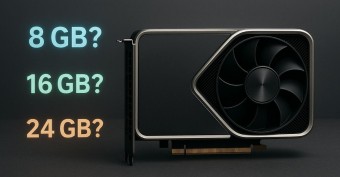ТОП-5 неттопів на кінець 2015 року
Ми незалежно перевіряємо товари та технології, які рекомендуємо.

Якщо ви заглядали всередину системного блока, то напевно звернули увагу, скільки там вільного місця. У ноутбуках ж навпаки — всі деталі підігнані одна до однієї. Кілька років тому компанія Intel запропонувала концепцію неттопів — настільних комп'ютерів, у яких компонування комплектуючих схожа з лептопами. У них використовується «залізо» невеликої потужності, але зате міні ПК споживають мало енергії (зазвичай 10-40 Вт), шумлять ледь помітно і дуже компактні.
Ми включили в ТОП-5 міні ПК повністю готові до роботи (включаючи і Mac Mini) і barebone для самостійної збірки неттопа. Порівняти параметри цих моделей можна таблиці. А якщо ви хочете побачити, які комп'ютери доступні в продажу — відвідайте наш повний каталог персональних комп'ютерів.

Низька ціна, дуже компактний розмір, достатня для базових завдань продуктивність.
Всього один USB-порт, не можна модернізувати, накопичувач 32 ГБ.
|
Lenovo IdeaCentre Stick 300 (90ER000BRU) Головна перевага мікрокомп'ютера Lenovo Ideacentre Stick 300 — його компактність. Ви в буквальному сенсі можете покласти його в кишеню і взяти з собою. Підключається він теж без проблем — досить вставити його в HDMI-порт телевізора або монітора і провести нехитрі налаштування. Потужності мікрокомп'ютерів вистачає для простих завдань, в тому числі і перегляду HD-відео. А вартість їх порівнянна з бюджетними медіаплеєрами і менше, ніж у неттопів. Недоліки, втім, теж є — мала кількість портів і відсутність модернізації. На нашому ринку Ideacentre Stick 300 стала другою моделлю серед подібних пристроїв після Intel Compute Stick. Причому рішення Lenovo в деяких моментах краще аналога Intel, наприклад, у Ideacentre швидше працюють кардрідер і модуль Wi-Fi. Lenovo Ideacentre Stick 300 працює на базі чотириядерного процесора Intel Atom з частотою 1,33 ГГц (і можливістю автоматичного «розгону» до 1,83 ГГц). У ньому встановлено 2 ГБ оперативної пам'яті DDR3 з частотою 1333 МГц, дані зберігаються на накопичувачі eMMC об'ємом 32 ГБ, а за зображення відповідає вбудована графіка Intel. У Ideacentre Stick 300 ви також зможете доставити карту пам'яті, якщо вбудованої буде мало. На корпусі є порт USB 2.0 і microUSB. Останній, щоправда, використовується тільки для живлення. Бездротові комунікації забезпечуються модулями Wi-Fi і Bluetooth (вони є у всіх моделях з нашого огляду). Працює комп'ютер під управлінням Windows 8.1 (з можливістю оновлення до 10 версії). На цьому комп'ютері ви можете серфити в інтернеті, слухати музику, дивитися відео, користуватися звичними програмами (Skype, Word, Adobe Reader та інші). На більш складні завдання, наприклад, 3D-ігри або обробку зображень, його ресурсів не вистачить (хоча тут все залежить від навантаження — в третіх «Героїв» можна пограти). Та й відкривати багато вкладок в браузері — теж не найкраща ідея. А через те, що пристрій має всього один USB-порт ви не зможете безпосередньо підключити мишку і клавіатуру: вам знадобиться USB-хаб, або комплект з клавіатури і миші з інтерфейсом Bluetooth. Хоча, якщо ви плануєте підключати його до великого телевізора, то придбати такий набір все одно доведеться, оскільки сидіти близько до екрану з широкою діагоналлю незручно. Якщо задумаєтеся про покупку Lenovo Ideacentre Stick 300, врахуйте два нюанси. Перший — це саме доступне рішення серед портативних ПК. Яке, до того ж, споживає мінімум енергії і дуже тихо працює. Другий — при цьому він має ряд обмежень. Так що подумайте — чи варто брати саме доступне, але не універсальне рішення, або краще доплатити, але взяти кращий варіант. |

Чорна і біла забарвлення корпусу, дуже компактні габарити, підтримка 4К, можливість встановлення додаткового 2,5-дюймового диска, чотири порти USB 3.0, модуль Wi-Fi 802.11 ac.
Треба докупити накопичувач mSATA і пам'ять, немає кардрідера і цифрового аудіовиходу, моделі з білим забарвленням корпусу поки недоступні на нашому ринку.
|
Неттоп MSI примітний дуже компактними розмірами, наявністю недорогих комплектацій і великими можливостями модернізації. На нашому ринку представлено кілька версій Cubi з чорним кольором корпусу. Вони відрізняються лише встановленими процесорами (від Celeron до Intel Core i5 з лінійки Broadwell), а пам'яті і накопичувачів в комплекті немає. Так що комп'ютер треба доповнити цими комплектуючими і потім встановити Windows. Втім, не виключено, що MSI також запропонує готові до роботи комплектації і/або версії з білим корпусом. Такий підхід має свої плюси і мінуси. З переваг — ви можете задати параметри системи залежно від своїх уподобань. З недоліків — потрібно додатково витрачати гроші на комплектуючі і самостійно їх встановлювати (хоч нічого складного в цьому немає). Тобто, такий варіант більше підійде ентузіастам, які знаються на «залізі», ніж більшості звичайних користувачів. Ми включили в рейтинг бюджетну версію з недорогим Intel Pentium 3805U (два ядра з частотою 1,9 ГГц). Нехай вас не бентежить назва процесора — ця не застаріла модель, вона була випущена в першому кварталі 2015 року. До Core i5 йому, звичайно, далеко, але і коштує Cubi з ним в два рази дешевше самої потужної конфігурації з i5-5200U. У комп'ютері два слоти для модулів пам'яті So-DIMM (стандарту DDR3L), а максимальний підтримуваний об'єм ОПЕРАТИВНОЇ пам'яті — 16 ГБ. Його енергоспоживання не перевищує 30 Вт, а рівень шуму від кулера дуже тихий (на рівні 20 дБ). За замовчуванням використовується накопичувач SSD типу mSATA. При бажанні ви також можете встановити додатковий жорсткий диск «ноутбучного» форм-фактора 2,5 дюйма. В цьому випадку, щоправда, корпус збільшиться в товщину до 48 мм через застосування спеціальної насадки», що входить в комплект. А без цього модуля довжина, ширина і висота становить відповідно 115x111x35 мм. тобто цей неттоп — один із найменших у своєму класі. Велика кнопка, винесена на кут корпусу, надає оригінальності дизайну. Монітор або телевізор до цього міні ПК підключається по HDMI. А якщо потрібно одночасно підключити два дисплея ще є mini DisplayPort. До речі, він підтримує виведення зображення 4K (4096x2160 при 60 Гц) у комплектацій з процесорами Core i3 і i5. На задній панелі розташовані два USB 3.0, роз'єм мережевого кабелю і зовнішнього блока живлення. На передній панелі — ще два USB 3.0 (один з них з можливістю зарядки пристроїв, коли неттоп у сплячому режимі) і комбінований аудіороз'єм. Вбудованих динаміків неттоп не має, так що треба або використовувати колонки або навушники або виводити звук з HDMI на телевізор або AV-ресивер. Оскільки Cubi продаються без накопичувача, то і встановленою ліцензійною Windows на них немає. Виробник пропонує на своєму сайті драйвера для 64-бітних версій Windows 7, 8.1 та 10. Коли покупець встановить систему, то зможе вирішувати на цьому ПК практично будь-які завдання за винятком професійної роботи з відео, графікою і т. ін. |

Не потребує установки комплектуючих, можливість збільшення об'єму ОЗП, багато USB-портів, модуль Wi-Fi 802.11 ac, вбудовані динаміки.
Невеликий об'єм оперативної пам'яті за промовчанням, немає VESA кріплення, на лицьовій панелі немає роз'ємів USB.
|
Asus VivoPC VM40B (90MS00B1-M00310) У Asus найбільша лінійку неттопів. VivoPC VM40B належить до моделей початкового рівня. Це хороший варіант для тих, кому потрібно готове рішення «з коробки» за відносно невеликі гроші. Цей неттоп не потребує додаткової установки комплектуючих і відразу готовий до роботи. В комплектації, що ми взяли для огляду (а це бюджетний варіант), вам доведеться тільки встановити операційну систему. Це не викличе труднощів — Windows, починаючи з «сімки», легко встановлюється з флешки, а на сайті Asus камера драйвери для версій від XP до 10. Працює ця модель на базі двухьядерного процесора Intel Celeron з частотою 1,4 ГГц і 2 ГБ оперативної пам'яті. Цього для комфортної роботи може бути замало, якщо ви працюєте з великою кількістю програм або вкладок в браузері. В цьому разі можна додати ще одну планку пам'яті на 2 ГБ (а взагалі система підтримує до 16 ГБ ОЗП). А об'єму жорсткого диска 500 ГБ, швидше за все, вистачить для офісної роботи і домашніх розваг. Якщо, звичайно, ви не збираєтеся зберігати на цьому комп'ютері колекцію Blu-ray фільмів або архів професійних фотосесій. До речі, диск відразу форм-фактора 3,5 дюймів, однак заявлена підтримка моделей ємністю до 1 ТБ. У всіх неттопів Asus впізнаваний стильний фірмовий дизайн. На верхню кришку VM40B з алюмінієвою накладкою завдано кругової візерунок, а передню панель під час роботи підсвічує індикатор. За габаритами (190х190х56 мм) VivoPC крупніше аналогів від MSI і Gigabyte, але трохи компактніше Mac mini. Незважаючи на те, що корпус у VivoPC пластиковий, він стильний і, мабуть, лише неттоп Apple, виглядає більш солідно. Тільки чорна задня панель, на якій знаходяться всі порти і кнопка живлення, трохи вибивається зі стилю. А на передній панелі немає USB портів, мабуть, щоб не порушувати концепцію дизайну. У неттопа 6 USB-портів, два з яких працюють за стандартом 3.0. Крім них ви зможете скористатися HDMI або D-sub портом для підключення моніторів і трьома аудиороз'ємами (виходом для навушників, лінійним виходом і мікрофонним входом). Є у цієї моделі і кардрідер, який вміє «читати» карти SD і MMC, порт RJ45 і вхід для подачі енергії. Нарешті, у VivoPC відмінний набір мережевих інтерфейсів — швидкий дводіапазонний модуль Wi-Fi 802.11 ac, 1 Гбіт/с Ethernet і Bluetooth V4.0. До того ж, Asus створили програму для управління неттопом з допомогою смартфона. Загалом, у власника не повинно бути особливих проблем з підключенням комп'ютера до мережі, а периферії до ПК. |

Дуже компактні розміри, корпус з алюмінієвого сплаву, прогресивний процесор, чотири порти USB 3.0, можливість встановити накопичувачі двох типів, модуль Wi-Fi 802.11 ac.
Необхідно докуповувати комплектуючі, марка верхня панель, немає кардрідера і цифрового аудіовиходу.
|
Gigabyte BRIX s (GB-BXi3H-5010) Як і модель MSI, неттоп Gigabyte являє собою barebone — конструктор для складання міні ПК. Річ у тім, що накопичувач і оперативну пам'ять для BRIX s вам доведеться купувати окремо. Підходять цього пристрою ноутбучна пам'ять SO-DIMM і SSD типу mSATA. А моделі BRIX з індексом S в назві дають змогу встановити звичайний 2,5-дюймовий накопичувач замість mSATA. Комплектуючі, вибрані власником, встановлюються на материнську плату з процесором Intel з сімейства Broadwell. У комплектації GB-BXi3H-5010 — це двоядерний Core i3 5010U з частотою 2,1 ГГц і споживанням енергії 15 Вт. Для такого виду комп'ютерів це прогресивне рішення — на тлі бюджетних Pentium і Celeron цей CPU виглядає краще через більш високої продуктивності. Відповідно, тому в Gigabyte BRIX s і досить висока ціна. Щоправда, відсутність дискретної відеокарти все одно не дасть пограти в ресурсомісткі 3D-ігри. А ось обробкою графіки і відео можна зайнятися, якщо поставити в barebone більше оперативної пам'яті. Якщо не враховувати «комп'ютер-флешку» Lenovo, то це самий компактний пристрій в нашому огляді. Його можна закріпити ззаду на моніторі. Алюмінієвий корпус має елегантний чорний колір. Причепитися можна до того, що поверхня верхньої кришки, де знаходиться кнопка живлення, мазка. Більшість портів розташована на тильній стороні, візуально вона не контрастує з корпусом, як у Asus VivoPC. Позаду — два порти USB 3.0, HDMI і mini-DisplayPort, мережевий роз'єм (1 Гбіт/с) і вхід для блока живлення. На передній панелі є ще два швидкісних USB і роз'єм для гарнітури. А слот для карт пам'яті інженери, напевно, не змогли розмістити в такому мініатюрному корпусі. Зате є модулі Wi-Fi 802.11 ac і Bluetooth 4.0. |

Відмінний дизайн, компактні розміри, висока продуктивність, чотири USB 3.0, є кардрідер.
Змінюється тільки накопичувач (пам'ять — ні), ціна вища, ніж у звичайних неттопів.
|
Mac відрізняються від ПК особливою операційною системою і стильним дизайном. А ще високими цінами — через що не кожен може собі дозволити комп'ютер Apple. Мало хто знає, що бути «маководом» можна і за порівняно невеликі гроші. Для цього потрібно придбати неттоп Apple Mac mini 2014, який коштує істотно дешевше ноутбуків і стаціонарних комп'ютерів Apple — Macbook і iMac. При цьому він є повноцінним «яблучний» ПК з хорошою продуктивністю і тієї самої Mac OS X на борту. В ньому встановлений самий прогресивний в нашому огляді процесор — двоядерний Intel Core i5 з частотою роботи до 2,6 ГГц. Плюс 8 ГБ оперативної пам'яті, жорсткий диск на 1000 ГБ і «процесорна графіка. А набір необхідних портів (чотири USB 3.0, HDMI, Mini DisplayPort, аудиороз'єми для мікрофона і навушників) сприймаються як само собою зрозуміле — не могли в Apple прорахуватися у такому простому питанні. Бонусом йде кардрідер і два роз'єму Thunderbolt 2 для накопичувачів. Квадратний алюмінієвий корпус зі згладженими кутами має приємний біло-сріблястий колір і компактні розміри — трохи більше 3,5 см у висоту і менше 20 см в довжину. На кришці намальовано традиційне надкушене яблуко. Кнопки і порти винесені на задню панель. Пристрій виглядає відмінно — у фірмовому стилі Apple — особливо поряд з рідним монітором. Мінуси у неттопа, звичайно, теж є. Вірніше, один серйозний, але традиційний для Apple недолік — мінімальні можливості модернізації. Змінити можна лише пам'ять. З іншого боку запасу потужності цього неттопа вистачить на кілька років для серйозних завдань. Якщо ви хочете ознайомитися з ПК Apple і дізнатися, чому багато хто вважає Mac OS найкращої ОС, то Apple Mac mini 2014 — це відмінний варіант. Якщо ж робота в середовищі Mac OS доведеться вам до душі, в майбутньому можна звернути увагу і на Macbook з iMac. |
Розбираємося з розмірами, видами та особливостями головних пристроїв.
5 моделей для складання компактних ПК з різним призначенням — для офісу і для дому.
Що визначають приналежність камери до професійного устаткування і наскільки це важливо для користувача.
Вибираємо конфігурацію універсального комп'ютера з оптимальним співвідношенням ціни і якості.
Технології AMD і NVIDIA покращують сприйняття графіки практично всіх 3D іграх. Як? Читайте в нашому матеріалі.
Статті, огляди, корисні поради
Усі матеріали