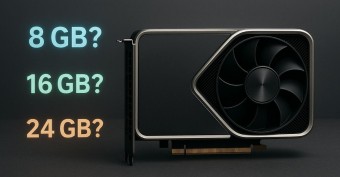ТОП-5 неттопів на кінець 2015 року
Ми незалежно перевіряємо товари та технології, які рекомендуємо.

Якщо ви заглядали всередину системного блока, то напевно звернули увагу, скільки там вільного місця. У ноутбуках ж навпаки — всі деталі підігнані одна до однієї. Кілька років тому компанія Intel запропонувала концепцію неттопів — настільних комп'ютерів, у яких компонування комплектуючих схожа з лептопами. У них використовується «залізо» невеликої потужності, але зате міні ПК споживають мало енергії (зазвичай 10-40 Вт), шумлять ледь помітно і дуже компактні.
Ми включили в ТОП-5 міні ПК повністю готові до роботи (включаючи і Mac Mini) і barebone для самостійної збірки неттопа. Порівняти параметри цих моделей можна таблиці. А якщо ви хочете побачити, які комп'ютери доступні в продажу — відвідайте наш повний каталог персональних комп'ютерів.

Низька ціна, дуже компактний розмір, достатня для базових завдань продуктивність.
Всього один USB-порт, не можна модернізувати, накопичувач 32 ГБ.
|
Lenovo IdeaCentre Stick 300 (90ER000BRU) У нашому огляді разом з неттопами є й представник іншого класу компактних ПК — мікрокомп'ютер. В принципі, вони відповідають концепції неттопів — вони маленькі, не дуже продуктивні, але зате дешеві. Такі пристрої ще називають «комп'ютери-флешки», адже їх для роботи теж потрібно підключити до порту, тільки, не USB, а HDMI. Ці комп'ютери з'явилися в 2015 році і поки ще тільки шукають визнання у користувачів. Наприклад, Lenovo Ideacentre Stick 300, про який ми говоримо, коштує близько $130 — це найдоступніший комп'ютер у продажу. Альтернатива за ціною — планшет початкового рівня. Але навіть ці мобільні пристрої набагато більше цієї «флешки». Головна перевага таких комп'ютерів все ж не ціна, а компактність. Його в буквальному сенсі можна покласти в кишеню і взяти з собою куди завгодно. А ви їм зможете скористатися в будь-якому місці, де є телевізор або монітор з HDMI-портом. Просто вставляємо його в порт, включаємо, виробляємо нехитрі налаштування і приступаємо до роботи. У Stick 300 4-ядерний процесор Intel Atom з частотою 1,33 ГГц (із збільшенням до 1,83 ГГц в режимі «турбо»), 2 ГБ оперативної пам'яті і графіка Intel HD Graphics. Дані в комп'ютері зберігаються на накопичувачі eMMC об'ємом 32 ГБ. Жорсткі диски eMMC — це своєрідний гібрид SSD і звичайних флешок. Працюють вони не так швидко, як SSD, але зате споживають мінімум енергії, а вартість їх нижче звичайних твердотільних накопичувачів. Працює міні-ПК під управлінням Windows 8.1 (з можливістю оновлення до 10 версії). На цьому комп'ютері ви можете серфити в інтернеті, слухати музику, дивитися відео (не всі, але HD має програватися), користуватися звичними програмами (Skype, Word та інші). А ось більш складні завдання — 3D-ігри або обробка зображень, йому не по плечу. За бездротові комунікації відповідають модулі Wi-Fi і Bluetooth, які присутні у всіх пристроях з нашого огляду. А ось Ethernet у Lenovo Stick немає. І взагалі роз'ємів у нього мало: один USB 2.0 для підключення пристроїв і microUSB для живлення. Тому щоб до нього одночасно підключити мишку і клавіатуру треба використовувати USB-хаб або бездротової комплект. А це ще додаткові витрати, адже Bluetooth-маніпулятори коштують недешево. Зате використовувати такий комплект з телевізором буде дуже зручно. |

Компактний корпус, який майже не гріється і не шумить, потужний процесор, чотири USB 3.0 (один з яких заряджає гаджети коли ПК в сплячому режимі).
Необхідно докуповувати комплектуючі, марка верхня панель, немає кардрідера.
|
Неттопи можна умовно поділити на два типи: готові продукти і barebone-конструктори. Купуючи модель другого типу ви отримуєте корпус з материнською платою і процесор, а пам'ять і жорсткий диск потрібно купувати окремо. У цьому підході є як плюси, та й мінуси. Перевага — ви можете скомпонувати систему залежно від своїх уподобань. А недолік у тому, що потрібно додатково витрачати гроші на комплектуючі і самостійно їх встановлювати. Хоча, якщо у вас є досвід складання ПК, то проблем це не викличе. Barebone користуються популярністю серед досвідчених користувачів. І Intel NUC — один з них. Його назва розшифровується як Next Unit of Computing (комп'ютер нового типу) і частка правди в цьому є. При своїх мініатюрних габаритах він впевнено змагається в продуктивності з більш великими ноутбуками, моноблоками і навіть із звичайними офісними комп'ютерами. До того ж неттоп має охайний зовнішній вигляд, так що він буде доречно виглядати на столі з монітором і вдома, і в офісі. Єдиний мінус в дизайні — верхня кришка, на якій знаходиться кнопка живлення, має мазку глянсову поверхню і «збирає» відбитки пальців. На передній панелі два порти USB 3.0 (один з них може заряджати пристрої, коли система перебуває в сплячому режимі) і вхід для гарнітури. Ззаду є ще два порти USB 3.0, мережевий роз'єм, а також выдеовыходы mini і mini HDMI DisplayProt. З їхньою допомогою можна не тільки підключити одночасно два монітора, але і виводити багатоканальний звук на AV-ресивер. Не завадив би і кардрідер, але, мабуть через браку місця в корпусі, інженери Intel вирішили не встановлювати. Intel NUC має близько десятка конфігурацій, відрізняються встановленим процесором — від Atom до Core i7. У наш огляд ми включили модель з процесором Intel Core i5 5250U, два ядра якого працюють на частотах від 1,6 до 2,7 ГГц разом з відеочипом HD Graphics 6000. У цій моделі 2015 року з лінійки Broadwell теплопакет всього 15 Вт. Додавши до нього необхідну кількість оперативної пам'яті (до 16 ГБ) і SSD-накопичувач форм-фактора 2,5 дюймів ви не будете відчувати проблем з продуктивністю. Але при цьому потрібно розуміти, що кінцева вартість зібраного ПК буде півтора-два рази, ніж у barebone. Тим не менше цей неттоп коштує своїх грошей. Він компактний, легкий, економічний і продуктивний (у топових комплектаціях). А що ще потрібно від подібного роду пристроїв? |

Не потребує установки комплектуючих, можливість збільшення об'єму ОПЕРАТИВНОЇ пам'яті, кардрідер і 6 USB-портів, вбудовані динаміки, оптичний вихід і три аудіопорти, модуль Wi-Fi 802.11 ac.
Ні встановленої Windows, на лицьовій панелі немає роз'ємів USB.
|
Asus має найбільшу лінійку неттопів — VivoPC. Ми взяли для ТОП-5 з неї модель VivoPC VM62 (оновлення моделі 2014 року VM60). Виробник позиціонує її як компактний мультимедійний ПК з модулем Wi-Fi 802.11 ac. А за фактом VM62 являє собою хороший варіант для тих, кому потрібно готове рішення «з коробки» додому для інтернету, кіно і музики. Габарити цього пк не може похвалитися рекордними показниками: вони складають 190х190х56 мм при вазі 1,2 кг. А от зовнішній вигляд гарний — у всіх VivoPC стильний дизайн. На верхній кришці з алюмінієвою накладкою завдано симетричний ефектно виглядає кругової візерунок. А чорний колір дозволяє з легкістю «вписати» цей неттоп практично в будь-який стиль інтер'єру. Asus VivoPC не потребує додаткової установки комплектуючих. Вам доведеться тільки інсталювати операційну систему і софт — і неттоп буде готовий до роботи. Працює він на основі двухьядерного процесора Intel Core i3 з частотою 1,9 ГГц, 4 ГБ оперативної пам'яті (система підтримує до 16 ГБ), а для зберігання даних доступно 500 ГБ на звичайному HDD. До речі, можна використовувати два 2,5" накопичувача або один 3,5" ємністю до 1 ТБ кожен. Так що ніяких проблем з продуктивністю в домашніх умовах роботи бути не повинно. Неттоп має 6 USB-портів: два стандарту 2.0 і чотири — 3.0. Крім них ви зможете скористатися HDMI або D-Sub портом для підключення моніторів і трьома аудиороз'ємами (виходом для навушників, лінійним виходом і мікрофонним входом). «Фішка» VM62 — наявність двох динаміків та оптичного виходу S/PDIF для підключення AV-ресиверів, ЦАПов та ін. Є у цієї моделі і кардрідер, який читає карти SD і MMC. Само собою, є мережевий порт і вхід для живлення. Як бачимо, неттоп може стати домашнім розважальним центром (треба лише зберігати контент на зовнішньому або мережевому диску). |

Незвичайний дизайн, не потребує установки комплектуючих, об'ємний жорсткий диск і багато оперативної пам'яті, встановлена Windows 8.1, є кардрідер.
Дизайн сподобається не всім, ціна трохи завищена.
|
Pavilion Mini підійде тим, хто шукає компактний ПК, готовий до роботи «з коробки». На відміну від попередньої моделі HP навіть операційну систему встановлювати не треба. неттопі вже є Windows 8.1, так що після вмикання, стартової налаштування системи (яка займає кілька хвилин) та встановлення потрібних вам програм, ви можете приступати до роботи. Якщо моделі інших виробників прямокутні, то дизайнери HP вирішили поекспериментувати з формою. В результаті у Hewlett-Packard вийшов корпус без прямих кромок і трохи розширюється знизу вгору. У відгуках до цієї моделі іронізують, що це надає неттопа схожість то з кухонним начинням, то з технікою Apple (назва теж натякає на схожість з Mac Mini). У будь-якому разі, Mini досить симпатичний і виділяється на тлі інших моделей. Важить цей малюк 0,6 кг, а висота його корпуса — 52 мм. При цьому всередині у нього знаходиться продуктивне «залізо»: двоядерний Intel Core i3 з лінійки Haswell з тактовими частотами 1,6-2,7 ГГц і відеоядром HD Graphics 4400, 8 ГБ оперативної пам'яті і ЖОРСТКИЙ диск ємністю 1 ТБ. Ці компоненти дадуть змогу вам навіть грати не вимогливі і не нові 3D-ігри, а також виконувати майже будь-які інші повсякденні завдання. А на накопичувачі можна зібрати велику колекцію контенту. При цьому система споживає не більше 45 Вт (без урахування монітора і периферії). З точки зору набору роз'ємів і їх розміщення, HP Pavilion Mini примітний тим, що у нього 4 порти USB 3.0 (два спереду і ззаду), а відеовиходи представлені портами HDMI і DisplayPort (з можливістю підключити два монітори). На одній з бічних панелей розташований кардрідер (SD, SDHC, SDXC), а аудіороз'єм один — він підходить для підключення гарнітури. Ціна цього неттопа здається трохи завищеною. Однак врахуйте, що принісши HP додому і розкривши коробку, ви відразу отримаєте готове, економне і досить продуктивне рішення. Так що це хороший варіант для тих, хто не хоче зв'язуватися з купівлею і установкою комплектуючих і операційної системи. Якщо ціна не вписується в ваш бюджет, але вам подобається ця модель, можна вибрати більш доступну комплектацію Mini. |

Відмінний дизайн, компактні розміри, висока продуктивність, чотири USB 3.0, є кардрідер.
Змінюється тільки накопичувач (пам'ять — ні), ціна вища, ніж у звичайних неттопів.
|
Техніка Apple якісна і стильна, однак і ціни на неї високі. Виявляється, стати «маководом» можна і за порівняно невеликі гроші. Так, Apple Mac mini 2014 коштує дорожче інших моделей в нашому ТОП-5, але істотно дешевше ноутбуків і стаціонарних комп'ютерів Apple — Macbook і iMac. При цьому ви отримуєте повноцінний комп'ютер Mac, нехай і не такий продуктивний як його старші «брати». Як і більшість гаджетів Apple, цей неттоп виглядає дуже стильно. Квадратний алюмінієвий корпус зі згладженими кутами має приємний сріблястий колір і компактні розміри — трохи більше 3,5 см у висоту і менше 20 см в довжину і ширину. На кришці намальовано традиційне надкушене яблуко. У Mac краща продуктивність в цьому рейтингу. Він має самий прогресивний в нашому огляді процесор — 2-ядерний Intel Core i5 з частотою роботи до 2,6 ГГц. До нього на додаток йде 8 ГБ оперативної пам'яті (розпаяна на платі), жорсткий диск 1000 ГБ і вбудована графіка Intel. Не варто забувати і про операційну систему — з Mini ми отримуємо актуальну версію Mac OS X. Пристрій має набір необхідних портів (чотири USB 3.0, HDMI, Mini DisplayPort, роз'єми для мікрофона і навушників), слот для карт SD і два роз'єму Thunderbolt 2 (замість відсутнього FireWire 800). Всі кнопки і порти винесені на задню панель. Мінус цієї моделі традиційний для комп'ютерів Apple — складності з модернізацією. При розтині корпусу ви втратите гарантію, та й підібрати потрібні комплектуючі буде складно (а змінюється тут тільки накопичувач). З іншого боку, «запасу ходу» у цього неттопа повинно вистачити не на один рік. Так що якщо ви хочете стати власником Mac, тобто мати не просто продуктивним, а стильним і оригінальним, пристроєм, то це ваш варіант. А якщо робота в середовищі Mac OS сподобається, в майбутньому можна буде перейти і на більш прогресивні моделі комп'ютерів Apple. |
Розбираємося з розмірами, видами та особливостями головних пристроїв.
Компактні материнські плати з різним позиціонуванням і оснащенням.
Що визначають приналежність камери до професійного устаткування і наскільки це важливо для користувача.
Вибираємо конфігурацію універсального комп'ютера з оптимальним співвідношенням ціни і якості.
Технології AMD і NVIDIA покращують сприйняття графіки практично всіх 3D іграх. Як? Читайте в нашому матеріалі.
Статті, огляди, корисні поради
Усі матеріали