Google TV vs Android TV: feature comparison

Android TV has been around since 2014 and is an optimized version of the Android mobile operating system for use on TVs and multimedia set-top boxes with an Internet connection. Many leading manufacturers, such as Sony, Xiaomi, Philips, and TCL, as well as smaller players, incorporate this intelligent system into their smart TVs.
In addition to and in part to replace the TV version of Android, the Google TV operating system has come. Today, TVs from leading brands are actively switching to it. What is the reason for the change in the vector of use of the smart system? First, let's find out what Google TV is in general.
What is Google TV
Taking a brief detour, it's worth noting how Android OS is used on mobile devices. Google smartphones, many Nokia and Motorola models, and various phones from different manufacturers run on the stock version of this system. Generally, the prevailing trend involves installing custom overlays on the Android platform, such as One UI for Samsung and MIUI for Xiaomi.
At its core, Google TV is a proprietary firmware over Android TV. The system has a redesigned user interface, but it still remains good old Android. In fact, it's a reimagining of Android TV with a new look and additional features.
Key differences between Google TV and Android TV
Google TV brings a significant innovation with its revamped main screen concept. The interface now revolves around content recommendations from subscriptions, using Google search algorithms to find movies, TV series, and shows. Tailoring suggestions based on viewer preferences and watched programs, the system displays recommendations on the main screen, consolidating content from all installed applications and subscriptions. The added feature of creating individual profiles for users enhances the practicality, eliminating the need to open each application separately for content searches.
 |
| Google TV provides personalized content recommendations right on the home screen. And the data for this is downloaded from all installed applications and streaming services. |
Voice control occupies one of the leading positions in Google TV. Using voice commands through the Google Assistant, the user can easily find the necessary TV programs, movies or series, as well as control other functions of the platform. This was also in the original Android TV, but the updated interface of the new Google OS allows you to conveniently arrange the found materials on the shelves. All you have to do is say the name of a movie using voice search while on the home screen, and this movie will be immediately displayed here from all the sites where it is available.
 |
| Through the Google Assistant, you can easily find the TV programs, movies or series you need, as well as control other functions of the Google TV platform. |
Another useful feature of Google TV is the ability to view content from different devices. The user has the right to start watching video materials on his TV, and then continue on his smartphone or tablet. This provides flexibility in content consumption and allows you not to miss interesting moments.
An important component of Google TV is the functionality to add your favorite movies and TV series to the Watch List from a search on your smartphone. This content is immediately pulled up on the home page of the TV interface and quickly accessed. Your favorite shows will also be available in the Google TV branded app (previously called Google Movies and TV series). It still offers movie rentals and purchases, but now it also includes streaming services and watchlist.
 |
| You can control Google TV directly from your smartphone, from where Watchlists with your favorite movies and shows are also pulled up to your TV. |
The smart platform is configured not from the TV, but through the Google Home mobile application. During this process, Google asks you to select streaming services so you can customize recommendations on your home screen. It’s also worth adding improved parental controls — Google TV allows you to create a separate channel for children, where content appropriate to the child’s age will be played. Moreover, different rules for content consumption may be defined for different children.
Common features of Google TV and Android TV
The background for Google TV remains the same Android TV. Therefore, the systems have a lot in common. In particular, it is planned to use the Google Play Market brand store to download applications. From here you can install games on your TV. Or let's remember the built-in Chromecast — it allows you to instantly stream video and audio from a paired smartphone, tablet or computer to your TV.
 |
| Using Chromecast, you can display any pictures, video and audio from connected mobile devices on the TV screen. |
Both smart systems come equipped with tools to manage devices within the smart home ecosystem, with the TV serving as a central hub. Additionally, they integrate the mentioned Google Assistant voice assistant. In instances where required applications aren't available in the official store, users often have the option to install apk files from a flash drive or an external hard drive connected via a USB port.
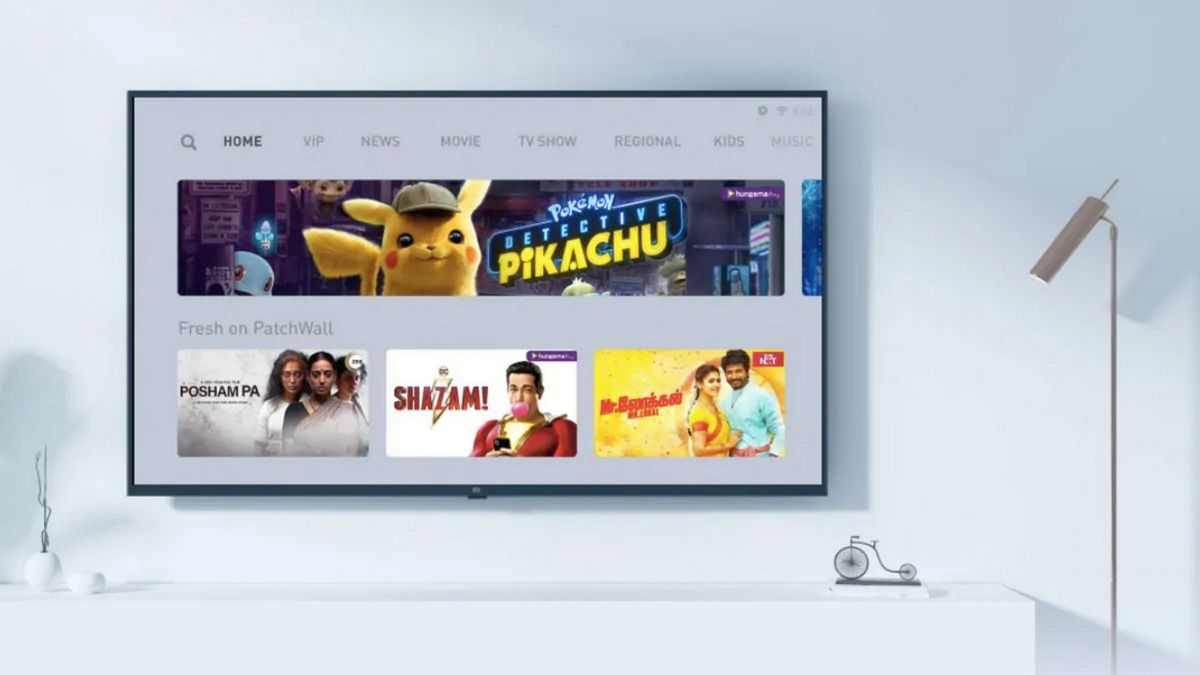 |
| The Android TV operating system is not always presented in its original form. For example, Xiaomi TVs often have the proprietary PatchWall user interface installed on top of it. |
The Android TV operating system is by no means always presented in its original form. Thanks to the open architecture, developers have the opportunity to create their own applications and firmware installed over Android. For example, popular Xiaomi TVs often use the PatchWall add-on, which extends the capabilities of the platform and allows the user to customize the TV to his needs. Google TV is one of the varieties of branded OSes promoted directly by the Good Corporation. The backing for it remains the same notorious Android TV system. It is one of the most successful platforms for Smart TV, closely integrated with other Google services.
Which operating system to choose depends on the user's needs. Google TV is better at analyzing personal preferences and offering new content from different sources on the home screen. Android TV will be a better option if the user wants to fine-tune the smart system to his or her needs. Either way, both platforms bring the entertainment experience on the TV screen to a new quality level. It should also be noted that there is no upgrade to Google TV for existing TVs — in order to enjoy the charms of the new user interface, you must initially purchase a TV running Google TV.
Articles, reviews, useful tips
All materials



















































