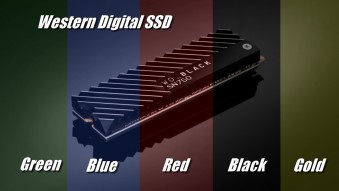HDD Recording Methods: Differences between SMR and Standard PMR/CMR

How a hard drive writes data: LMR and CMR
As a rule, normal people choose hard drives according to several familiar parameters:
- Size: Notebook 2.5 or Standard 3.5
- Hard disk capacity. From 1TB to 16TB.
- Spindle speed, in fact, the ratio of the speed of the disk to its durability. For home PCs, 5400 and 7200 rpm are the standard. For server rooms, where the continuity of the process is important, they often buy hard drives with 10 and 15 thousand revolutions per minute.
- Less often look at the size of the clipboard.
How exactly the disc writes and what's under the hood, most of us are not interested. But here you have to go a little deeper into the materiel. Initially, hard disk manufacturers used the LMR system of longitudinal magnetic recording, when the magnetic domains were located parallel to the plane of the disk platter.
 |
Then, in the middle of the 2000s, perpendicular magnetic recording (or PMR/CMR) appeared, in which the domains turned vertically with respect to the plates. But the idea remains the same as with LMR: the read and write heads write to the desired track without affecting the neighboring ones.
For the sake of updating, I had to completely rebuild the read and write heads, but the profit was worth it: the recording density increased three times compared to a conventional LMR. The active transition to PMR has allowed companies like Toshiba and Seagate to significantly push the capacity of conventional HDDs above their ceiling. Speaking of modern hard drives, most of us mean just PMR HDD, which, for simplicity, is often called CMR or “conventional magnetic recording”, which means “ordinary magnetic recording” in English.
What is SMR and how is it different from regular PMR?
 |
In order to reduce the distance between the tracks, an analogy with ordinary tiles was invented. As in the roof, the tracks are superimposed on each other when recording on a hard disk, increasing the density of the “roof” coverage. Profit - increase the amount of hard disk memory. Due to the different sizes of read and write heads, when a target track is written, some of the information is written to an adjacent track. And to the next one. And if the information needs to be rewritten, then you will have to deal with such an “overlap” of data, which in some cases may even lead to the need to rewrite all the tracks of the zone.
But this is half the trouble. SMR HDDs are equipped with disk cache on fast outer lanes, which complements the traditional controller cache. The principle of operation is somewhat similar to SSD: when new data arrives, the controller sends it to a fast cache, and then writes it to the disk itself. And if there is a lot of data, then the cache is constantly full and does not have time to update quickly. In the meantime, it will not be cleared and will not catch its breath, the write speed has to be reduced. Therefore, when copying large amounts of data, SMR HDDs significantly reduce the write speed in the best tradition of cheap SSDs with a small cache. It's only one thing to talk about a "hard drive" that goes down from the usual 550 Mb / s to, for example, 150 Mb / s. Another thing is a hard drive, which at the best of times did not shine with speed, but here it slips like a tricycle stuck in a sandbox.
The problem is that we are being lied to.
 |
As you can see, SMR is a common technology deal, for an increase in volume at the same price, users received a drop in speed. However, the problem here is completely different. Officially, "tiled" recording is used in DATA centers and data processing centers when the WORM (write once, read many) principle is professed. That is, when the data is stored on the disk for regular reading, but is practically not overwritten. To understand the indignation of buyers of such drives, imagine that you bought a fast and beautiful Tesla, only to later find out that it does not have an autopilot, and instead of an electric drive, a powerful internal combustion engine from a Ford Mustang is used. Vomiting such be healthy, but you bought a completely different car.
As the guys from Blocks & Files unearthed, Seagate and Western Digital have been cheating for several years by selling SMR HDDs under the guise of ordinary CMRs. According to researcher Christian Franke, who was far from the first to notice the trace of SMR, due to the peculiarities of this technology, the use of SMR disks in conjunction with “regular” HDDs leads to degradation of arrays over time and loss of SMR disks from them.
 |
To make matters worse, the brand-names have opted for the “fool yourself” tactic, further angering customers. To a direct question about whether SMR technology is used in WD Red drives, company representatives replied that they do not disclose the features of the internal functioning of drives to end users. Questions from other enthusiasts, including Franke, were answered by the company's representatives with the same polite "go through the woods", but in other variations. There was even an invitation to a video conference from the guys from the technical department of WD, but it never took place.
After the Blocks & Files investigation was published, the guys from WD squeezed out of themselves that yes, the drives of the WD Red family still use SMR (although they previously denied it), but we decided not to tell you about it, since the tests did not show any problems with RAID rebuild due to SMR. In their defense, WD said that in a typical home or small business NAS, the loads are spiked and the system has a lot of time to clean up the "garbage". Journalists rightly noted that all people are different, storage is different, and you, for example, can drive video sources shot in 4K or 8K back and forth for days, creating a huge load on the disk array.
So why is SMR bad?
 |
As we have already said, buffered SMR drives are similar to SSDs in their principle of operation: all the memory is rather slow, but part of it is used for fast write buffering as a pseudo-SLC cache. And here you are sitting, turn on some CrystalDiskMark and see numbers that are completely normal for this disk. Surprises begin when the amount of recorded data exceeds the size of the CMR area. Or, even worse, the entire disk fills up and the drive has to quickly “tamp down the information”. SMR is de facto becoming the bottleneck of a RAID array.
For example, when using a RAID 5 array with checksums, when writing a large amount of data such as creating a backup, the system speed will drop sharply over time. Sometimes even one or two orders of magnitude. As one Reddit user wrote, it took him about 4 days to rebuild SHR 1 and RAID 5 arrays. In the comments, some wrote that these are flowers, how do you have 8 days for a backup, but Elon Musk? For some users, rebuilding did not work at all, an error popped up at the end of the operation, and the new disk was simply excluded from the array as faulty.
Also, SMR has less consistent write performance than conventional CMR HDD. And these are potential problems with a restorer (note: the process of resynchronizing and restoring the contents of a damaged device using data from surviving devices) or other similar write-intensive operations. And at this point, many asked a fair question, who needs a slow and unreliable RAID array anyway? Kim Kardashian is the most popular woman in the world, thousands of people believe in a flat earth, and more and more people believe that biological sex is a social construct. Does humanity have few problems, but Western Digital?
Which HDDs use tile recording?
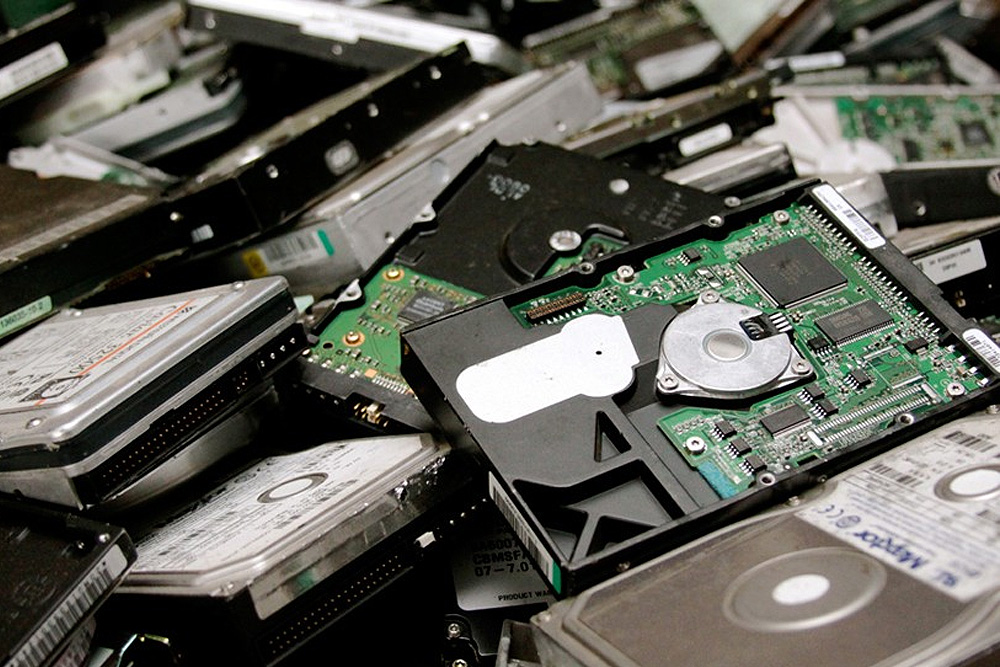 |
As a result of that scandal, WD gave up and rolled out a list of HDDs with SMR. It included 2 models each from the Blue line, 4 Red hard drives and one Black. In order not to get confused in the names and years of production, we advise you to pay attention to the articles.
 |
Unlike WD, Seagate has never hidden that it has long used SMR in notebook HDDs and archive archives. Also, Seagate has never used tiled entry in IronWolf 's NAS lineups, and generally does not recommend using such options when working with storages. However, they didn't manage to go far on a white horse, few people knew about the tiled recording in some Barracuda desktop hard drives.
Naturally, literally every manufacturer of hard drives began to shake. Someone preferred to remain silent, someone confessed like Toshiba, however, no one was in a hurry to hand over the token and the gun. As a result, by the efforts of craftsmen, a rather impressive list of popular hard drives using tiled recording has gathered on the network.
 |
Is SMR really evil and how to recognize it?
It is obvious that the list of discs with SMR will be replenished over time, and tiled recording, due to its cheapness, has a great chance to gain a foothold in the market. Problems with them primarily relate to NAS systems and RAID arrays. If we are talking about a household computer, in front of which you do not need to constantly perform complex read and write operations, then you may not even notice that you are using such a drive. Especially if you managed to snatch it at a bargain price, and it is used purely as a supplement to the main SSD.
However, the "set it and forget it" scenario is not for many. In this case, the question arises, how to recognize SMR if the manufacturer is silent? Moreover, SMR hard drives can behave differently due to the architecture, complicating the investigation.
Firstly, you can use the SMR filter on our e-catalog. Secondly, use the same database (on the screen above). If you have already bought a suspicious drive, then the easiest way is to run it through the conditional CrystalDiskMark and look at the speed drawdowns. If the chart looks like a saw with a lot of tooth drawdowns, then with a high degree of probability this is our client.
 |
If the disc has not yet been purchased, then we advise you to look at the size of the write buffer. The larger it is, the higher the probability that a tiled record is used here. The second indirect sign is the volume of the disk itself. So far, it makes little sense to use “tiles” in small models of 1 TB and below. It is more logical to use SMR in capacious models from 4 GB and above.
However, in the list above you can see models from WD, Seagate and Toshiba for 1 - 2 TB with SMR. There are few of them, but they are there. Therefore, the third classic rule is to always look for information in fresh reviews. Apparently, the official sites this time are not helpers.
Articles, reviews, useful tips
All materials