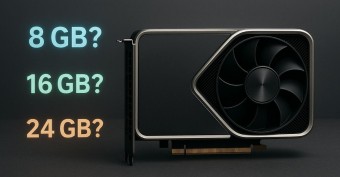Best Alternatives to Skype in 2025
We independently test the products and technologies that we recommend.

1. Microsoft Teams
Another product from Microsoft, positioned as the official alternative to Skype. Initially, the service was created as a corporate messenger, but over time, it has become a good option for ordinary users as well. Moreover, Microsoft has made the transition from Skype to Microsoft Teams as easy as possible: you can log in using your existing Skype account, with the chat and contact history being automatically transferred (only the log, not the messages!). Meanwhile, Skype data will be available for export or deletion until January 2026.
Microsoft Teams operates on Windows, macOS, Android, iOS, and in browsers, offering many of the familiar Skype features: personal and group calls, messaging, file sharing, screen sharing, and meeting recording. However, the service's capabilities are broader. Firstly, integration with Microsoft 365 allows you to synchronize information from Word, Excel, Outlook, etc., to co-edit documents right during a call without switching between apps, managing calendars, and scheduling meetings and gatherings. Secondly, the service allows for the creation of themed channels for different projects or communication groups and various communities. Meanwhile, Microsoft ensures data protection at the corporate level, with encryption and access management capabilities.
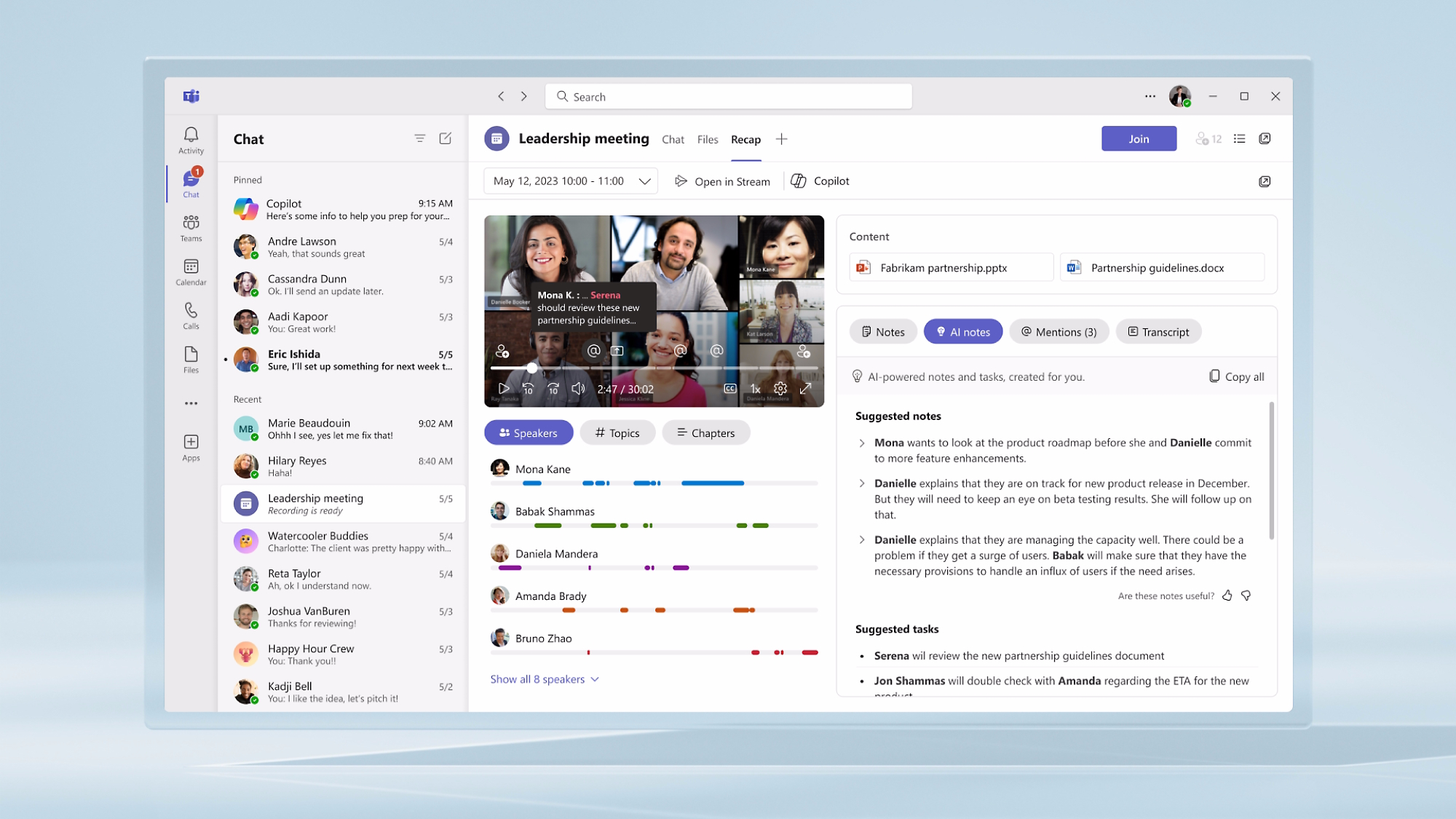
The free version of Microsoft Teams offers unlimited chats, group conversations, audio and video calls, as well as video meetings of up to 100 people for up to 60 minutes at a time. The paid version increases the number of video call participants, duration (up to 30 hours), and cloud storage volume and offers additional features like webinars, polls, automatic subtitles, and call recordings.
In general, Microsoft Teams is a good tool for organizing work moments; however, it's not the perfect choice for personal calls and simple use. The complex interface, numerous features, an abundance of notifications, and the need for a Microsoft account to register can confuse a novice or inexperienced user.
Pros:
- convenient transition from Skype using old account and chat/contact log;
- all familiar Skype features;
- integration with Microsoft services (Word, Excel, Outlook, etc.);
- creating communities and channels.
Cons:
- complex interface and functionality.
2. WhatsApp
The messenger from Meta (Facebook) is a good option for chatting with friends, family, and colleagues. It's completely free, with no paid subscriptions, ads, or functionality limitations. Registration occurs via a phone number, so a SIM card is required. The app pulls contacts from the phonebook and allows file sharing (documents, photos, videos up to 2 GB), making audio and video calls. Other advantages include an intuitive interface, reactions, polls, unlimited call duration, availability on Android, iOS, Windows, macOS, and through a browser via WhatsApp Web, and secure calls and messages with end-to-end encryption. Group video calls are also available but are limited to 32 people, so WhatsApp is more suitable for smaller groups.
Most importantly, WhatsApp's immense popularity in various countries increases the likelihood that the person you want to contact already has an account, eliminating the need to download the app and register (which only takes about 30 seconds). On the other hand, communication requires knowing the interlocutor's phone number, and not everyone prefers sharing this information.

WhatsApp also lacks channels and cloud storage, meaning chats are stored on the device and can be lost without a backup.
Pros:
- fast and convenient registration with contact syncing;
- simple and intuitive interface.
Cons:
- video chats up to 32 people.
3. Telegram
Telegram is one of the most versatile messengers today, evolving into a universal platform for communication and content creation. Its main feature is the ability to create groups (up to 200,000 members), channels (for one-way broadcasting to an unlimited audience), and bots, which is especially important for businesses. It also offers voice and text chats, group video calls (up to 30 people), video conferences (up to 1,000 viewers), file sharing and real-time location sharing, broadcasting with both front and rear cameras during calls, screen sharing, stories (like on Instagram), folders, tags, emojis, stickers, and secret chats with no forwarding options and message auto-deletion.

groups, and more for personal communication, work, and study.
The messenger works on iOS, Android, Windows, macOS, Linux, and in browsers and is tied to a phone number, though users can be found without their contact information—via username. However, registration without a SIM card is not possible. The main features of the service work fully in the free version, but there's also a paid Telegram Premium with additional capabilities (no ads in channels, increased file sending limits, folders, and fast loading).
On the downside, Telegram requires good quality communication, especially during video calls: with a slow internet speed, connections can drop, and the clarity of the camera or screen sharing can leave much to be desired.
In summary, Telegram can replace Skype and be used for personal communication, work, and study—it's a sufficiently simple, clear, and flexible messenger. Plus, personal and work contacts and chats are kept in one app without needing to install multiple different programs. However, the limits on the number of video call participants still may not suit everyone—only small groups.
Pros:
- availability of channels, groups, and bots;
- secret chats.
Cons:
- group video calls up to 30 people;
- high network quality requirement.
4. Google Meet
A video conferencing service developed and integrated into the Google ecosystem. The program works in browsers, on Android and iOS, and requires no installation: all you need to join is sending an invitation link (to email, calendar mark, etc.). This setup is convenient for scheduled meetings, like work calls or online classes. However, regular day-to-day conversations can seem formal with this service. Additionally, the conversation duration is limited to 60 minutes, after which you have to either reconnect or end the chat.
Google Meet offers group video calls (up to 100 people), a whiteboard for notes, screen sharing capability (unfortunately, without zooming necessary fragments), and full synchronization with Google services: calendar, mail, documents, and drive. A paid version is also available (around $6 a month), allowing more participants, recording meetings, and managing teams.

Overall, Google Meet is an excellent choice for online meetings, lessons, and client encounters, especially given the many actively using Google services today (though Google Meet can also be used without a Google account). However, for informal texts and calls, something else may be your better choice.
Pros:
- sync with Google services;
- possibility to schedule a meeting.
Cons:
- formality in communication.
5. Zoom
The platform for video conferencing, webinars, and online meetings gained significant popularity at the onset of the COVID-19 pandemic when work, learning, and personal communication shifted to remote formats. The key advantages of the service are high-quality connections (stable video and audio even on weak internet) and ease of use. You can join a call via a link, with no required registration for the participants, but hosts must register. The interface is simple and understandable even for beginners.
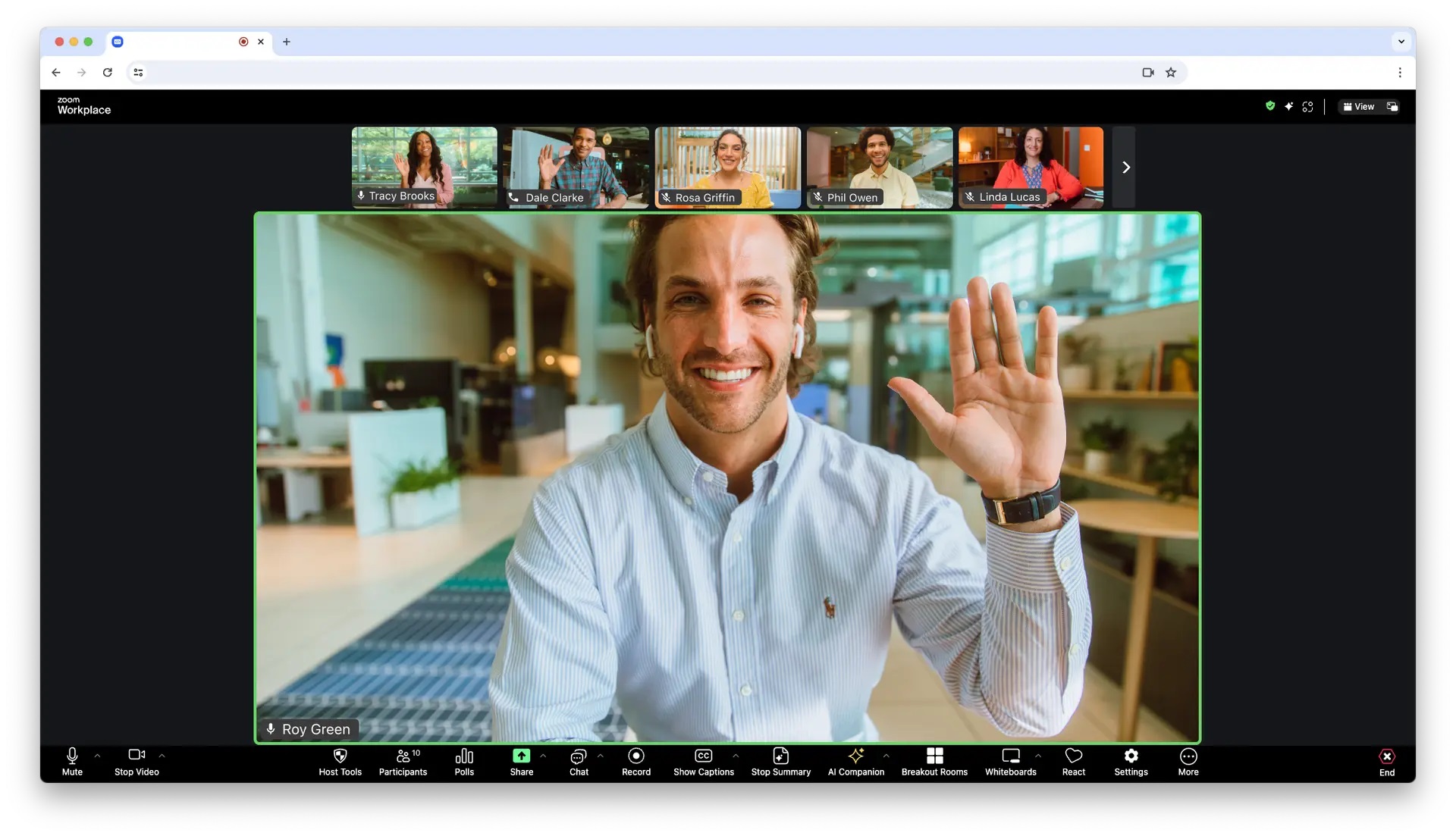
Among Zoom's capabilities are splitting participants into separate groups, collaborative document management, an interactive whiteboard, screen sharing, general chat, conference recording, polls, and voting. However, there are restrictions: groups hold a maximum of 100 participants, and group calls last up to 40 minutes. If you want more (like a 30-hour max call duration, groups up to 1,000, and cloud conference recording)–a premium subscription is needed.
The platform operates on any device: smartphones, tablets, computers, and laptops.
Pros:
- convenient connectivity;
- high connection quality;
- numerous useful features.
Cons:
- 40-minute call duration (in the free version).
6. Discord
Initially, Discord served as a platform for gamers, but now it is popular with general users. This is a free service for text chats, voice, and video calls, intended for gaming, online communities, learning, and even work.
The main advantage of the platform is its multifunctionality—there are many useful features. Users have their own servers and can create text and voice channels according to topics, interests, tasks, etc. Even if you haven't created your own channel, you can join thousands of theme-specific servers—from fan clubs to startups and educational projects. Additionally, you can stream and communicate via video calls, showing the screen, which is especially important for work and study. However, video chats are limited to a maximum of 25 people.
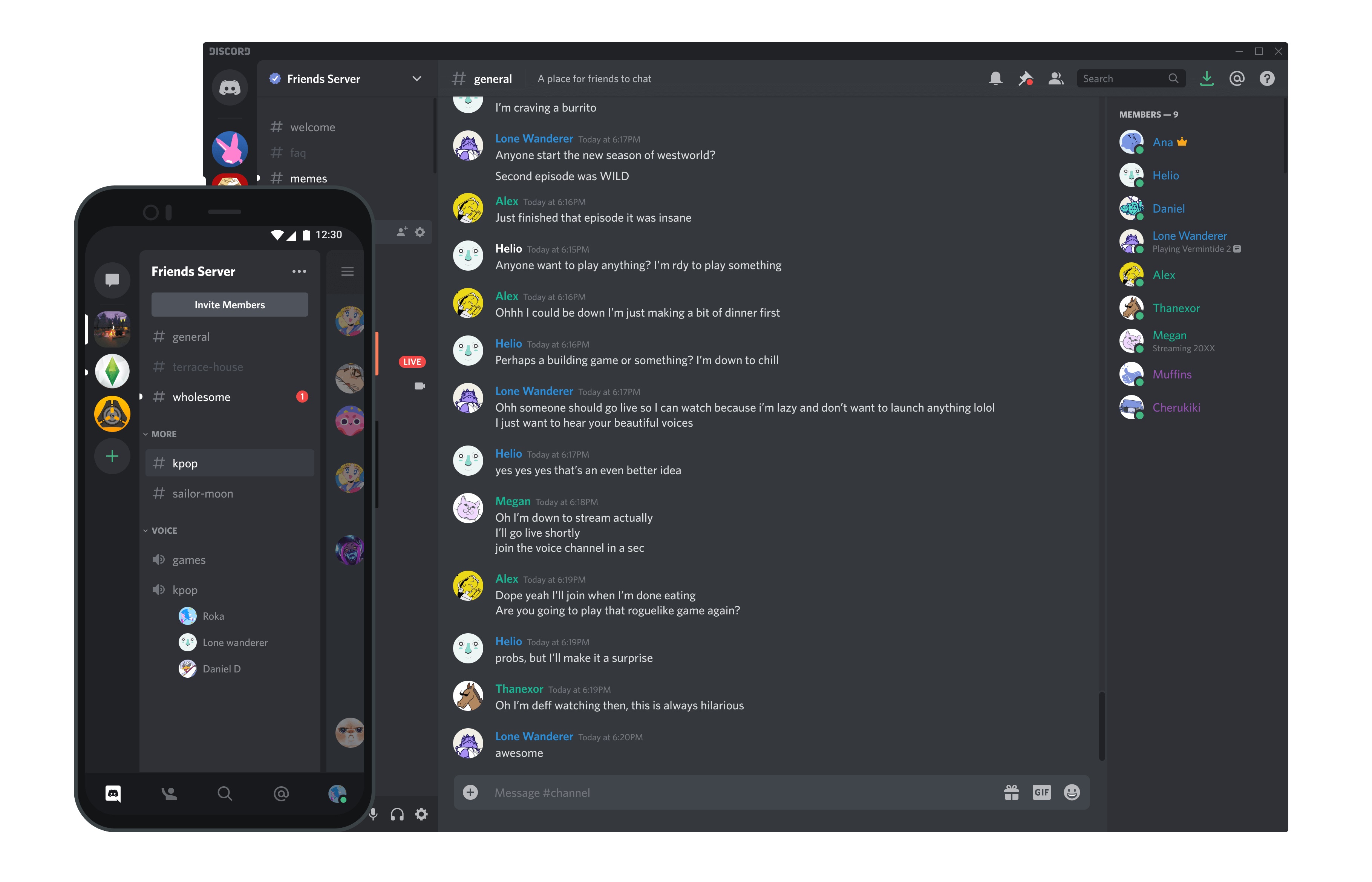
The service operates even with weak internet and offers many helpful small features for convenient use, such as noise suppression and volume adjustment for each participant. Discord is available on all devices and operating systems as well as in the browser.
However, the platform's multifunctionality affects the interface: due to the large number of features and special terminology (servers, channels, bots), Discord is bloated and somewhat challenging, especially for those using similar services for the first time.
Pros:
- create and join channels;
- useful features for comfort;
- stable operation even with weak internet.
Cons:
- complex interface;
- video chats up to 25 people.
7. FaceTime
This is a free application for audio and video calls developed by Apple, mainly targeting the company's ecosystem—devices running iOS, iPadOS, and macOS. However, Android and PC users can also join a call by creating a link—an additional step in the process, but still feasible. The service is appreciated for its ease of use (no logins and passwords—just call from the contact list), privacy, and stable and clear connection even with low internet speed. Group calls allow connecting up to 32 participants, and screen-sharing and remote control are possible. Additionally, during video calls, you can blur the background, add Memoji, avatars, filters, and stickers.
Thus, FaceTime is primarily intended for personal communication with friends, family, and loved ones, rather than business. However, if you have a small team and colleagues using Apple gadgets—it's also a good option for calls.
Additionally, it's important to note that FaceTime is only for calls; it doesn't have chats. For chats, Apple offers a separate service — iMessage.

Pros:
- ease of use;
- stable connection;
- extra features: background blur, avatars, Memoji, etc.
Cons:
- works within the Apple ecosystem;
- no chats;
- group calls up to 32 participants.
8. Slack
Like Skype, Slack has a long history (official release in early 2014) and has become quite popular over time. It is essential to note that this is a team communication platform oriented towards work processes, projects, and collaboration, not for chatting with parents and friends. The service works on Windows, macOS, Android, iOS, and in the browser and is designed to organize and structure work communication.
So, Slack has channels (e.g., #marketing, #projects, #design) that help keep order and avoid mixing topics. Channels are private and serve as a team community with specially invited participants. This structure reduces distractions. Meanwhile, Slack easily integrates with other services (hundreds of popular apps), allowing you to receive notifications in one place and stay updated on events. Additionally, reminders, polls, and automatic notifications about events in other services can be set up.
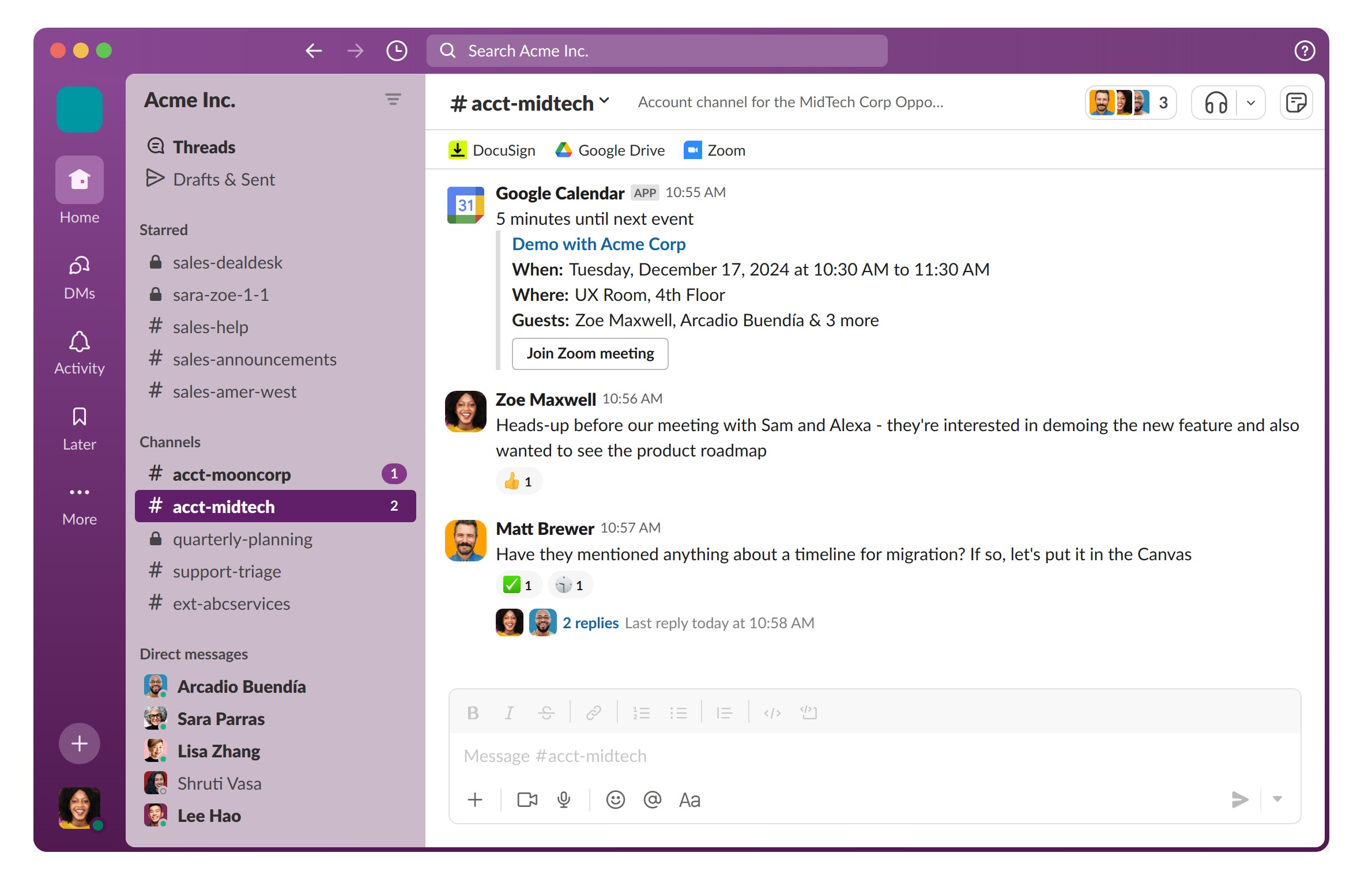
Slack enables audio and video calls (personal, group, channel), file sharing, and exchanging voice and video messages. The search function works well—you can search messages, files, and discussions by keywords if you forget the name of an important document or the date of a conversation.
But you'll need to pay for all desirable "perks" in the form of extended capabilities. The Slack Premium subscription is not cheap—starting at $8.75 per month per user. The free version has limitations: the duration of storing messages, video meeting recordings, participant count in conversations, and the number of integrations.
Pros:
- structured communication aided by channels;
- integration with popular services and apps;
- convenient search.
Cons:
- limited capabilities of the free version;
- expensive paid plan.
9. Signal
A free messenger prioritizing privacy and security in communication. Signal encrypts contact lists, messages, and calls, does not collect or store metadata and personal information, does not pass data to third parties, and has a message auto-deletion function after a while. Any developer can check the code for vulnerabilities, making the service transparent and open.
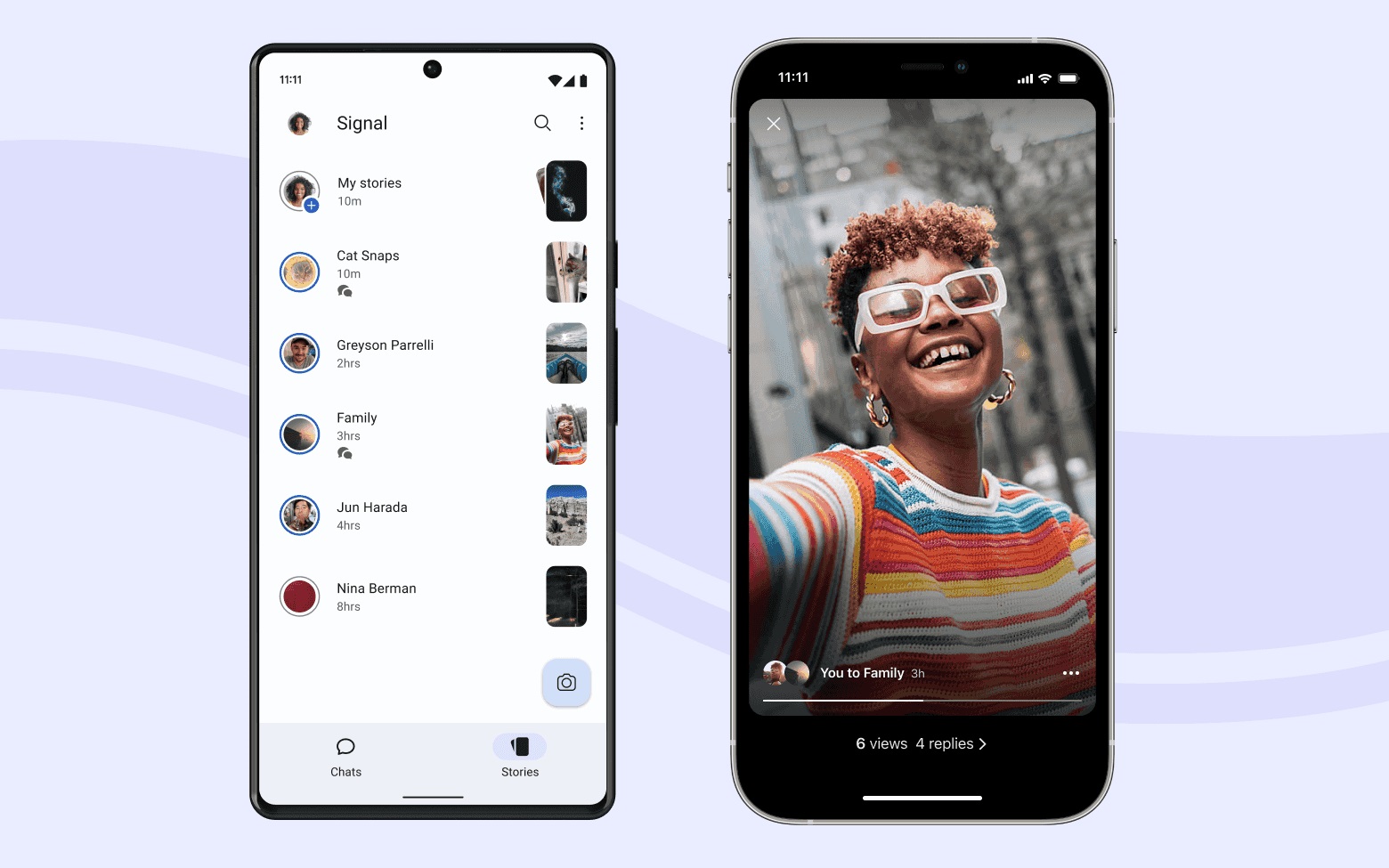
Signal requires a phone number for registration, and the interface is simple and clear. Most importantly, all this comes without ads, paid subscriptions, and forced features—the service is funded by donations and support from the Signal Foundation.
At the same time, if you need office features, integrations, recordings, and "entertainment" options like those in other messengers—none of that is here. Furthermore, Signal isn't as popular as other platforms, so you may find an urgent call dragged out due to needing to download and register the app.
Pros:
- maximum privacy and confidentiality;
- absence of ads and paid subscriptions.
Cons:
- limited functionality (no channels, reactions, screen sharing, etc.).
10. Other Alternatives
If you're still not satisfied, here are less popular and obvious but equally convenient options:
- Facebook Messenger — Messenger from Meta and the social network Facebook supports text chats, audio and video calls, as well as joint video conferences for up to 50 participants.
- Talky — a simple and free web service for video calls without registration and installation. Intended for small groups—up to 6 people can participate simultaneously in a video chat.
- Appear.in (now renamed Whereby) — a service for conducting video meetings directly through the browser. Allows creating personalized rooms and inviting participants by simply sending a link.
- FreeConferenceCall.com — a free service for conducting audio and video conferences, as well as webinars. Supports up to 1,000 participants without time limits, allowing message exchange, recording meetings, and screen sharing during online conferences.
- Linphone — a free and open SIP client (softphone), enabling voice and video calls, as well as instant message exchange. The open-source code allows developers to adapt and integrate Linphone into their projects, expanding the functionality to meet specific user demands.
11. How to Choose the Right Messenger?
Unfortunately, there's no single ideal solution for all cases—each platform has its advantages and disadvantages. Therefore, we recommend considering the following points when choosing:
Purpose
First, determine what you need the service for—for simple chats with families and friends, work, or study. For example, Microsoft Teams and Google Meet are more business-oriented, providing video conferences, meetings, and online team gatherings. Meanwhile, Telegram is suitable for resolving work issues, catching up with the news, and staying connected with family.
Number of Interlocutors
Many platforms have participant limitations for voice and video calls, so it's important to consider how many people are on your team—whether it's a small group of 5-10 or an entire office of around a hundred.
Platform Popularity
Simply put, consider what your team uses. Google accounts, for instance, are widespread, so joining a video conference in Google Meet won't be a problem. However, if you choose a less popular service, interlocutors may hesitate to install the app and register.
Functionality
Consider what features you need for communication: the presence of channels, screen sharing, call recording, meeting scheduling, etc. Also, make sure whether all essential features work in the free version or if you'll need to pay extra.
Articles, reviews, useful tips
All materials