Asus ProArt PA348CGV 34 " black
 |
Asus ProArt PA348CGV 34 " black
Screen size:34 "
Resolution:3440x1440 (21:9)
Panel:IPS, response 2 ms
Frequency:120 Hz
Contrast:1 000:1
Brightness:350 cd/m²
Functions:HDR, AMD FreeSync Premium Pro, PBP, Flicker-Free
Connectors:HDMI, DisplayPort, USB C (видео)
All specifications
Specifications ProArt PA348CGV
|
| ||||||||||||||||||||||||||||||||||||||||||||||||||||||||||||||||||||||||||||||||||||||||||||
The information in the model description is for reference purposes.
Always clarify the specifications and configuration of the product with the online store manager before purchasing.
Catalog Asus 2025 - new arrivals, bestsellers, and the most relevant models Asus.
Always clarify the specifications and configuration of the product with the online store manager before purchasing.
Catalog Asus 2025 - new arrivals, bestsellers, and the most relevant models Asus.

How to Choose a Gaming MonitorWe understand matrix types, suitable resolution, FreeSync and other important aspects when choosing a gaming monitor

Monitor matrices types: TN+film, IPS, VA, OLED, QLED and QD-OLEDCurrent types of monitor matrices, their pros and cons, as well as recommendations for selection
Buy Asus ProArt PA348CGV 34 " black
All prices 17 →| 40 329 ₴ | |||||
Монітор ASUS ProArt PA348CGV (90LM07Z0-B01370) | 37 999 ₴ |  | |||
| 40 456 ₴ |  | ||||
| 39 799 ₴ | |||||
РК монітор ASUS ProArt PA348CGV 90LM07Z0-B01370 | 37 380 ₴ | 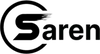 | |||
12 more offer(s)
I have been using this monitor for over a month, so my impressions are already dry and calm. Additionally, I can say that next time I would consider a slightly curved monitor, because even turning your head or eyes, which you will have to due to its size, the outer 2-3 cm on the sides seem too far away. - Excellent screen, it displays colors just the way I need, considering I use it alongside a 14" MacBook screen on an M1. You might need to tweak the settings, but there are definitely enough options to adjust it to your liking. - Wonderful wide flat stand, convenient to place things on it and easy to maintain - The height is adjustable even a bit more than I need - It has a clamp that can be installed instead of the stand - Charges the laptop powerfully via USB-C, so you can set aside the charger and use just one cable, which also transmits the image in the other direction - The USB hub works great, although its convenience is so-so, it's perfect for connecting devices that are constantly needed, like a mouse/keyboard transmitter - You can place two applications on one screen at once, avoiding the constant swiping on the touchpad and trying to remember what you saw on the other - The monitor subsystems do not work harmoniously, what I mean is: 1) sound: if you switch from a device playing sound (in my case, PS5) to another where nothing is playing at the moment (in my case, MacBook), the image switches, but the sound continues to play from the other device. The solution is to play music on the MacBook, switch there and then back again; 2) backlight: it has a mind of its own. Both connected devices are in sleep mode, nothing is being output, no image, but the backlight can switch on for some reason and either occasionally turn off and on again, or stay on the whole time. Not critical, but unpleasant. I think it would be critical if the monitor is placed opposite the sleeping area - if you have a PS5 or any device that does not support 21:9 aspect ratio, only 16:9, be prepared to go into the monitor settings almost every time and switch the aspect ratio mode to get black bars on the sides (by the way, YouTube always does this on its own, since all videos there are 16:9). For some reason, the engineers did not implement a proper saving of this setting. Sometimes it saves, but that’s more of an exception - it switches display modes or inputs slowly, taking about one to two seconds, giving the impression that the developers added forced delay and forgot to remove it before release, which is annoying because I haven't had any other monitor where this didn't happen almost instantly - there are lots of buttons on the front panel, but you can only assign two of them, and not with all the necessary functionality, and with limitations. For example, you can adjust the volume, but you can't mute. |
Add Review
SimilarCompare using chart →



















































