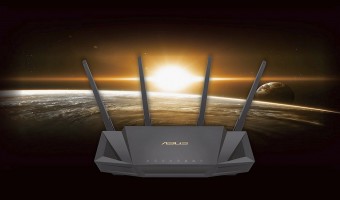How to choose router

Routers accept the Internet traffic provided by the provider via cable connection and distribute it to client devices. In vast majority of cases, this happens "over the air" using Wi-Fi. However, many routers also provide set of LAN connectors used for wired connection of traffic-consuming devices.
To begin with, it is important to decide on the type of router - both regular and gaming models are widely represented on the market.
Gaming router or normal?
If you are not an avid gamer or streamer, and Wi-Fi equipment is supposed to be used to solve routine everyday tasks, it is quite possible to get by with an ordinary router. With the advent of the "gaming" prefix, the cost of ireless router often doubles or even triples, although there are many exceptions to this rule. This is due to the use of powerful hardware, bunch of external antennas and number of technologies that are aimed at minimizing delay, improving the quality of signal transmission, and ensuring maximum data exchange throughput. And sometimes you will have to pay extra for "chips" in the manner of RGB lighting, advanced cooling systems and carefully designed firmware with presets for specific games.
 |
| Gaming routers usually stand out for their design and advanced features. |
You should pay attention to the cast of gaming routers if you are striving for maximum speed and comfort in online games or are actively engaged in streaming activities. In the daily rhythm of life, it is highly unlikely that the advanced functionality of gaming routers will really come in handy. Read more about "How does gaming router differ from regular one and what are its advantages?", told in the material of the same name.
Connection and ports
According to the connection methods, it is important to find out which cable is supposed to be connected to the router from the provider - the name of this input is the WAN port:
- Ethernet network cable - the most common option using a twisted-pair cable;
- optical fiber (SFP) - once popular option in the private sector, which is now gaining momentum in the apartment housing stock;
- fixed telephone network (ADSL) - the good old Internet "by phone"; surprisingly, the market is saturated with fresh models of such routers, although they are confidently being replaced by faster connection options from the list above.
There are also routers that receive and distribute mobile Internet. Such models have slot for SIM card(including those with 5G support) or USB ports with the ability to connect 3G and LTE modems. Note that these devices are sold separately. Current models of 3G and LTE modems are presented in the corresponding section of the catalog.
 |
| Routers with slot for SIM card can "extract" mobile Internet. |
Today, it makes sense to choose device in accordance with the bandwidth capabilities of the equipment on the side of the Internet service provider or lay small margin for the future. If the provider offers connection speed of 100 Mbps, buying 2.5-gigabit router, and even more so 10-gigabit router, will be waste of money. But gigabit router can be purchased with an eye to the future - such speeds are now not wonder and are offered everywhere. In terms of the bandwidth of the Internet connection, it is necessary to pay attention to the speed characteristics of the WAN port in the design of the router.
Wi-Fi standards and frequencies
Router is usually purchased once and for long time. Therefore , it is preferable to select models that support current Wi-Fi standards. Right now it's Wi-Fi 6 and 6E(802.11ax). Potentially, both options provide connection speeds up to 10 Gb / s. At the same time, devices with Wi-Fi 6 support are able to operate at classic frequencies of 2.4 GHz and 5 GHz, which ensures compatibility with earlier standards. And Wi-Fi 6E additionally introduced new unloaded frequency of 6 GHz. With this feature, Wi-Fi 6E can take full advantage of the extra 1200 MHz of spectrum, offering much higher throughput in locations with many active connections. The main requirement is that the client device must also be equipped with Wi-Fi 6E wireless module.
Now the 7th version of Wi-Fi protocol (802.11be) is getting on its feet, pleasantly surprising with the incredible speed of wireless connection (up to 46 Gb / s). However, devices with Wi-Fi 7 support are the exception rather than the rule, and they are correspondingly expensive. Read more about the new standard in the article "All about Wi-Fi 7: what's cool, how much faster are the sixes, is it worth connecting now".
 |
| Wi-Fi 7 standard is seen as the near future of wireless networks. |
As for operating frequency range, it is highly desirable to select routers with Dual-Band support - simultaneous operation at frequencies of 2.4 GHz and 5 GHz. Separate frequency of 2.4 GHz is entirely used by older models of Wi-Fi equipment, Bluetooth transmitters, microwave ovens and some other devices operate in the same range. As result, users are often faced with "congestion" of the air and an abundance of interference. Faster and more noise-resistant connection is possible at frequency of 5 GHz, however, the signal in this range breaks through walls worse.
As mentioned above, the problem with the congestion of standard frequency bands is solved in the latest versions of the Wi-Fi protocol - 6E and 7, where there is an additional operating frequency of 6 GHz. And for some tasks of specific nature, there are routers with support for 60 GHz. They rely on the WiGig standard, which gives higher actual data transfer rates, as well as less delays and lags. Reverse side of the coin of these advantages is small communication range - maximum of 10 m without obstacles in the signal transmission path.
Coverage area
Coverage area of the router directly depends on the type of antennas, their design and gain. Antennas are:
- internal - located inside the equipment case; routers with internal antennas look neat, but the wrong orientation of the case (and the antenna installed in it) significantly reduces the range and worsens the overall quality of communication;
- external - usually mounted on swivel mounts; in practice, this means that the antenna can be turned in the optimal direction in almost any position of the device itself.
Outdoor antennas, in turn, can have non-removable and removable design. In models of the last order, it is often possible to replace standard antennas with others(for example, more powerful ones or with more optimal radiation pattern).
 |
| Best option for providing large and stable coverage area is four external antennas in the router design. |
The more external antennas router has, the more reliable wireless signal transmission is provided. Also note that antennas are often responsible for specific frequency range. So, conditional model of router with four antennas can have pair of “horns” for transmitting signal at frequency of 2.4 GHz and couple more for operating in the 5 GHz band.
In addition to antennas, the coverage area is affected by the power of the transmitter installed "under the hood" of the router. Separate line in the catalog highlights models of Wi-Fi equipment with wireless power (transmitter power plus antenna gain) of at least 26 dBm.
Main useful options
When choosing router, it is important to consider auxiliary "on-board systems", which are usually aimed at improving the quality of the wireless network. In particular, the Dual WAN system is used to simultaneously work with two Internet connections. In balancing mode, it involves the use of two channels overnight, while the load between them is distributed either automatically (depending on the consumption of traffic by particular device) or manually. In practice, this will come in handy if you want to separate the channel for online games from the rest of the connection, minimizing lags and increasing efficiency.
Dual WAN system can also be used to redundant the main connection. In the event of failures on the part of the ISP equipment, the router automatically switches to fallback.
For large “square” spaces, where one router is clearly not enough, you should take closer look at models that support MESH mode. MESH systems work correctly when using equipment of the same brand. Their key link is the main gateway, to which additional satellites (nodes) are connected. Nodes are placed evenly over the entire area of the room and are synchronized into single system, thereby creating an effective coverage area. User just needs to connect to the master device and get seamless connection in any part of the room - when moving around the house or apartment, it automatically switches between nodes, which can be used as routers that support MESH mode. You can read more about the technology in the material"Wi-Fi without blind spots: stable signal throughout the house or apartment".
 |
| MESH is wireless communication technology in which several routers are combined into one seamless network with coverage of tens or even hundreds of square meters. |
Previously, routers could work with several client devices, providing them with channels in turn. Those. when distributing 100-megabit Internet to four connected devices, each of them received resource of 25 Mbit / s (and in practice - even less due to the lower actual data transfer rate). MU-MIMO multithreading technology allows you to allocate independent bands for each client device. Communication in multiple streams is implemented through the use of multiple antennas on both the transmitting and receiving device. With conditional support for MU-MIMO 4x4, each of the 4 clients will receive 100 Mbps channel. Advanced router models can provide speeds of 1 Gb / s and more for 8 or even 16 devices.
Another useful feature in routers is Beamforming directional beam technology. It allows you to form concentrated signal beam directly towards the client device. Position of receiving device is determined automatically - user does not need to fill his head with settings and move the antennas of the router.
 |
| Clear difference in how regular signal propagates from router and what is the advantage of Beamforming directional beam technology. |
USB ports on board network equipment will come in handy for connecting USB modem, flash drive or external HDD. In the last two options, the router can work as an FTP or file server. You can also upload data to external media using download manager or standalone torrent client, bypassing saving information on computer.
In some cases, the user may need PoE power - there are routers with both PoE input and corresponding output. “Main thing about Power over Ethernet technology” is described in article of the same name.
Popular brands
Mastodons of network equipment market are products of Cisco, Zyxel and LINKSYS brands. To tell the truth, routers of these brands are expensive and are too advanced for simple home use.
Routers from D-Link, TP-LINK, Asus, Keenetic, Mercusys, MikroTik can boast of more affordable pricing policy. With rare exceptions, this is super-quality equipment that confidently copes with the tasks set and does not particularly need “dancing with tambourine” to set it up.
Almost the same is ready to offer models from Chinese vendors Huawei, Xiaomi and Tenda. However, such routers will cost even less. It makes sense to purchase products from lesser-known brands only based on reviews and independent reviews. With very limited budget, you can find decent option in the segment of such routers.
Best option today would be router with support for Wi-Fi 6 (802.11ax) standard and gigabit ports. For other parameters, select wireless router based on your own needs, area served, and estimated budget for purchase.
Articles, reviews, useful tips
All materials